Autel MaxiAP AP200 User Manual, Reviews, FAQ, Update
Matched product:
EU/UK Ship Autel MaxiAP AP200 AP-200 Bluetooth OBD2 Scanner Code Reader for iOS and Android
- Item No. SC397
- Free Shipping
How to Use THE Autel MaxiAP AP200 (OPERATING PROCEDURES):
Autel MaxiAP AP200 FAQs
Here just share some AP200 reviews
Review 1: Good bang for your buck
Small compact device packed with lots of features. Easy to carry or just keep in your car if you ever need a code reader. This AP200 is very nice not having to carry a large code reader when traveling. Great having an app that can perform diagnostics and programming functions. Live data streaming. Readiness tests. Key programming. Reset check engine lights. O2 sensor test. Evap test. Vehicle information. And much more. If you need to read car specific codes or perform mfg specific operations you will need to purchase that mfg and download it to your phone. You get 1 mfg free and it’s $21.99 for each additional. May sound like a lot but unit is less expensive then the others that include some mfg information. If you only work on 1 make then your golden. In my case I charge my customer $25 to perform specific functions so i get to keep the download for future use and my customer is happy cause it’s less expensive than the dealership. Great if you’re a home mechanic and only work on your personal car. The ability for it to expand is the best part. Only part for what you need.

Review 2: Good scanner and worth to buy
Autel ap200 is a bluetooth scanner to smart phone. Considering, it keeps the ability of the scan tool and is pretty impressive.
You scan the QR code on side to download the software. OBD2 software is free for a vehicle. If you are just doing a couple of vehicle, it’s pretty reasonable because you just need to pay for the software user permission for the other vehicle.
After set this scanner up, it’s light will turn into blue once it connect to the bluetooth in your smart phone.
There is automatic selection for selecting diagnostic type which can help you scan your vehicle very fast. Turn the key on and choose a diagnostic type, it is easy to use. After confirming vehicle profile and clicking the yes button, the scan tool will establish vehicle communication. You can click auto scan bottom on diagnostic menu and this scanner will start to scan your vehicle. It will scan your powertrain, anti-lock brake system tire pressure monitor and ect..
This AP200 also supports live data, like ATC live data, engine live data and transmission live data. You can click engine speed in engine data part and then click graft, just click back, the graft will be showed under the engine speed.
Generally speaking, it work fairly fast and worth to buy.

How to Use THE Autel MaxiAP AP200 (OPERATING PROCEDURES):
1. Download & Install APP

1) Scan the QR code to download the MaxiAP200 app
2) Or search for MaxiAP200 in APP Store or Google Play to download and install the app to your device.
2. Register & Log in
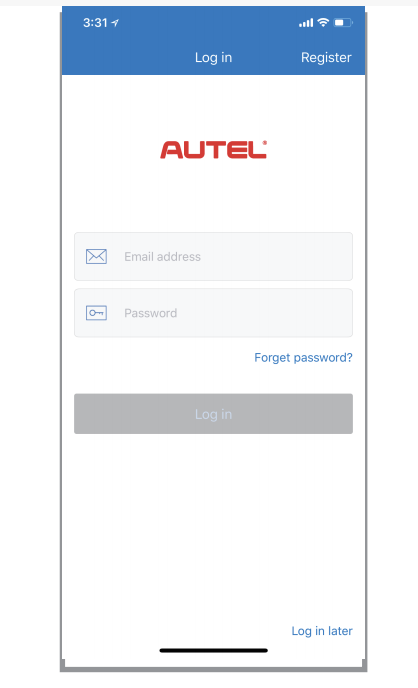
1) Open the MaxiAP200 anpp and tap Register near the top right of the screen
2) Follow the on-screen instructions to complete the registeration
3) Log in with your registered email address and password
Note: If you have a previously operated Autel ID, please use it to log in
3. Bind VCI
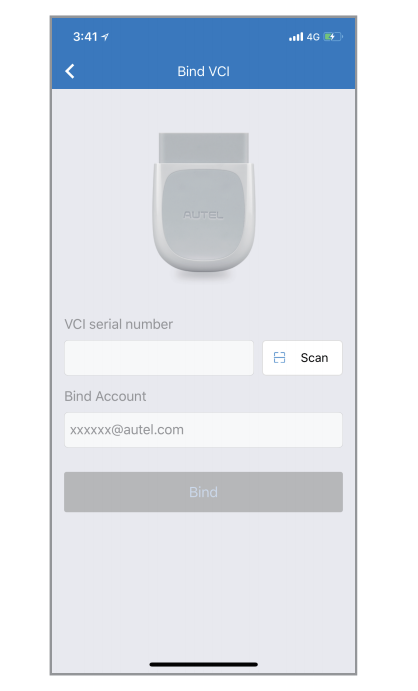
1) Tap Me -> VCI Management.
2) Scan the QR code on the MaxiAP AP200 Bluetooth dongle to put in the serial number.
3) Check if the email information is correct.
4) Tap Bind to bind VCI
4. Purchase & Install softwware
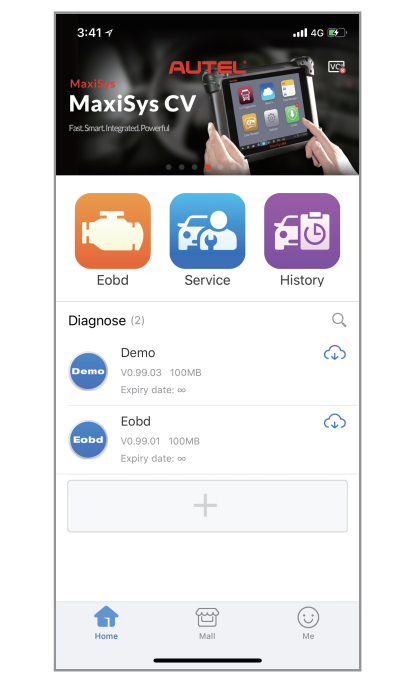
1) Tap Mall or the plus sign below the diagnose list to purchase and install vehicle-specific software.
2) Full OBDII functions included at no charge.
3) You can get one free vehicle-specific software through Mall after successfully binding VCI for the first time.(For iOS devices, the purchased vehicle-specific software will display in the diagnose list. tap it to another application for diagnosing.)
5. Plug the connector of the MaxiAP200 tool into the vehicle's Data Link Connector (DLC)
The vehicle's DLC is generally located under the vehicle dash
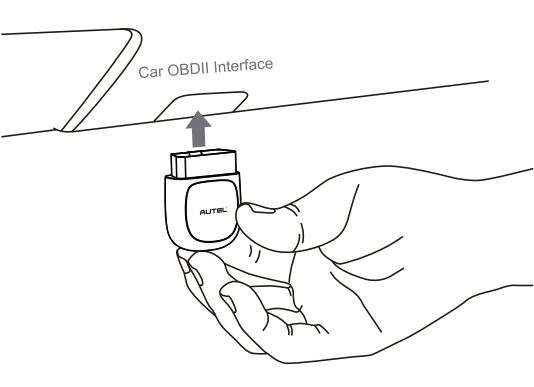
6. Turn the vehicle ignition to Key On, Engine Off position.
The LED on the tool will light solid green when connected
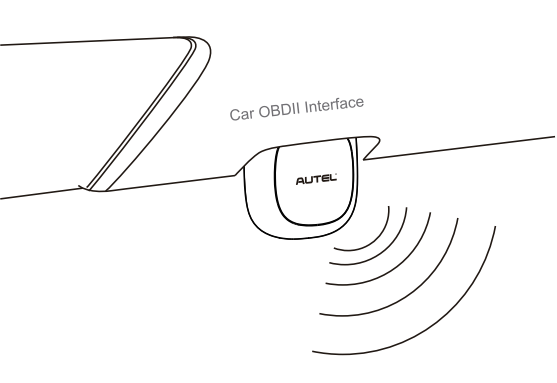
7. VCI Connection
1) For Android devices, tap Me -> VCI Connection or the VCI button near the top right of the Home Screen.
2) For iOS devices, tap Setting -> Bluetooth on your iOS device to open the Bluetooth function. then tap the Bluetooth name of the MaxiAP AP200 tool to pair it with the device. The Bluetooth name starts with AP, followed by the serial number of the tool.
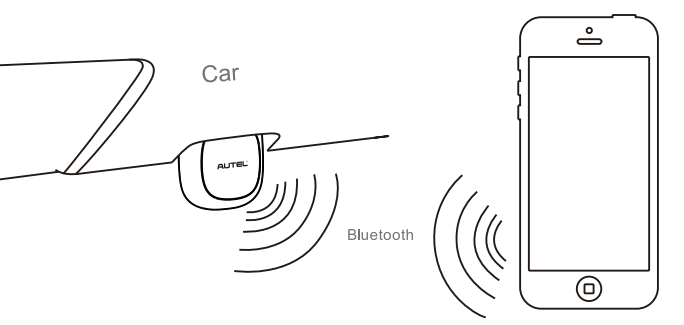
* When the device is successfully paired with the tool, the LED on the tool will light solid blue
* Ensure your Android device's Bluetooth is turned on.
8. Your MaxiAP200 is now ready for use.
Update:
1. The installed vehicle-specific software can be seen on the Home Screen. When a new version is available, an update button will display. Tap the button to update the software.
2. Tap Me -> VCI Management -> Detect firmware to update the firmware if a new version is available.
Autel MaxiAP AP200 FAQs:
Q1: Will this open audi/BMW electric parking brakes?
A1: Yes, Autel AP200 obd2 scanner comes with EPB functions, which allows you to deactivate and activate the brake control system, assisting with brake fluid control, opening and closing brake pads, and setting brakes after disc or pad replacement, etc. Please provide us your detailed car info to further confirm.
Q2: Will this work for a 2014 Equus?
A2: Yes, Autel AP200 obd2 scanner will work on a 2014 Equus, kindly check the detailed functions this device could perform on your car from the link, https://pro.autel.com/measurecarApp-1-1.html?m=94&operatorType=1
Q3: Can it reset the check engine light on a 2008 BMW 535i?
A3: Yes, Autel AP200 code scanner comes with OBD2 full functions, which allows you to reset the check engine light for most 1996 and newer vehicles, including 2008 BMW 535i.
Q4: Does this support the transmission of 2005 Chrysler?
A4: This diagnostic scanner supports enhanced diagnostics (including transmission, ABS, SRS, etc.) for all Chrysler models up to 2017 once you add the Chrysler diagnostic support. Additionally, special service like oil reset, EPB, TPMS, and DPF services are all available.
Q5: Does it have 06 volvo xc70 srs code capability
A5: Yes, Autel AP200 obd2 scanner has 06 volvo xc70 srs code capability.
