Newsletter
How to get GM TECH2 CANdi module to work?
How to get GM TECH2 CANdi module to work?
How to disable GM, SAAB DRL with Tech2
How to get GM TECH2 CANdi module to work?How to disable GM, SAAB DRL with Tech2
The Candi Module should not plugged into your GM TECH2 unless you're working on a later car ..generally 2005 plus. Olders car from 96 should NOT have the Candi Module attached.
OBD I only has 1 ground, so 12 pin adapter connects signal and chassis ground to the Tech 2 cable.
OBD II has chassis and signal ground and they are connected in the cars wiring.
How I was trying to get GM TECH2 CANdi module to work:
Nothing on CANdi end of cable.

Boot screen not showing CANdi present, diagnostics for CANdi says it isn't seen.
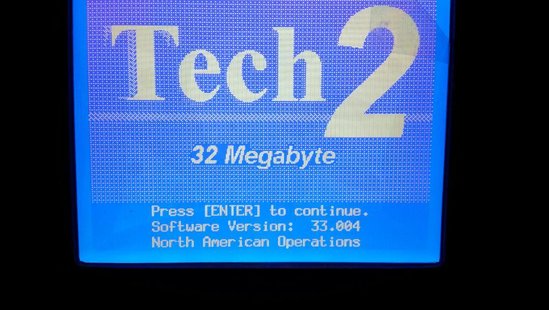
Here I connected OBD I adapter to end of CANdi cable:
OBD I adapter connected.

CANdi module shows up at boot screen.
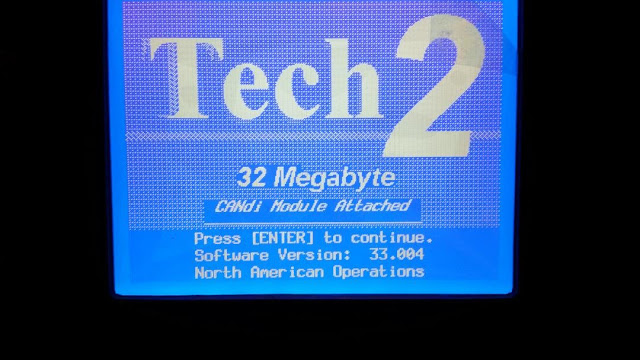
Green LED flashes about once every second.

Diagnostic screens for CANdi now present. Hit ENTER, 4, 7 to get to this screen.
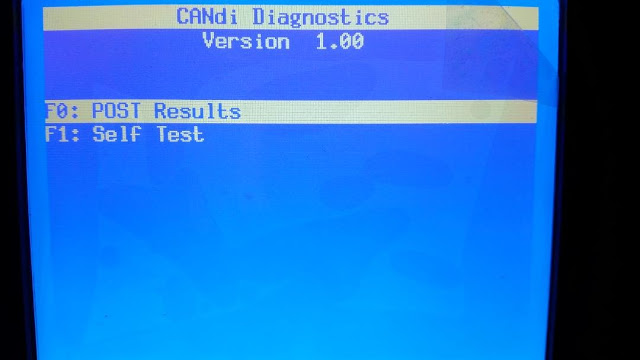
POST Results.
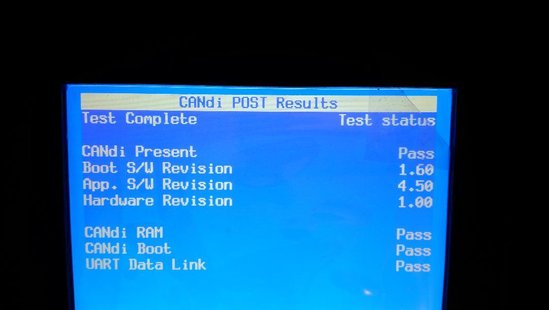
Self Test Results.
The weird looking screen is because I have not removed the protective plastic yet.
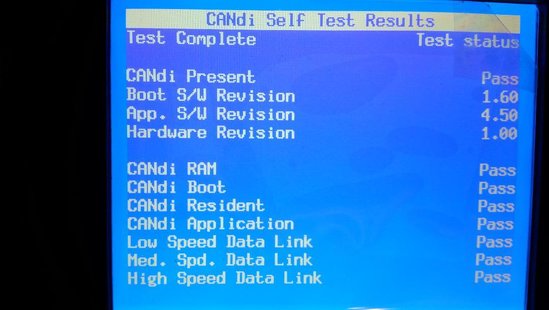
How to disable GM, SAAB DRL with Tech2
Many people want to disable the day running light for fuel economy or other reasons, me included. Here I have figured out a simple way to reset it completely on my 1999 GM and my daughters 2004 SAAB with GM Tech2 scanner from my friend. This takes about 5 minutes from start to finish and will completely disable your automatic headlights so they will never come on. But all of the lights will function correctly. They just would not be automatic anymore.
Tools you will need:
GM Tech2 scanner for GM and SAAB
32MB PCMCIA Card for Tech2
A SAAB car (Here take my daughters 2004 SAAB for example)
How to:
Insert the 32MB card into Tech2
Run Tech2 diagnostic tool
Go to Diagnostic Mode
Select Diag >2003 >9-3 Sport Select Body>Exterior Lighting and Horn
Low beam adjustments
F0. Auto Low Beam also in Pos 0
Change setting to NO
Wait several seconds until the lights flicker and go out
Exit
Go to Fog Lights Front
Change to Position 1 & 2 ROW (Rest of World) Program and Exit
This will give you:
Pos 0 > No Lights
Pos1 > Fogs and 5 Watt Headlamp / Parking Light
Pos3 > Low Beam, High Beam, Manual Control of Fogs