How to update MB SD Connect C4/ C5
Tutorial: How to update MB SD Connect Compact 5 /SD C4/ SD C4 PLUS.
Step 1: Change file name
There are two storage path for MB SD Connect Compact 4/ new SD C4 plus/ SD C5.
Path 1: C:\Program Files\Mercedes-Benz\SDConnect Toolkit
Path 2: C:\Program Files\Softing\Diagnostic Tool Set 8\8.03\Interfaces\DCDI_DPduApi\eCOM_Toolkit
Please modify the file name of “update_automaticx”, “update_manualx” and “update_specicalx” to “update_automatic”, “update_manual” and “update_specical”, it means remove the last letter of all the three file names.
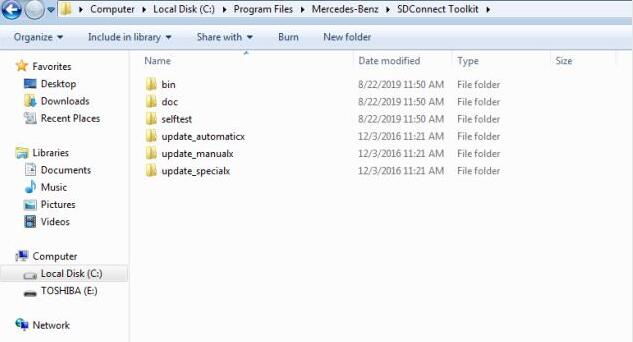
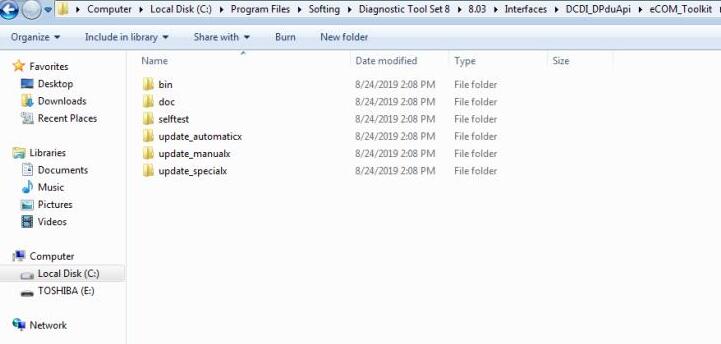
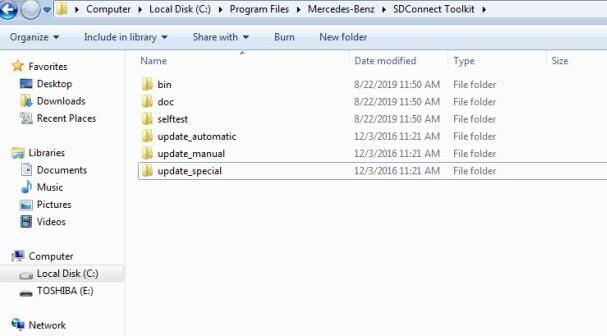
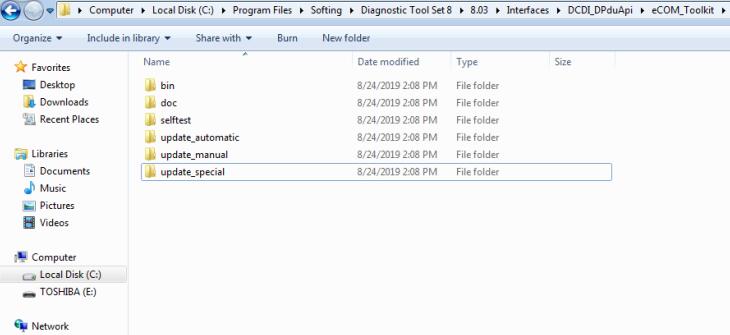
Restart PC when finish modifying
Note:
1.You need to put 6 AA batteries into MB SD C4 (Item No.SP-100D) and SD C5 (Item No.SP255 ), but you don't have to install batteries for DOIP MB SD C4 PLUS (Item No. SP100-E) firmware update.
2.Make sure OBD main cable connect to car or 12v power supply
Step 2: Update software
Right click at the right corner and select “Administration”-> “Software update”

Mainly update the following three files in order:
“02_CSD_2_10.zip” -> “01_Bootimage_2_3.zip”-> “03_PmPic29_Cpld13.zip”
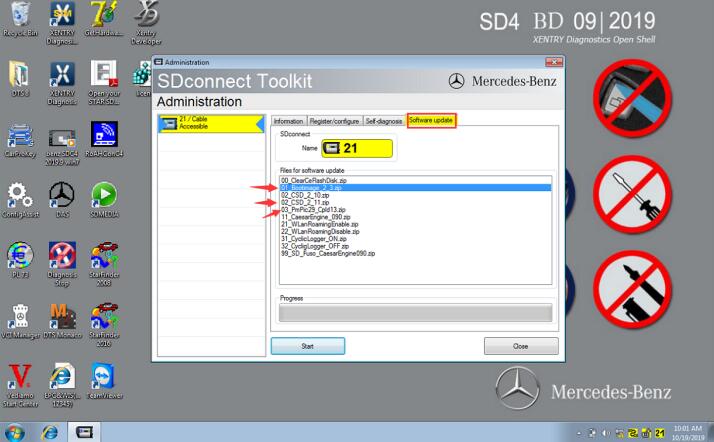
That’s all!