Newsletter
How to use Launch X431 V 8inch
Matched product:
EU/UK Ship 2 Years Free Update Launch X431 V 8inch Lenovo Tablet Wifi/Bluetooth Full System Diagnostic Tool with 2-Year Free Update Online
Latest price:£614£5815% off
- Item No. SP183-D
- Free Shipping
Launch X431 V 8'' Lenovo Tablet PC can replace X-431 V WiFi/Bluetooth and with 2 years free update on the official site. It communicates with your car by connecting DBSCAR with Bluetooth. it achieves X431 series full car model and full-system diagnose function. It integrates more application and service, such as creating maintenance data base and case library, providing instant maintenance information, establishing public and private maintenance social circle etc.
launch-x431-v-8inch-vehicle-list.txt.txt (1K)
launch-x431-v-8-inch-benz-onine-programming-car-and-module-list.xlsx (24K) launch-x431-v-8-inch-bmw-car-function-list.xlsx (17K) launch-x431-v-8inch-ce.rar (25K) launch-x431-v-plus-package-list.xls (26K) launch-x431-v-8-inch-tablet-user-manual.pdf (1.1M)How to register Launch X431 V 8inch
How to connect with Launch X431 V?
How to register Launch X431 V 8inchHow to connect with Launch X431 V?
Tap “Login” on the upper right corner of the main menu screen:

If you are a new user, tap “New Registration”.
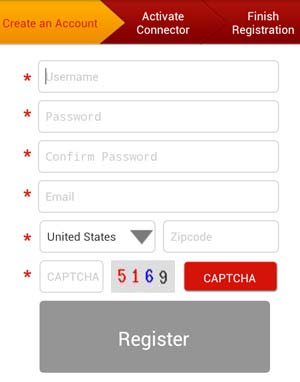
Note: To obtain better service, you need to provide real information. Fill in the information in each field (Items with * must be filled). After inputting, tap “Register”, a screen similar to the following will appear as below, input the Serial Number and Activation Code, which can be found in the password envelope.
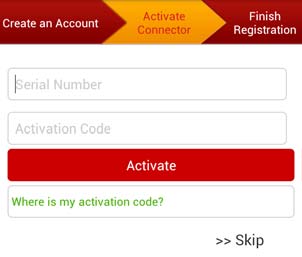

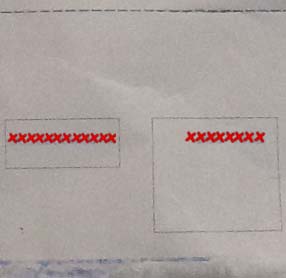
Note: To exit and activate it later, tap “Skip”. In this case, you can activate your connector by tapping “Activate Connector” in “Profile”. Tap “Activate” to finish your registration.
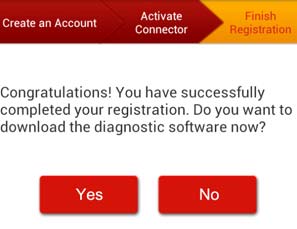
To download the diagnostic software, tap “Yes”.
Tap “No” to download and install it later.
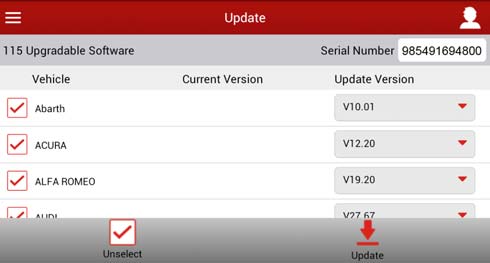
Tap “Update” to start downloading. It may take several minutes to finish it, please be patient to wait. To pause downloading, tap “Pause”. To resume it, tap “Continue”. Once download is complete, the system will install the software package automatically.
If you have registered to be a member, input your name and password, and then tap the “Login” button to enter the main menu screen directly.
How to connect with Launch X431 V?
X431 V communicates via Bluetooth, it is very easy to use. X431 V Pad computer is specially designed for Android platform with clear and user-friendly interface. X431 V Pad computer is equipped with an exclusive X-431 V protection sleeve to prevent it from being damaged.
The owner can use golo connector to connect to his smart phone, then he can do a all system fault diagnosis of vehicle at any time, then form a diagnosis report, and transfer the report to maintenance technicians and related personnel through the account management interface, then he get the remote consultation and repair advice.

