CG Pro Change Mileage on BMW X1 2010
How-to: 2010 BMW X1 mileage correction step-by-step using cg pro 9s12 programmer.
Car Model: BMW X1 (imported version)
Year: 2010 model
Instrument tray table: 35080
Guard against theft: CAS3-0L15Y
Device: CG PRO 9S12 programmer
Operation: mileage repair
Operation:

1. View specific models.

2. Record the original mileage.







3. The vehicle power off, remove the instrument module, view the style, determine the storage chip.




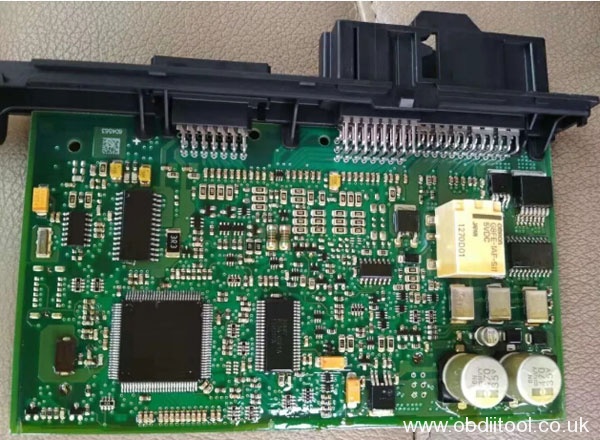

4. Remove the CAS module, view the style, and determine the storage chip.
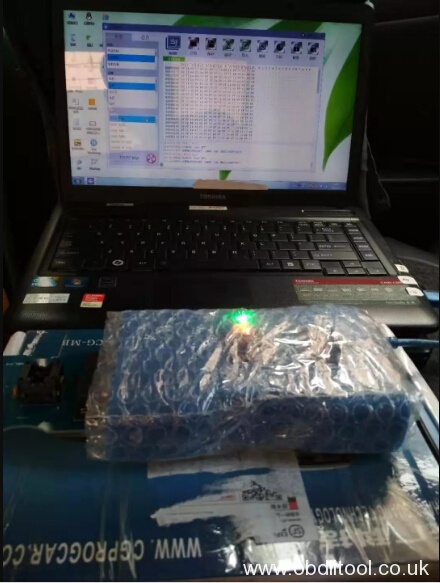

5. Open the special CGPRO software and enter the corresponding operation interface.
First, clean the instrument chip, place it into the adapter and repair it into the target mileage.

6. Clean the glue on CAS module, use DB25 adapter wiring, and repair it into target mileage.

7. The instrument panel and CAS have been processed and loaded. Some will appear fault code, clear code.

8. Reset mileage success.