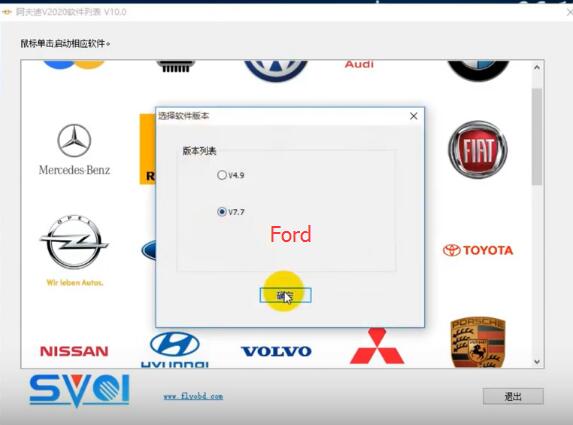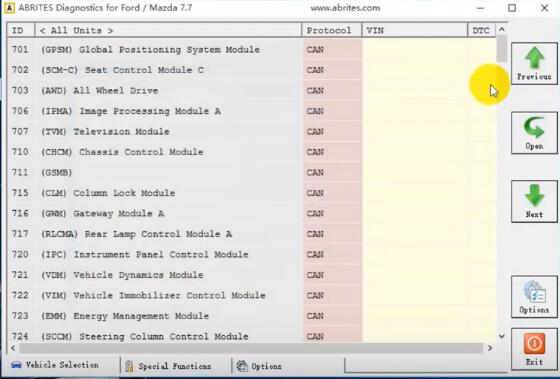FVDI 2020 Free Download and Install
Part 2: Free download FVDI SVCI 2020
Part 3: Install FVDI 2020
Part 4:SVCI 2020 FAQ(miss DTC database/could determine coding filexxxxx)
Solve SVCI2020 Toyota Yaris DPF Regeneration License Missing Error
Problem: When I use SVCI 2020 to do DPF regeneration for TOYOTA Yaris year 2000 petrol and TOYOTA Yaris year 2013 diesel, it always failed to connect the vehicle. Does this device support? Or only the old software can support?
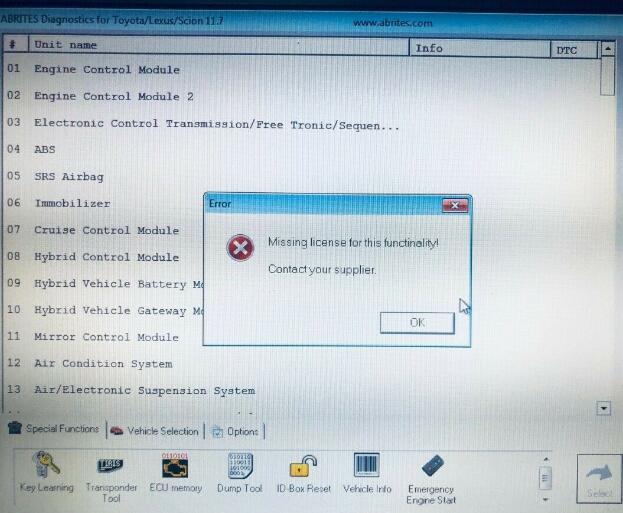
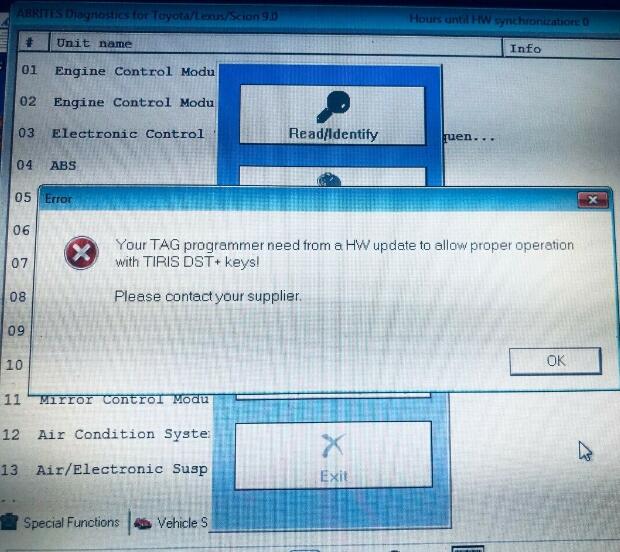
Solution:
Please try to solve this error by the following steps:
Step 1: Open the SVCI2020 installation directory
Step 2: Enter “C: Program Files (x86)\Abrites Commander Software List\Common2\” directory and copy Toyota folder to “C: Program Files (x86)\Abrites Commander Software List\Common\”directory.
SVCI 2020 FAQ
Here is a collection of problem solutions for SVCI 2020 and SVCI 2019 users. hoping it is helpful to you!
1 Missing DTC database
Question:
Problem: When I opened the Abrites commender BMW v10.4/v10.5 software with FVDI 2020 device to read DTC functions, an error prompt appeared “Missing DTC database. Install the ABRITUS Common setup” as below in the figure.
Solution: This issue may also exist at SVCI 2019. You can solve it through the following steps.
Step 1: Open FVDI 2020 or FVDI 2019 installation directory
Step 2: Enter "C: Program Files (x86)\Abrites Commander Software List\Common2\" directory and copy BMW folder to "C: Program Files (x86)\Abrites Commander Software List\Common\" directory.
2.Could not determine coding file name
Problem: When you want to program the radio eg function with BMW software with SVCI 2020 or SVCI 2019, it will appear the error information as shown below.

Solution: For this error, you also can use the same solution as “BMW DTC database missing” above.
3. mfc110u.dll or others dll files missing
Problem: When I installed SVCI 2020 (SVCI 2019) software and run it, I got trouble in system error, it prompted “The code execution cannot proceed because mfc110u.dll was not found. Reinstalling the program may fix this problem.”

Solution: The reason is that SVCI2020 or SVCI 2019 software some dll files are killed by anti-virus software or some operations are suddenly interrupted during installation.
Here is the method to solve it:
1.Make sure the anti-virus was uninstalled, and then reinstall SVCI2020 or SVCI2019 software or install patch files.
2.Go to patch folder directory( C:\Program Files (x86)\Abrites Commander Software List\Patch). as show in the figure below, and then install these application.

4.Diagnostics license missing
Problem: When I installed the new version FVDI 2019 on my computer, a message appeared “This option is not available in the current version. License missing.”

Solution: Don’t install the new version! Because the new version SVCI 2019 or SVCI 2020 cannot support the special function currently! But they are still compatible with the old software that used by FVDI 2018 or FVDI2. If you use the old software in the FVDI 2019 or FVDI 2020, the special function will be supported.
5.SVCI 2020 failed to install
Problem: An error message appears on the screen “An error occurred while trying to copy a file” when install SVCI 2020 Abrites Commander software.

Solution: Please download SVCI 2020 software by the following free link, and install it on a Win10 Pro 64bit PC.
https://mega.nz/#!ff4hTKhY!RppGNKf9mugkzarQdbIIHLNzboeY32Ka5gtaPjQe2Wo
Size: 5.87GB
No password! No risk!
Sever: No Need Connect to Server!
Activation: No Need Online Activation!
Time for use: No Time Limitation!
Please kindly notice:
1.SVCI 2019 and SVCI 2020 cannot be installed in the same computer at the same time. If you have already installed SVCI 2019 software, please uninstall it first.
2.Disable Virus software and Firewall
3.There is only one executable file on the installation package.
4.Do not plug the USB into the computer during the installation.
5.After the installation is complete, connect the USB to the computer.
Here is the related article of SVCI2020 installation for reference:
http://blog.obdiitool.co.uk/free-download-and-install-fvdi-2020-full-version/
6.SVCI 2019/ 2020 Connection Error: Interface not connected!
Problem: The system shows the following error on SVCI 2019 or SVCI 2020 software “Connection Error: Interface not connected! If you have already connected the interface, please try to reconnect it and/ or restart the application.
Note: The interface should be connected with a car.”

Solution: In general,the reason for this error is that the windows system compatible problem.
This problem will not occur if you install FVDI 2019 or FVDI 2020 software in Win10 64bit professional.
The main reason for this error is that the USB driver version is too lower. By default, v2.12.28 version driver will be installed in the system, but this version driver cannot be successfully installed due to system reasons.
The effective solution is to update the USB drive v2.8.24 to v2.12.28
Watch this video of how to solve SVCI 2019/2020 connection error clearly:
https://youtu.be/qLr2zhRSLes
Free download FVDI SVCI 2020
Go to SVCI official website http://flyobd.com/en/
Click Downloads options to enter download center
Select the first software- SVCI2020 and click “please login to download”
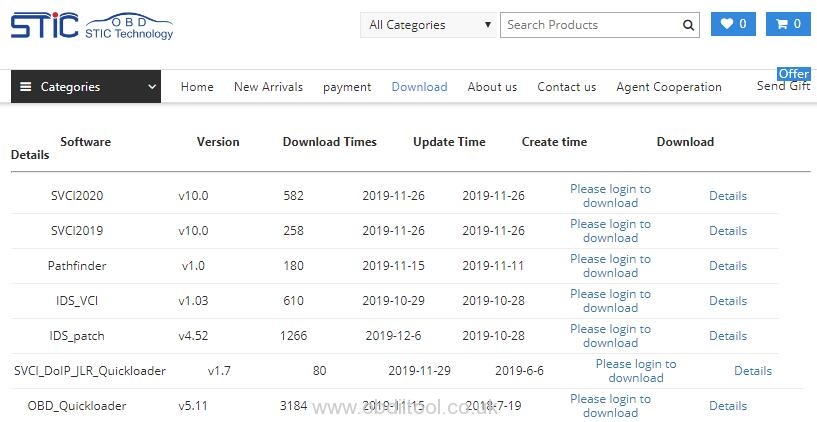
If you have already an account, just login with your info has registered
If not, please register with the personal info required on the right
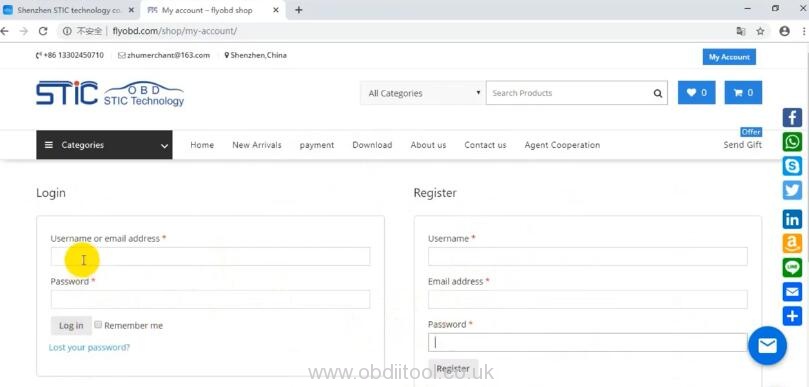
Then download SVCI 2020 software manually
How To Install FVDI 2020
FVDI 2019 and FVDI 2020 cannot be installed in the same computer at the same time.
If you have already installed SVCI 2019 software, please uninstall it first so that can install SVCI 2020.
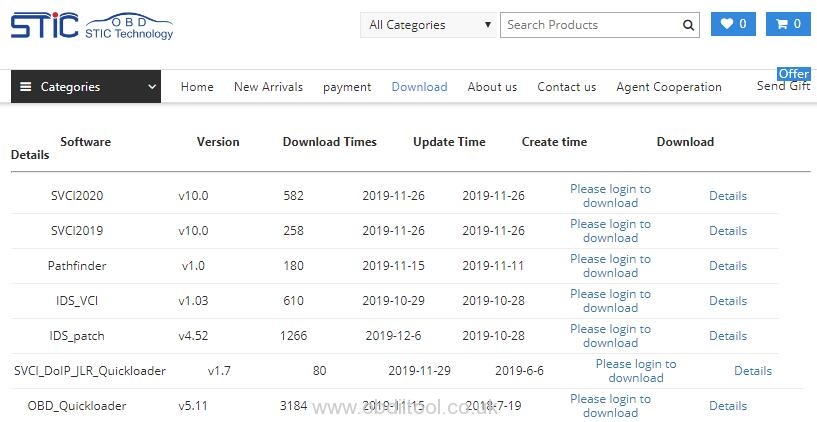
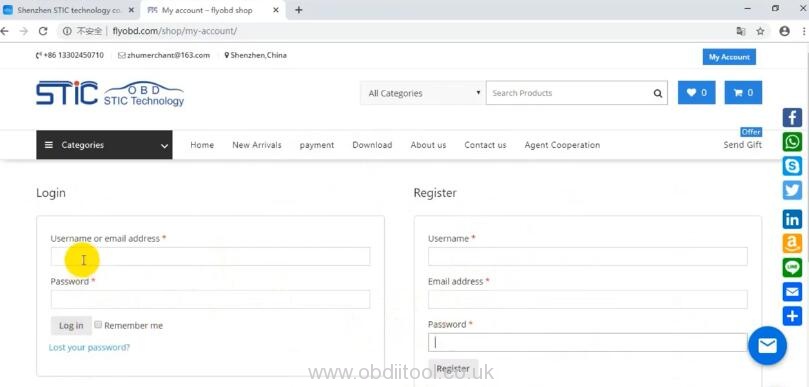
Before installing, we need to unplug the previously connected SVCI 2019 device and then uninstalled SVCI 2020.
Extract the FVDI 2020 software package we have downloaded

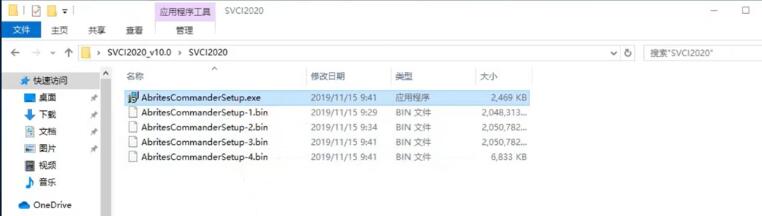

After installed, we need to connect the FVDI 2020 device to the computer via USB cable

Now open the SVCI 2020 software, the software interface is similar to the previous one. But we can distinguish the software from the upper -left corner.
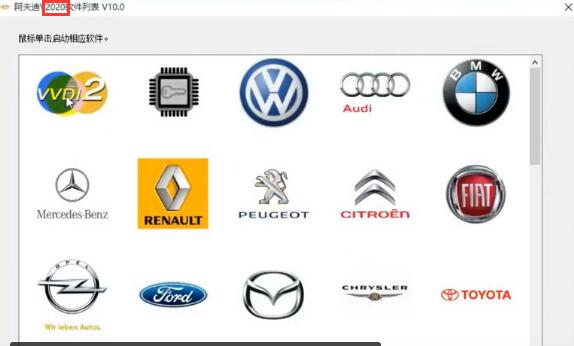
FVDI 2020 VW software incl. V18.0, V24.0 and V37.0

V37.0 software contains no special features, only basic features
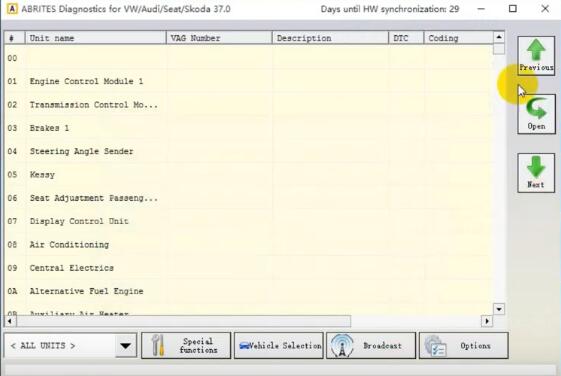
FVDI 2020 BMW software incl. V10.4 and V10.5

V10.5 is the latest version of BMW which only has basic functions no special functions

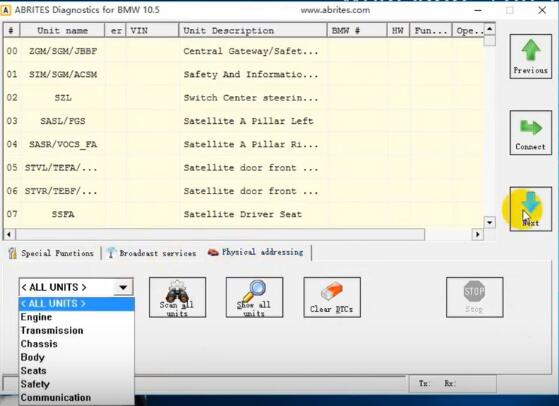
FVDI 2020 Mercedes-Benz software incl. V5.11, V7.0 and V10.8
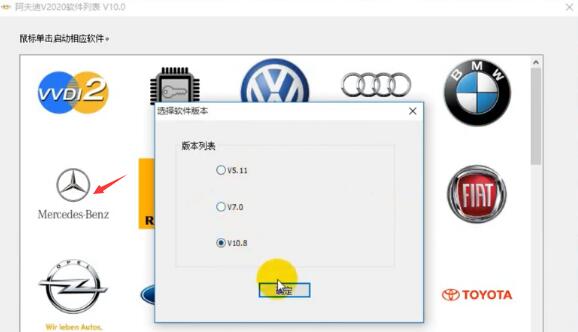
The latest version does not contain special functions, but the lower version contains which can completely meet the maintenance needs
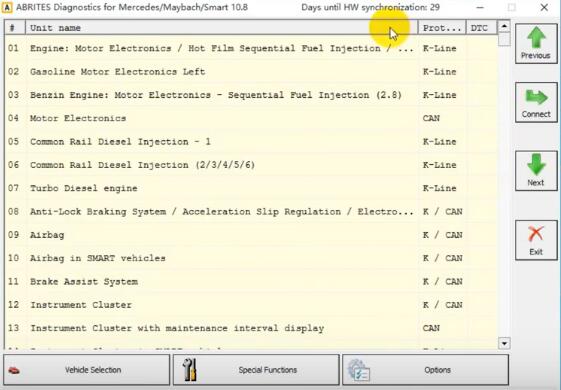
SVCI 2020 Renault software

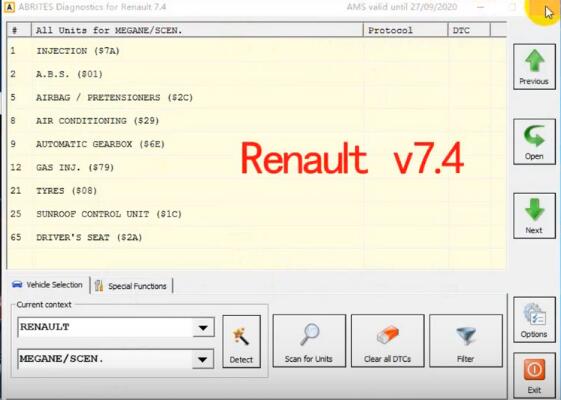
SVCI 2020 Ford software