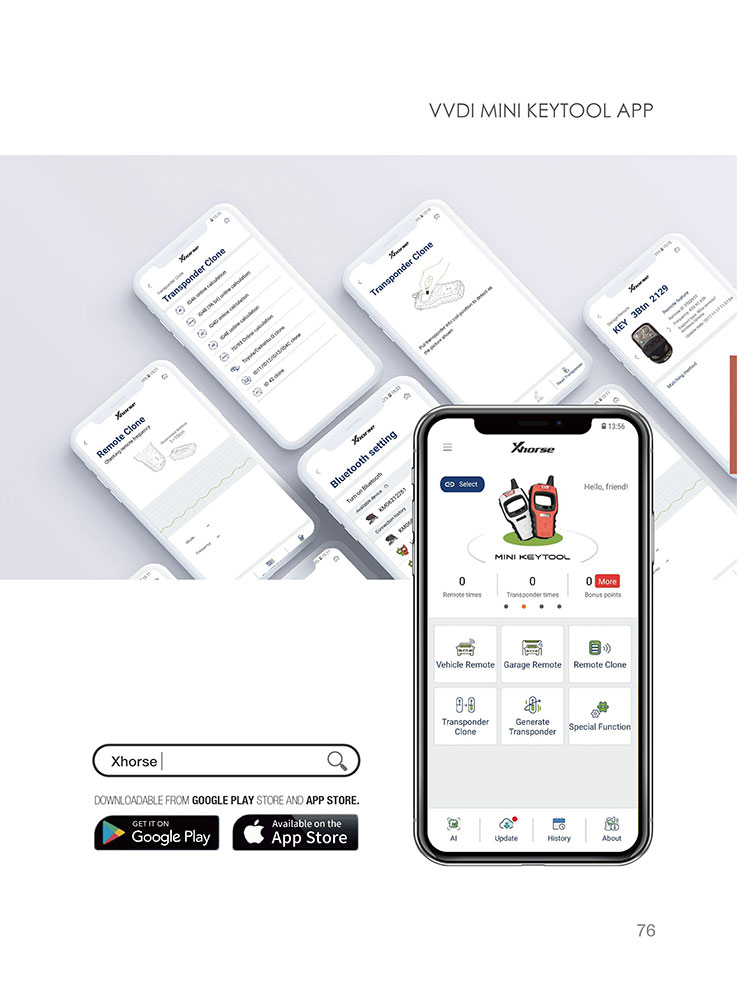Newsletter
Good To Know About Xhorse VVDI Mini Key Tool
Matched product:
EU/UK Ship Xhorse VVDI Mini Key Tool Remote Key Programmer Global Version Support IOS & Android
Latest price:£103£8022% off
- Item No. SK263-F4
- Free Shipping
Global version Xhorse VVDI mini key tool remote makers comes with global database for EU, NA, ME etc vehicle models.Mini Keytool functions better to test frequency of keys, and read chips faster From different regions customer's feedback
1.The reason why VVDI Mini keytool is rolled out
2.VVDI Mini Key tool VS VVDI KEY TOOL
3.How to use VVDI Mini Key Tool on Android and IOS?
The reason why VVDI Mini keytool is rolled out2.VVDI Mini Key tool VS VVDI KEY TOOL
3.How to use VVDI Mini Key Tool on Android and IOS?
There is no buttons and screen on the mini keytool (a mini display for frequency test)
All must be done via the mobile and connected by Bluetooth
All data of remote generation is stored in the mobile application
That is, the mobile provides storage space and screen for vvdi mini key tool
It can save a lot of money and engergy in hardware design
(hardware: the handheld machine, built-in battery, Bluetooth and buttons
main board: chips for calculation and data storage)
So you can get the mini key tool at a better price, 100 usd cheaper than vvdi key tool
All calculation or operation like chip copy is done via the server
Then transfer to your mobile by the Internet
So, the vvdi mini key tool actually is a tool for data read and write
VVDI Mini Key tool VS VVDI KEY TOOL:
Similarities:
VVDI mini key tool and VVDI KEY TOOL are the same in the aspect of remote and chip generation & copy.
Differences:
1. VVDI KEY TOOL can work alone, it can separately complete all functions except the online function such as 46 4D offline copy,
and it can perform online functions by connecting to the phone.
KEYTOOL has more functions than vvdi mini key tool such as remote renew functions.
VVDI key tool supports Bluetooth.
VVDI key tool comes with big-capacity battery
2. VVDI mini key tool comes with no battery and no Bluetooth. Only after connecting to the phone can it works fine.
Very important:
After VVDI Mini Key tool is released in the market, VVDI KEY TOOL still update regularly .
How to use VVDI Mini Key Tool on Android and IOS?
Use “Google Play store” and “App Store” to search “Xhrose“, then install to use.
When launch the APP, it will give two images on how to use VVDI mini key tool for the first time.
Start: Press and hold power button 1 second.
Shutdown: Press and hold power button 4 seconds.
The machine comes with Bluetooth Status button and Battery level button as well as firmware version.
Detect transponder
Press and hold power button 1 second to stitch.
Frequency test: press and hold power button 2 seconds to switch.