How to install iprog+ pro V76 driver and software?
Here's the step-by-step guide to install driver and software version 76 for iprog+ pro multi-function programmer.
Note: iprog pro is update to v83, the V83 software installtion method same to the old version
Firstly, update Iprog+ V76 driver:
Open the CD.
Install “7z1900-32bit” (my computer is 32BIT).
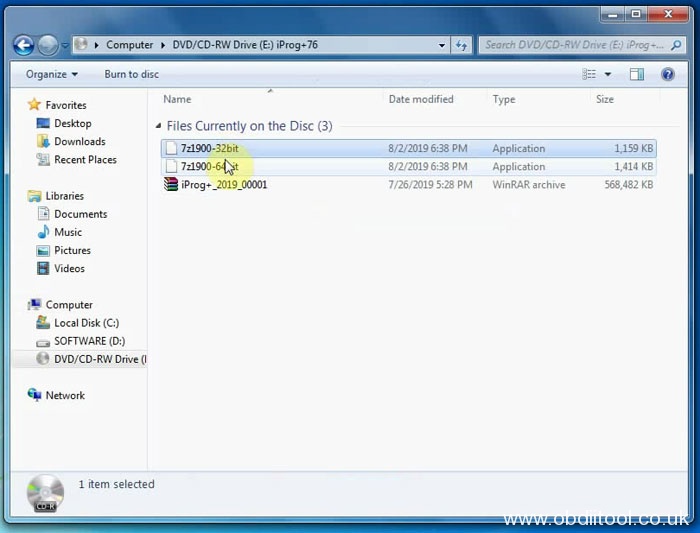
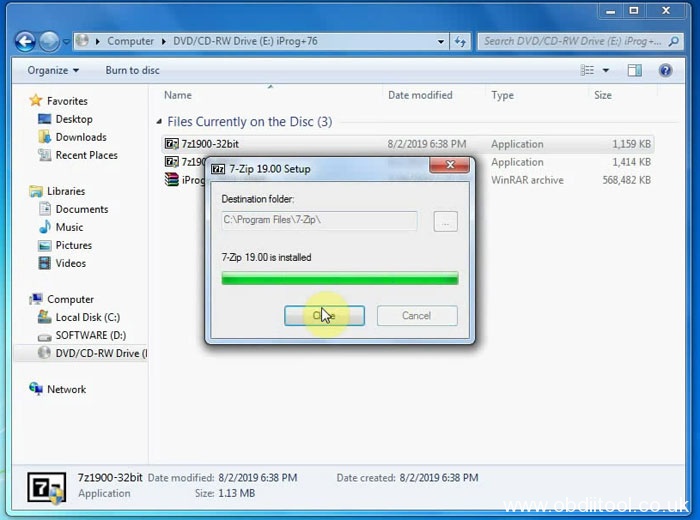
Copy and paste ” iProg+_2019_00001″ to the desktop.
Right click on ” iProg+_2019_00001″, use “7-zip” to extract.
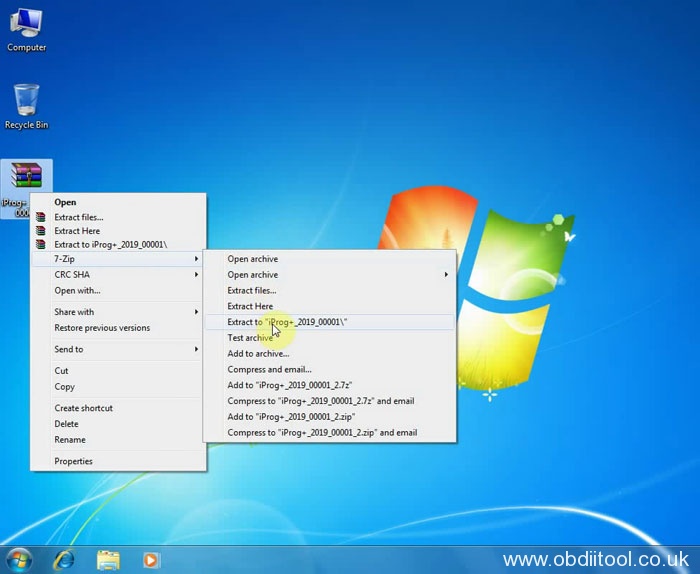
Have window message “Device (iProg+) driver software was not successfully installed“.
Right click on “Computer” -> “Manage” -> “Device Manager”;
Right click on “iProg universal programmer” and select “Update Driver software“.
Select “Browse my computer for driver software”
Select “Driver” folder”.
Click on “Install this driver software”.
Driver software was successfully updated.
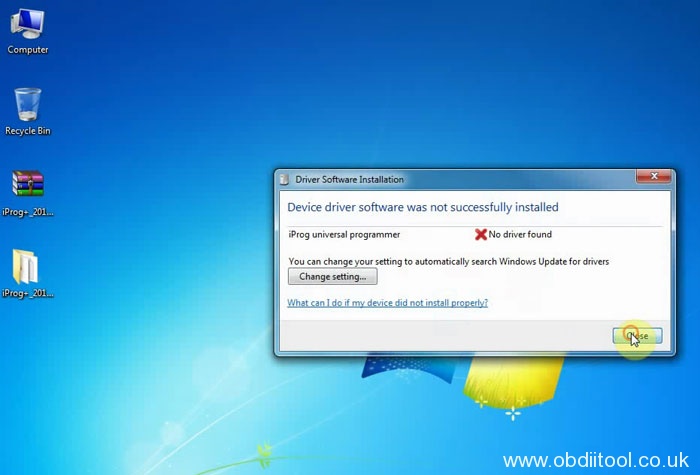
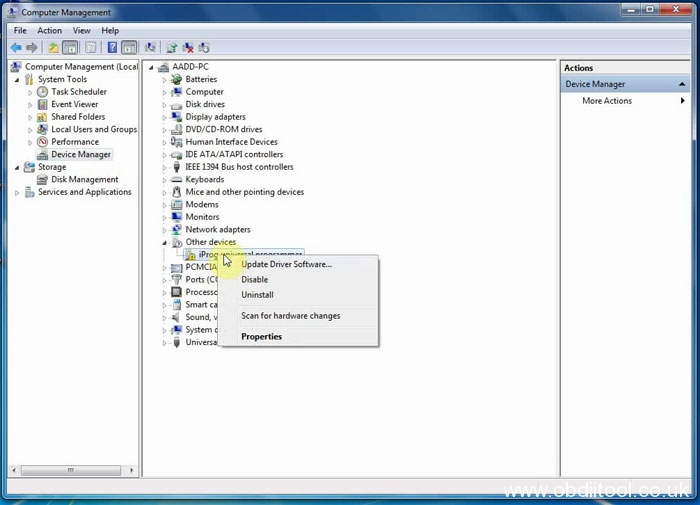
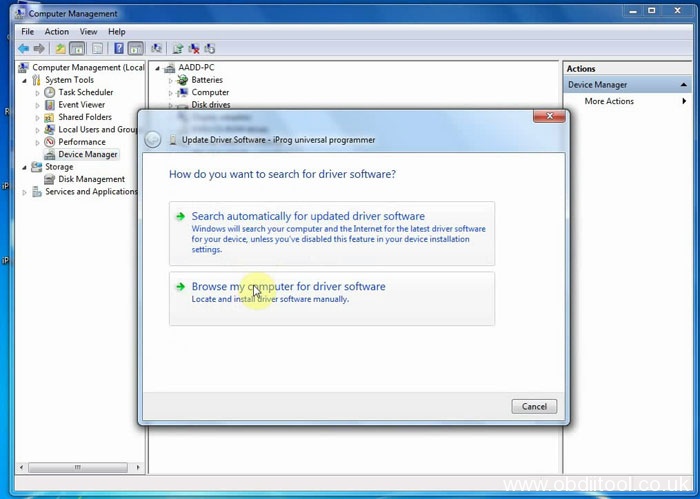
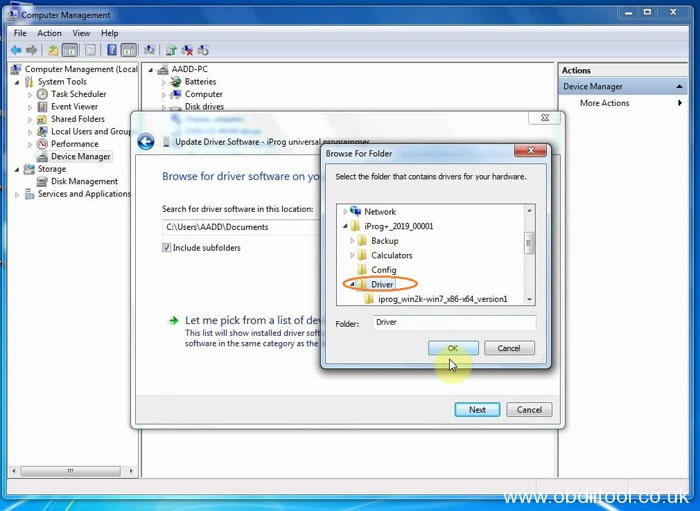
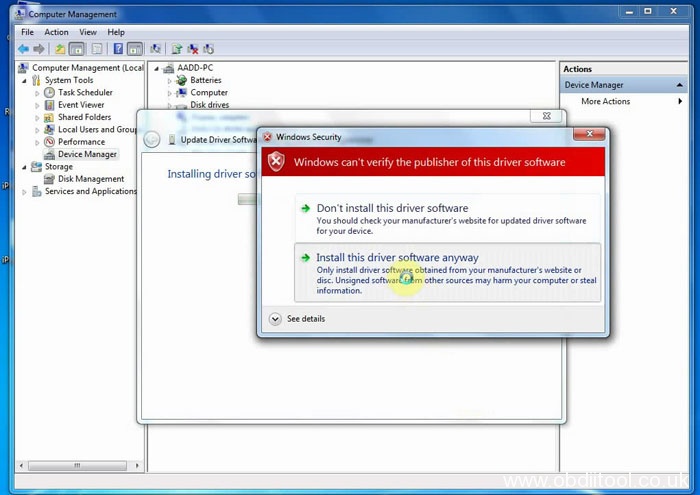
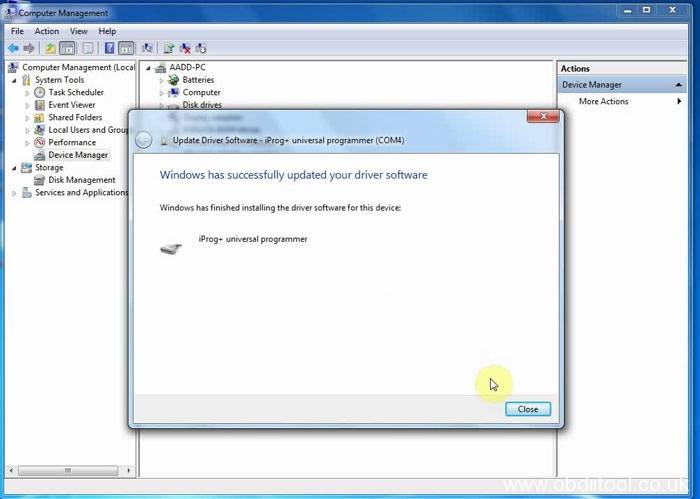
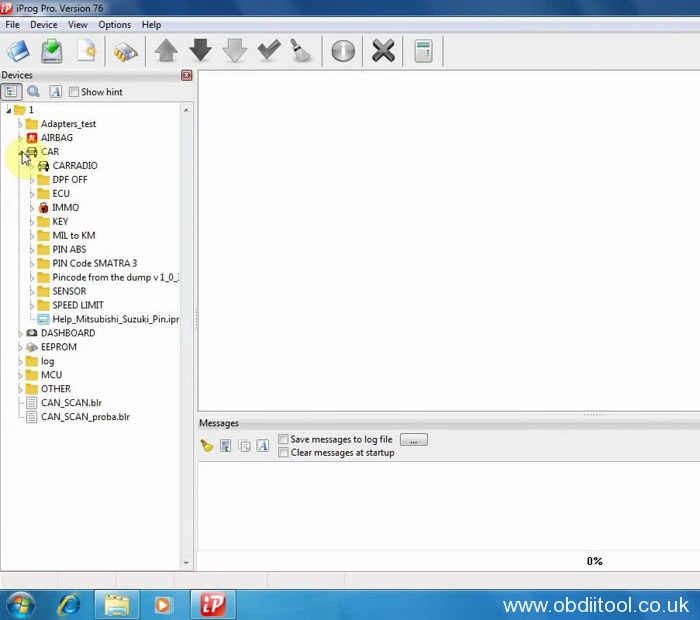
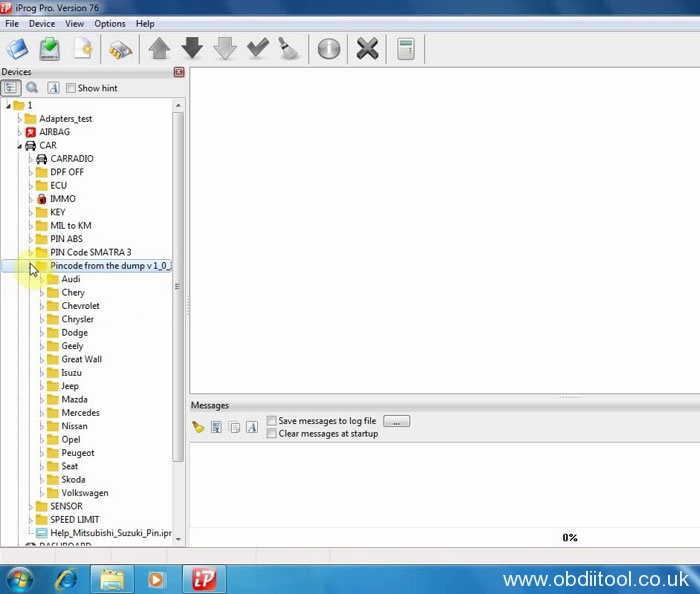
Start to user Iprog+ clone V76 software, it lists several functions: Airbag, Car, Dashboard, EEPROM, MCU, others etc.
Click on “Car” and have many options incl. Car radio, DPF OFF, ECU, IMMO, Key, Mil to KM, PIN ABS, PIN Code Smartra 3, Pincode from the dump v1.0.3, Sensor, Speed Limit etc