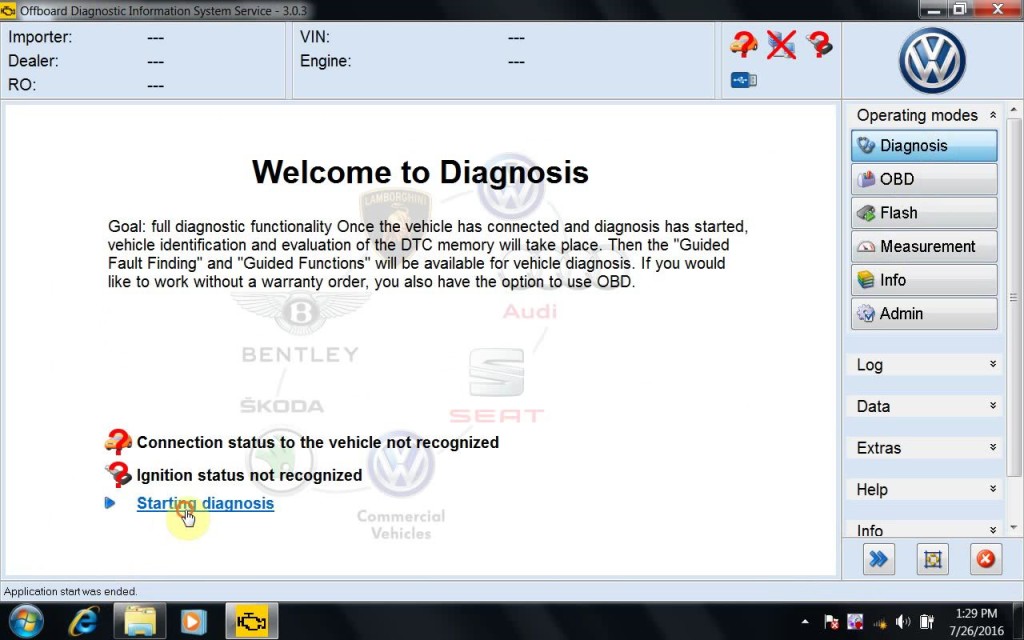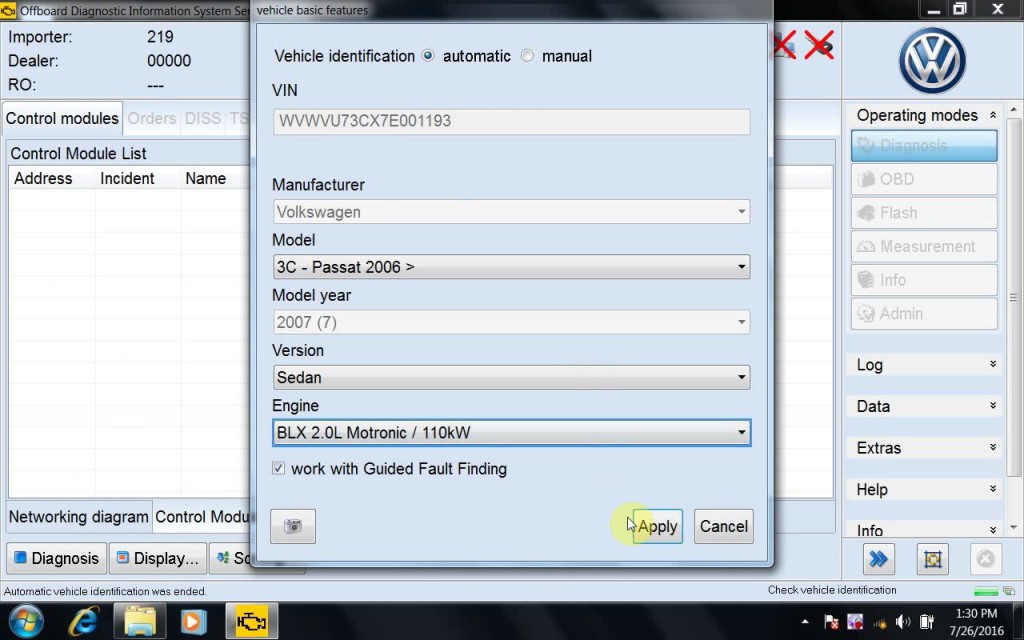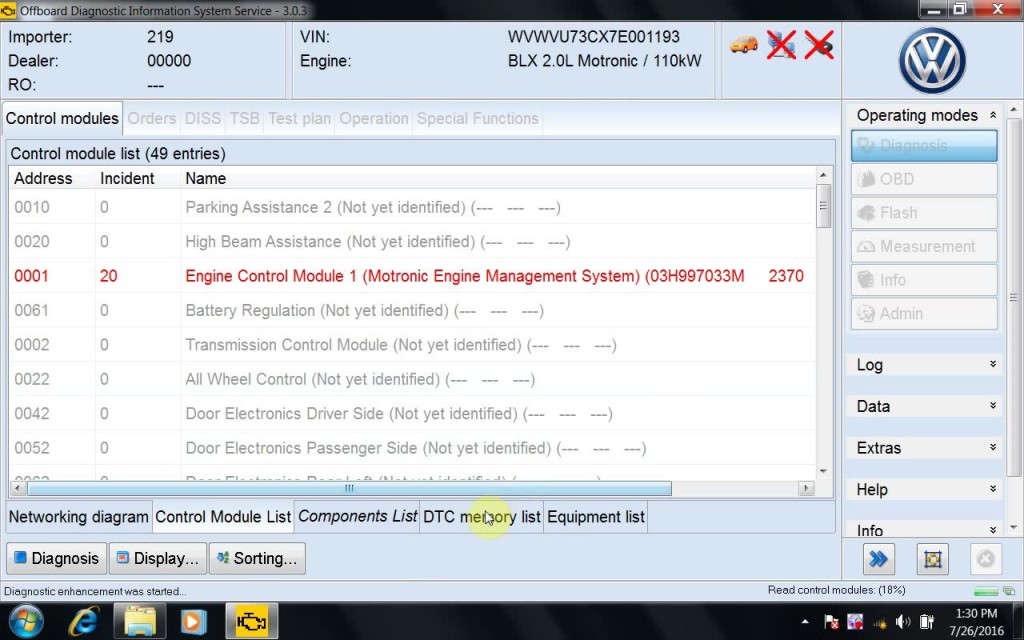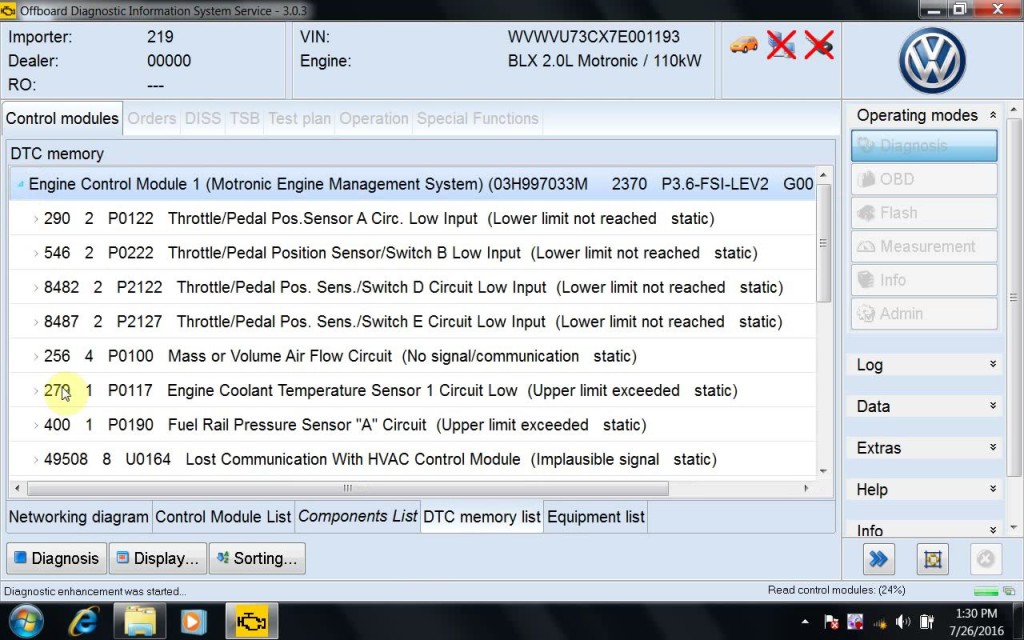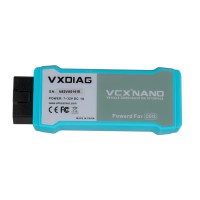Newsletter
How to install VXDiag VCX NANO ODIS-Service 3.0.3 on Windows 7
Matched product:
EU/UK Ship WIFI Version VXDIAG VCX NANO 6154 With 9.10 Software Support UDS Protocol and Multi-language Instead of OEM tool of 5054 & 6154
£65
- Item No. SP238-W
- Free Shipping
VXDiag VCX NANO 6154 completely replace 5054 and 6154.
Free 9.10 software download
Support Multi languages
Free 9.10 software download
Support Multi languages
How to install VXDiag VCX NANO ODIS-Service 3.0.3 on Windows 7
Basic information:
VXDIAG VCX NANO 5054 ODIS
- software version: ODIS 3.0.3 Postsetup 9.3.10
- O.S.: Windows 7 system
- connection WIFI / USB

Here is the instruction on how to install ODIS-Service 3.0.3 on Windows 7 (both 32bit and 64bit ok).
1 run OffboardDiagnosticSetup-Service_3_0_3 application and install ODIS 3.0.3
(license in license.dat)
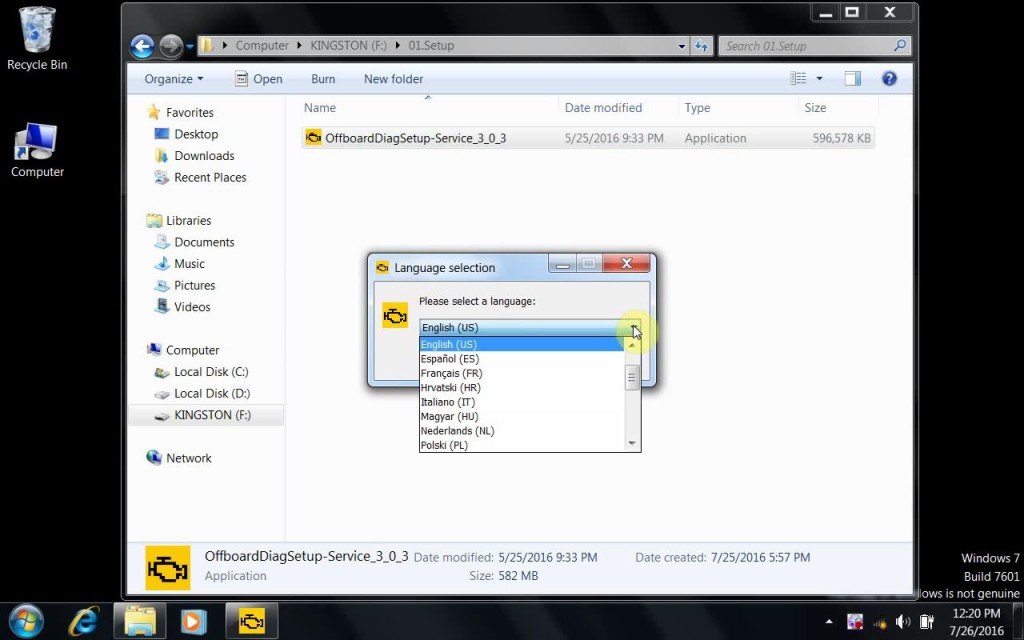
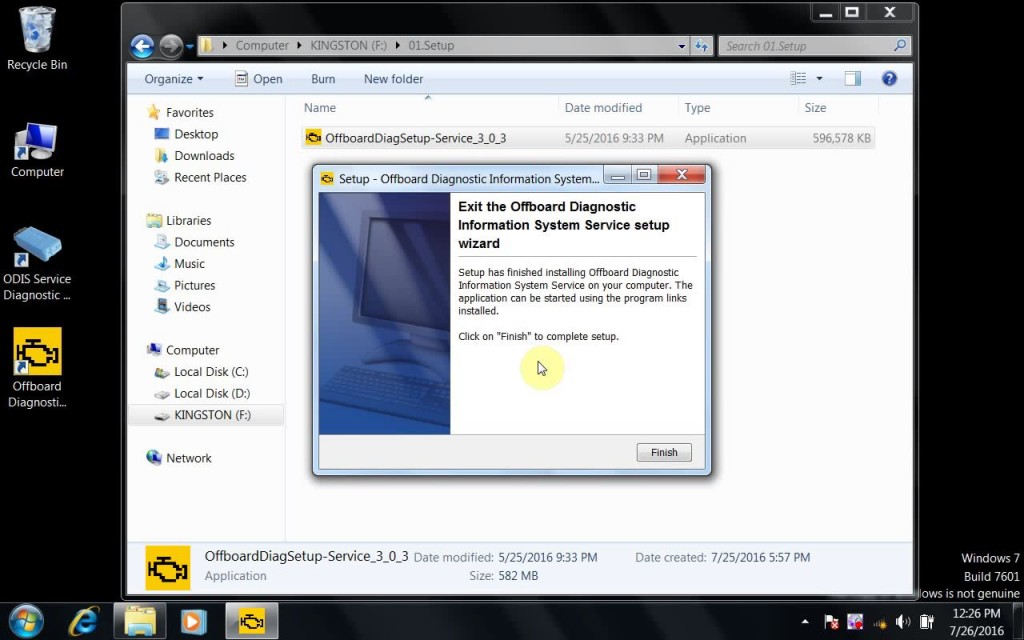
2 replace OffboardFiagLaunch application in disk C: with that in ODIS 3.0.3 disk F:
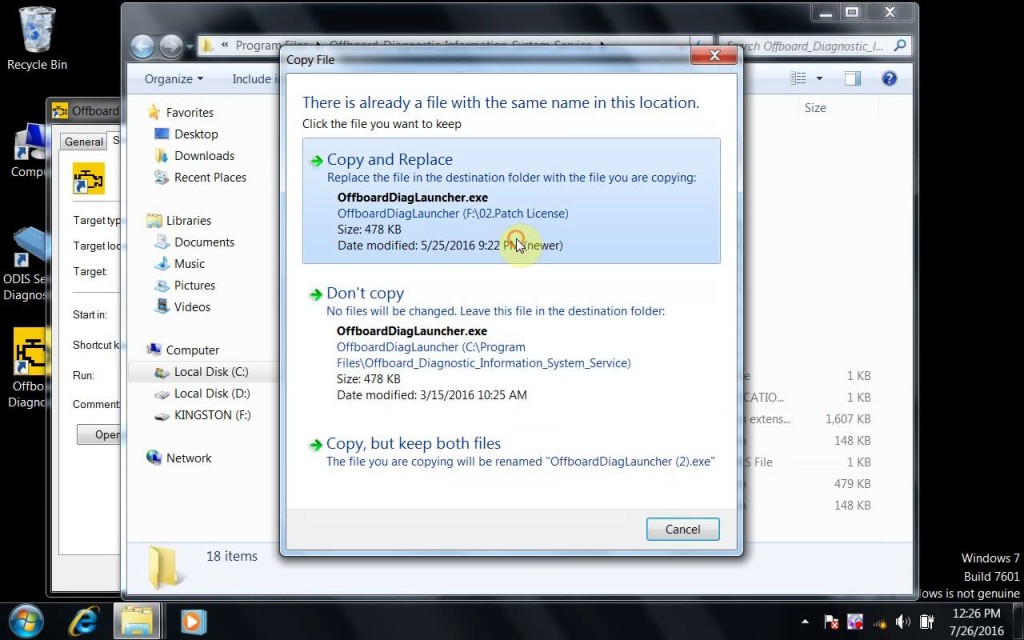
3 run ODIS 3.0.3 on Desktop and setup Postsetup 9.3.10 (about 1 hour)
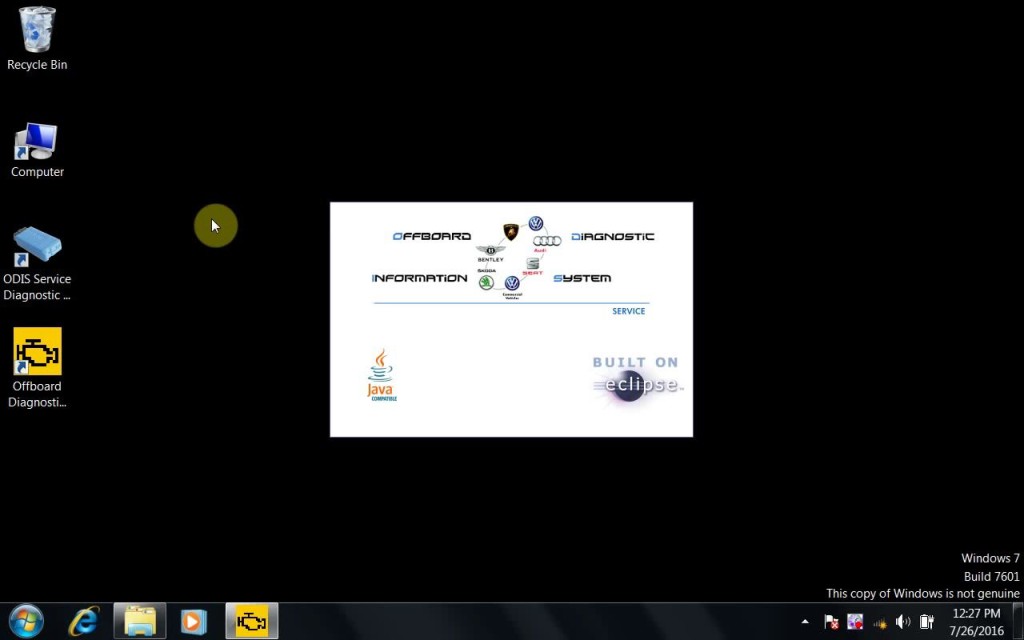
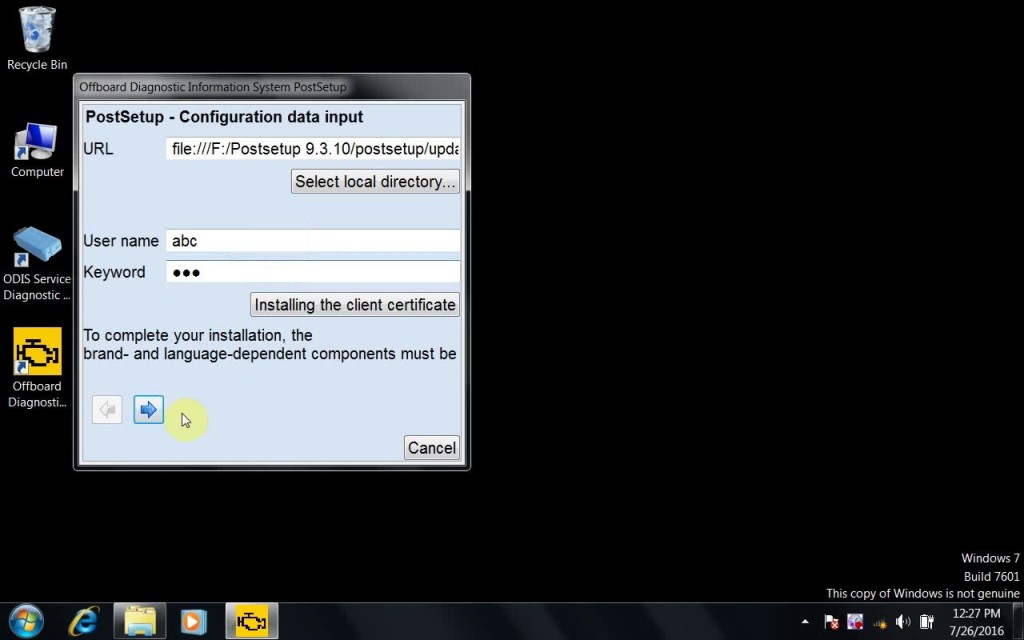
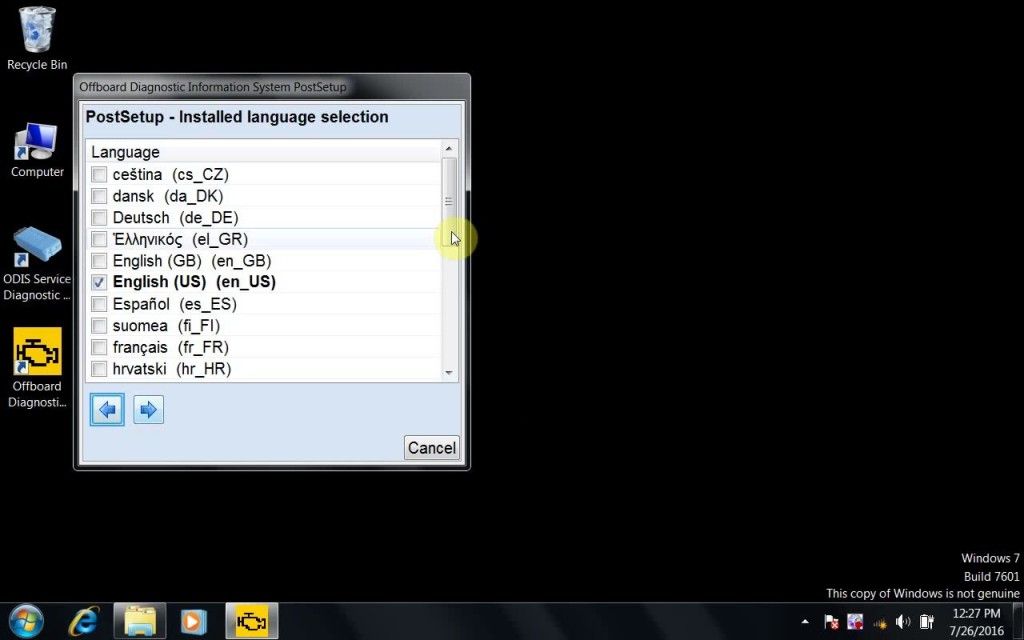
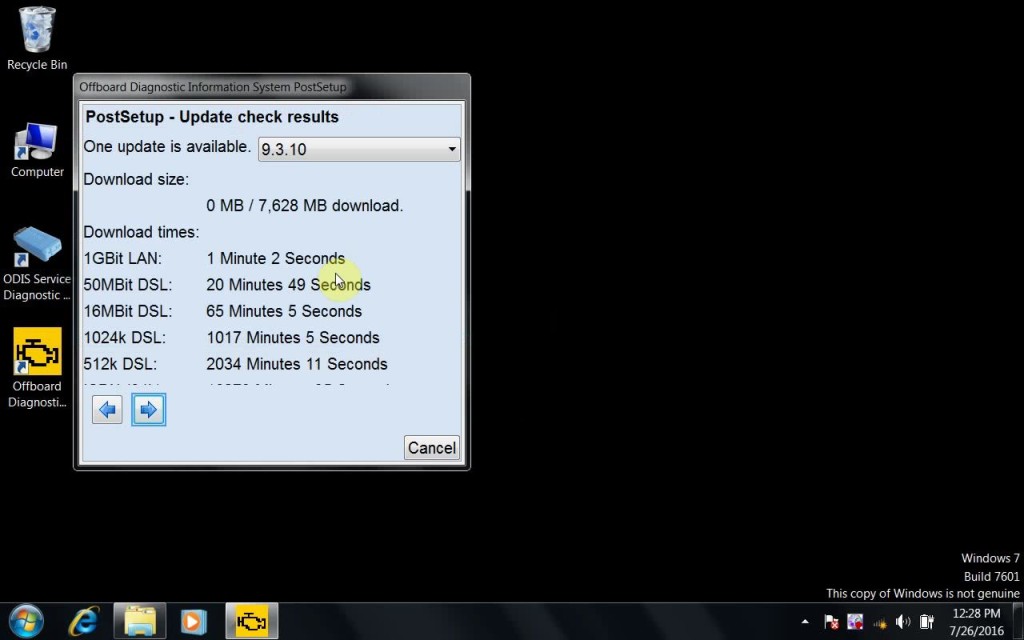
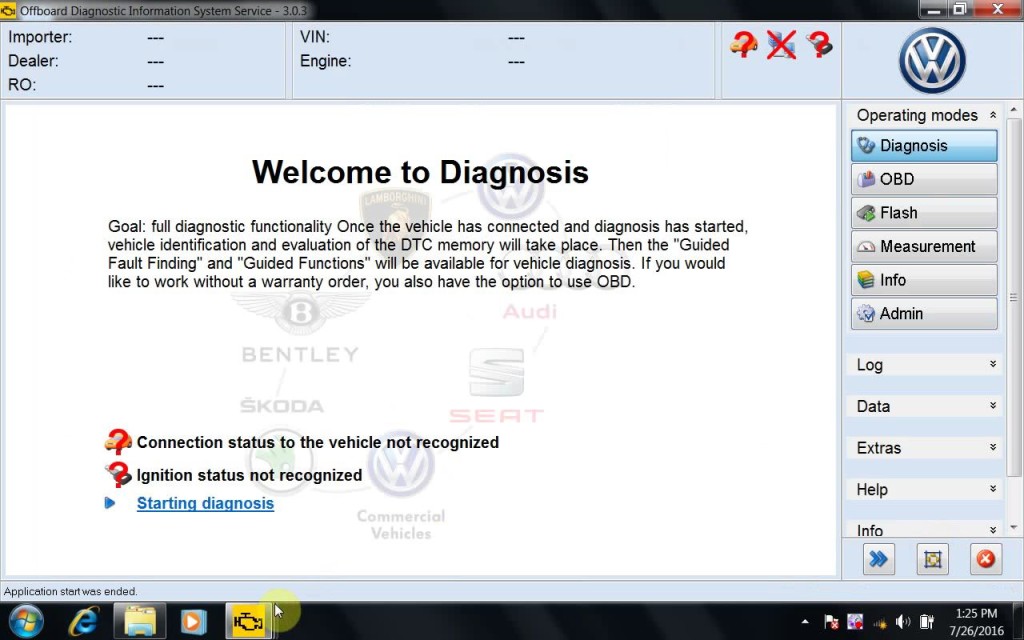
4 softing vehicle interface setup: VAS5054
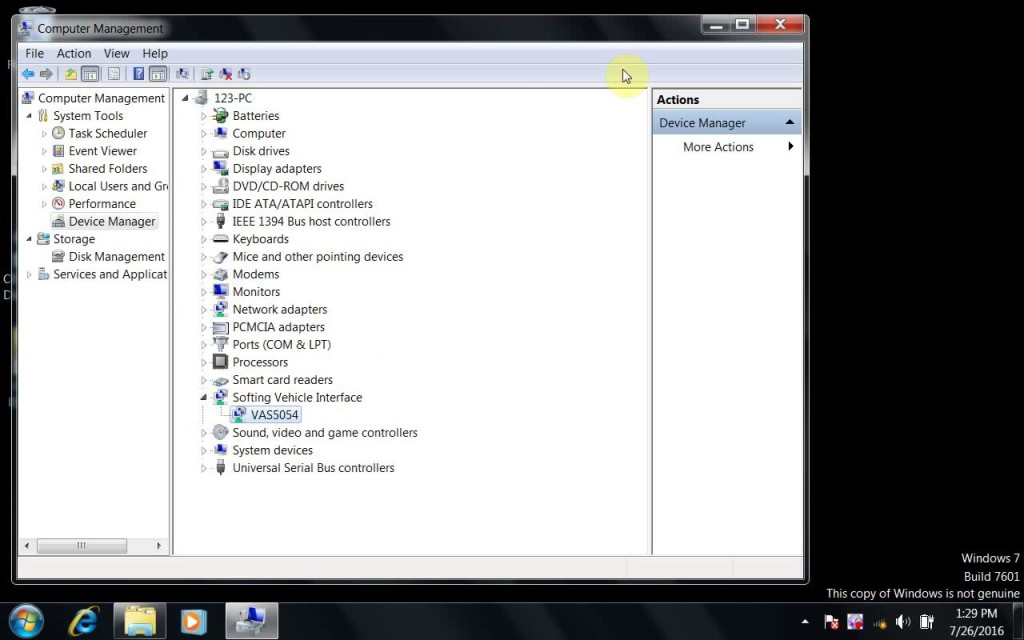
5 run ODIS 3.0.3 for Diagnosis on 3C Passat sedan 2007