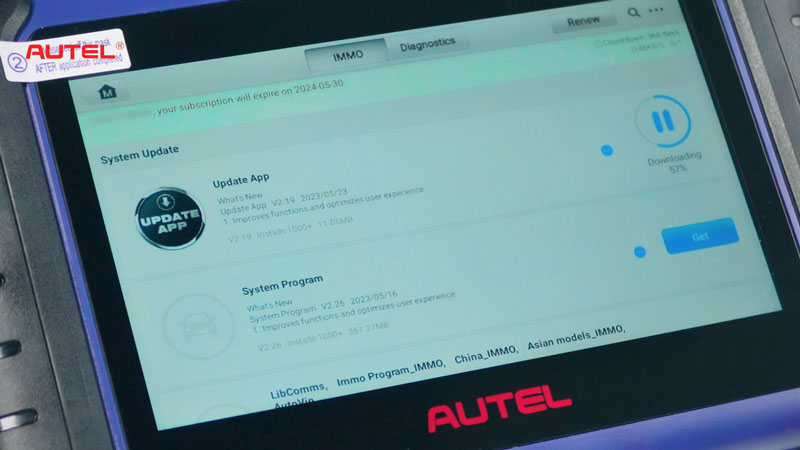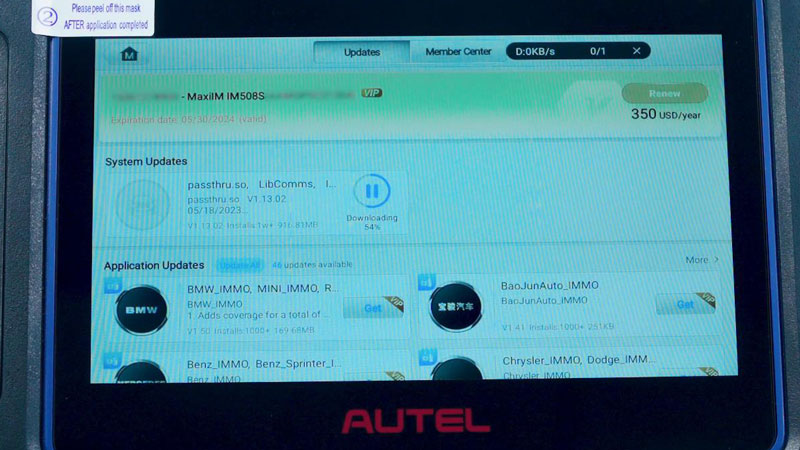Newsletter
How to Register & Update Autel MaxiIM IM508S?
Matched product:
EU/UK Ship 2 Years Free Update 2024 Autel MaxiIM IM508S Advanced IMMO and Key Programming Tool 2 Years Free Update Online
Latest price:£1,099£9999% off
- Item No. SK394-2
- Free Shipping
Autel IM508s is a professional car diagnostic scanner that provides extraordinary service functions for the immobilizer system, including immobilizer system status,key learning, key add, all keys lost, remote control learning, remote control add, chip read and write. It's a professional solution for car keys and remote controls and prevents your car from being stolen
This is Autel MaxiIM IM508S manual guide on registration & upgrade for beginners. Read this article carefully to start using.
Check video to learn:
How to register Autel IM508S?
- Power on Autel IM508S, connect to WiFi: Settings >> System settings >> Network & internet >> Wi-Fi
- Go back to homepage, a login page with upgrade prompt will display automatically: Update now >> Install now >> INSTALL >> Open
- Click “Register” to enter info, including name, country, address, phone, verification code and password. Remember to select agreement then click “Register” button once completed.
- When IM508S shows the SN and password, click “Link”.
Now you’ve registered successfully.
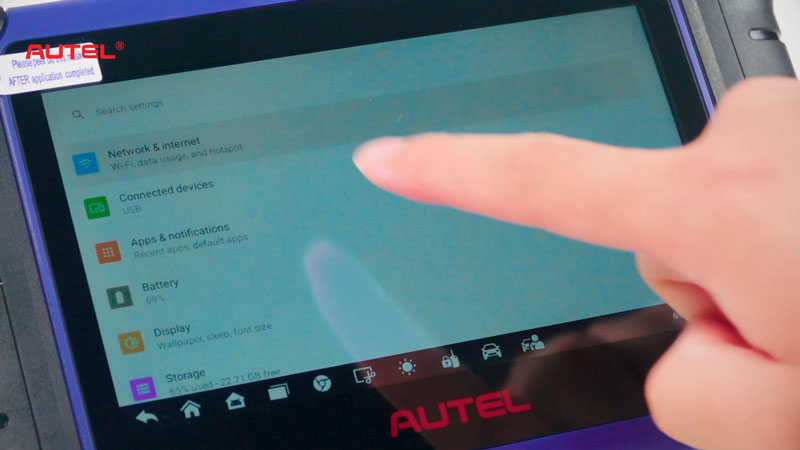
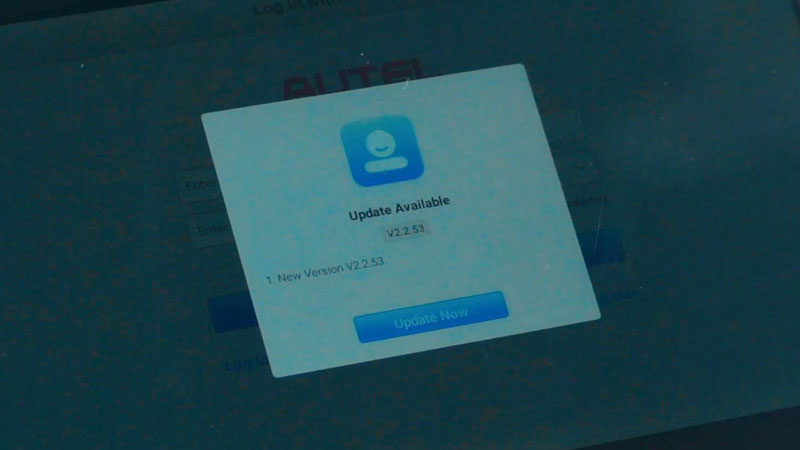
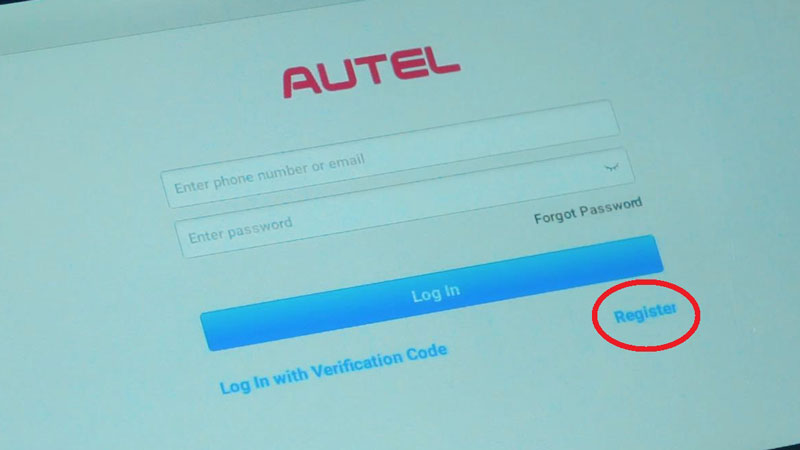
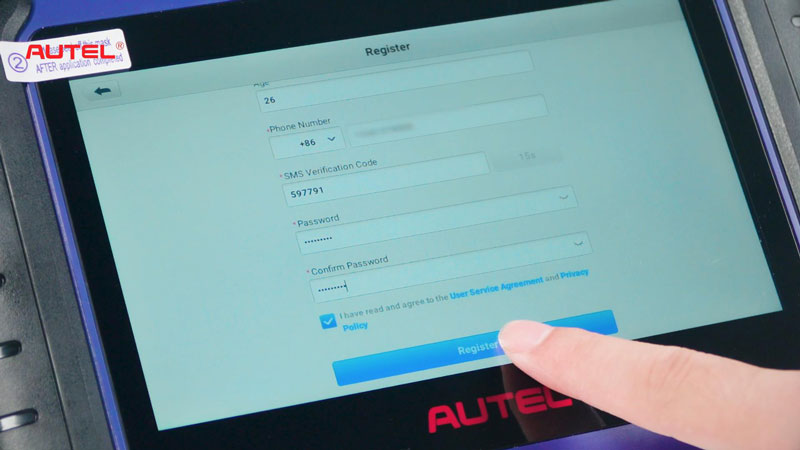
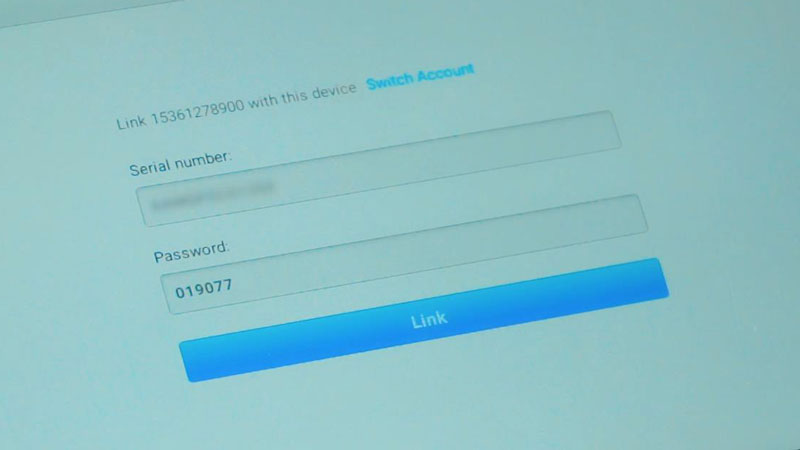
How to update Autel IM508S?
Here you can update IMMO and diagnostic vehicle software as required. Before that, please note to update 3 system software at first.
Update >> Update App & System program & passthru so, LibComms
Once system updates were finished, you can continue to download the relevant vehicle software.