How to update Creator BMW C110 Code Reader
How to update Creator BMW C110 Code Reader
- Setup Update tools
Download form http://www.szcreator.com/download.html or use the CD.
Double click the [Setup file] to setup the tool,install it and finish to setup. After finish setup , there is a icon of scanner in desktop.
- Download the software
Download newest software from website:http://www.szcreator.com/download.html
- Run the update tool
Double click the update tool icon and Run the update tool and Operate in accordance with photographs

Use the USB cable connected to scanner and PC, if connect ok,it will display like the following shows
Click[Update] button.
Open the newest version software file.
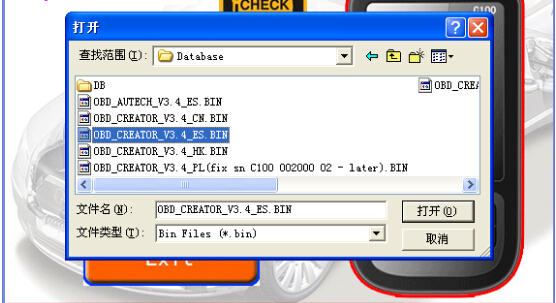
Select update file and click[open] button.
Into the upgrade interface, wait for the end of upgrade
WARNNING:
Do not power off during upgrade!
Do not Plug or Unplug USB tools during upgrade!
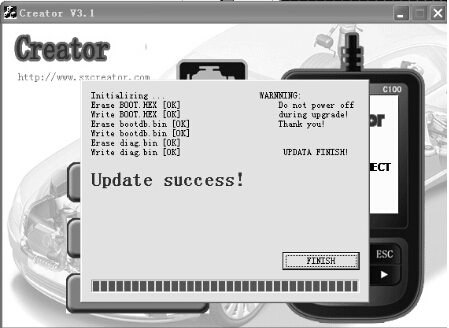
4.Start Update.Waiting for a few minutes. The software will update the scanner tool.Finish Update.When the update is finished ,
the screen on PC will show as
If update success, the software will display [Update success!];
If update not success, it will display [Update fail! Try again].
Press [finish] , the scanner is already updated ,and you can unplug the scanner from PC.