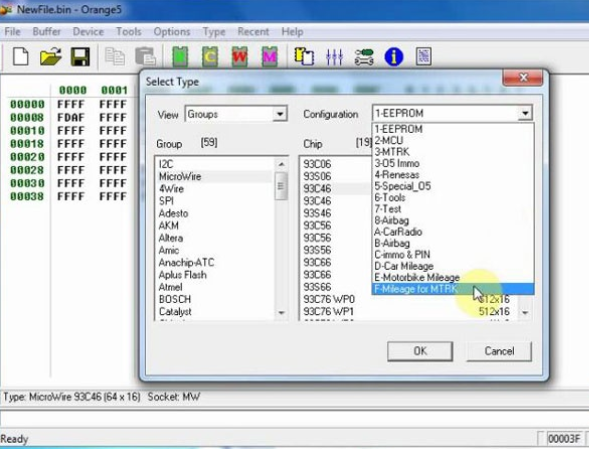Newsletter
How to install V1.35 Orange 5 Plus software installation on Win 7?
How to install V1.35 Orange 5 Plus software installation on Win 7?
Step 1: Install device driver
Step 2: Install Orange 5 Plus V1.35 software
Open CD software to copy Orange5_1.35 and paste to local Disk C
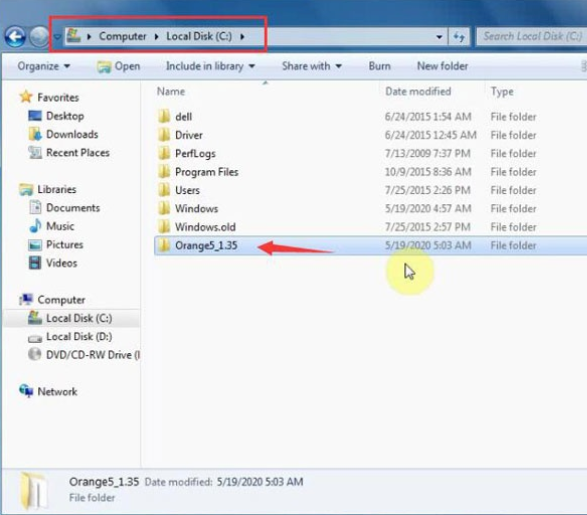
Connect Orange 5 plus ECU programmer to computer via USB cable
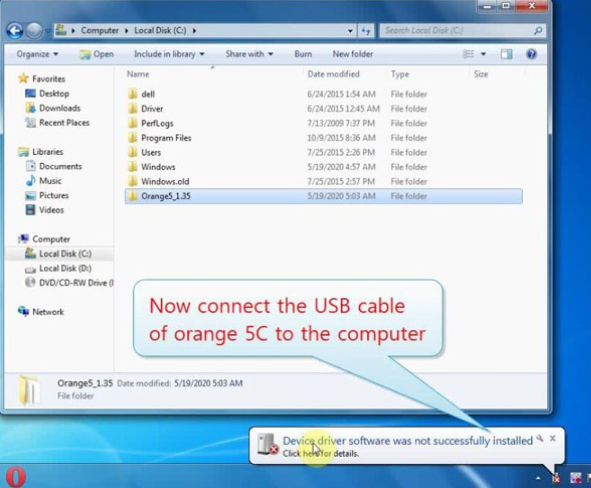
Select Device Manager->Other Devices->Orange5 USB-> Update Driver software
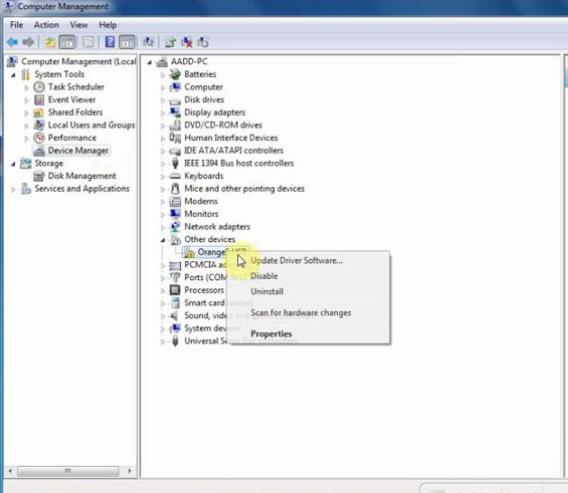
Search automatically for updated driver software
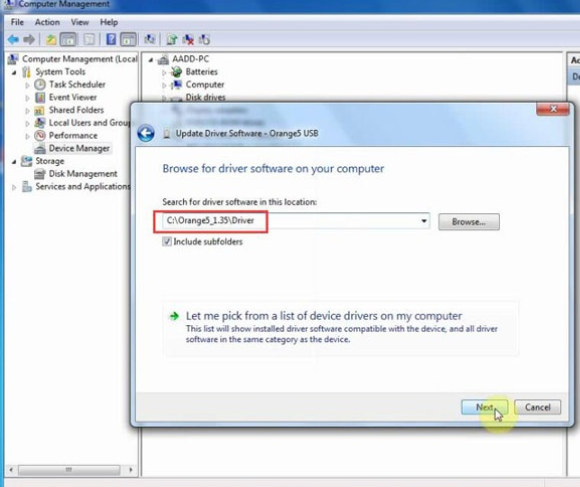
Save driver software to C:// Orange5_1.35/Driver
Insert the USB Dongle
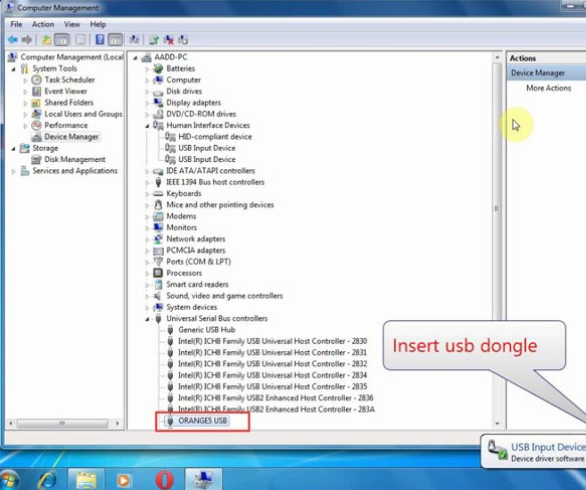
When finish updating driver software, run the English_Orange software in disk C
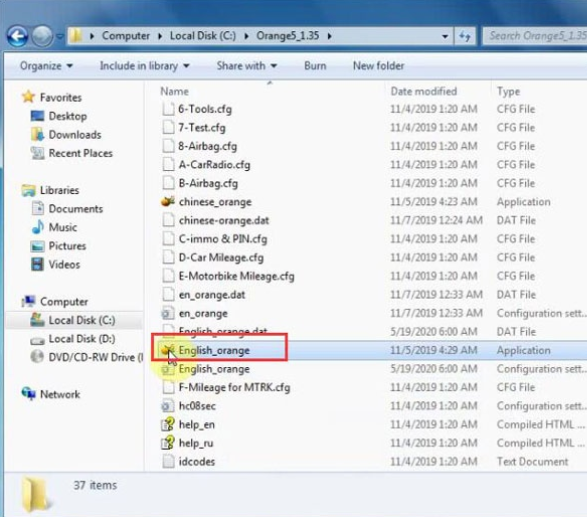
Select Options->Hardware->Test to run a hardware test
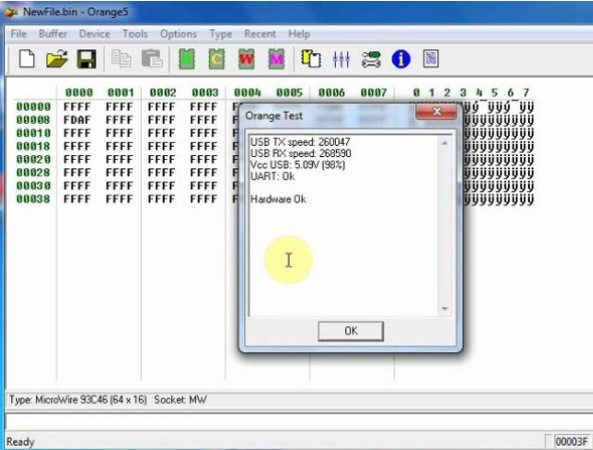
Go to Help option->System info to check hardware, S/N and license information
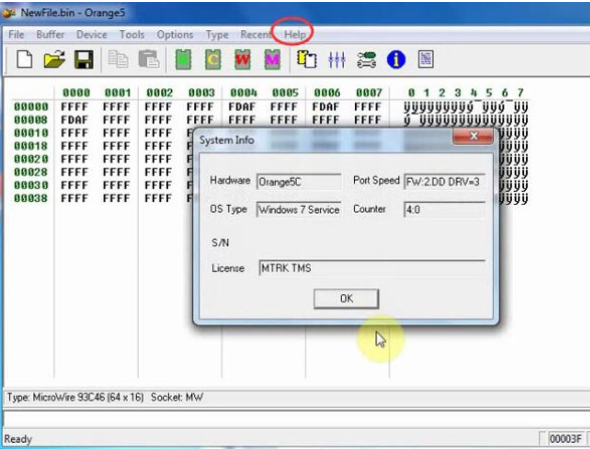
Then can select the corresponding chip type to read and write.