Newsletter
XTOOL VAG401 One Click Software Update
XTOOL VAG401 Update Guide
XTOOL VAG401 Update GuideThis is XTOOL VAG401 update online tutorial for you! Are you still confused about how to update XTOOL VAG401? Here are operation steps will guide you to success!
Step1. Since XTOOL VAG401 is original and support update online, first go to the official website:
http://www.xtooltech.com
You can see there is “One Click Upgrade” button, click it and download and save the XTOOL upgrade setup.exe

Now go to Upgrade Tool Setup Wizard: Click “Next”
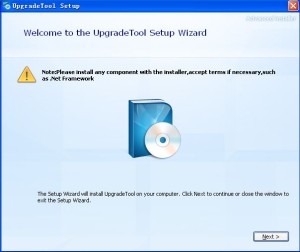
Choose file location then wait the installation complete.
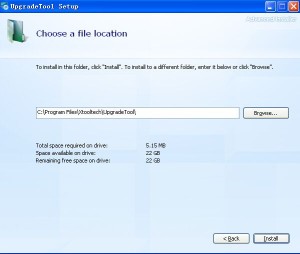
Step2. Click “Run Upgrade Tool”.

Connect XTOOL VAG401 Scanner to laptop USB port. Go to “About” and find your serial number (username) and password to register XTOOL website.
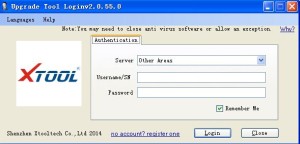
Step3. Take out the SD card from XTOOL VAG401. Insert the card in a USB card reader and plug reader to laptop.
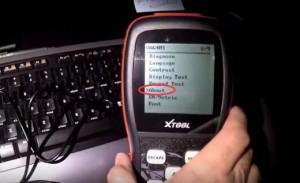
XTOOL VAG401 SD card position:
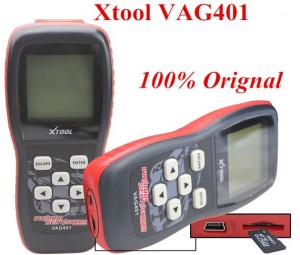
And now you can see XTOOL Upgrade Tool interface similar to following picture:
Click “Upgrade” and just wait it done! That’s all for VAG401 VW/ AUDI/ SEAT/ SKODA Professional Tool update. Hope it helps you!