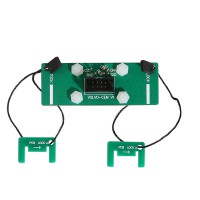Yanhua Mini ACDP Read Volvo KVM and CEM Password Successfully
Matched product:
Yanhua Mini ACDP Volvo Key Programming Module 12 Add Key & All Key Lost from 2009-2018
- Item No. SK247-12
- Free Shipping
Purpose:
Check Mini ACDP can read data from KVM and CEM modules for Volvo cars or not
Test 1: YANHUA Mini ACDP read Volvo KVM data without soldering
Preparation:
Yanhua Mini ACDP master key programmer
OBP+ICP adapter
20 pin cable
Volvo license (Yanhua Mini ACDP module 12)
Volvo KVM module

Procedure:
Take out the Volvo KVM module from the car

D1-D4 regional figure and picture of each test point location
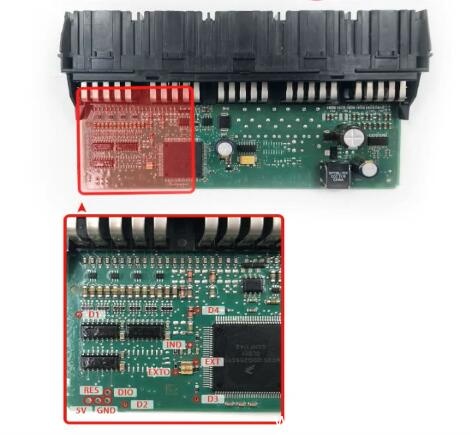
Install the KVM interface board according to the test point D1-D4

Connect the KVM module and ACDP host

Open Mini ACDP APP
Click on “Volvo”
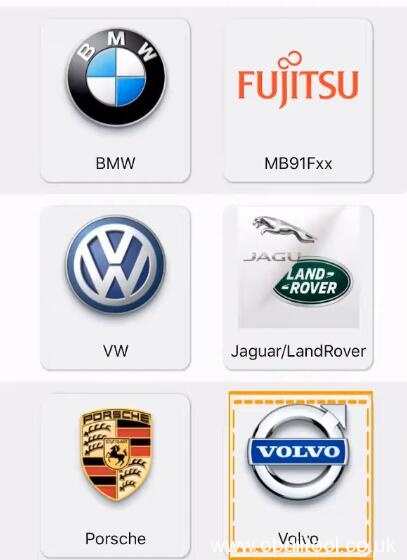
Select the corresponding options according to your need
Here take XC60 (2009-2018) as an example
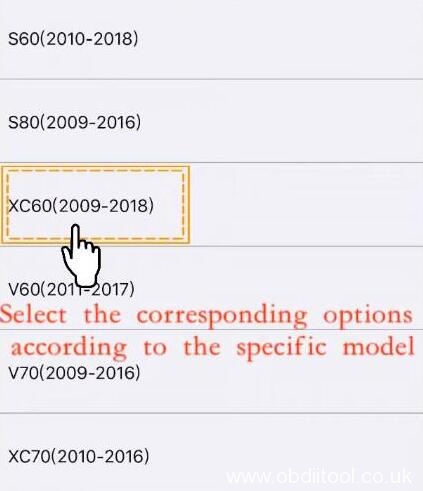
Then click on “Full-keyless”-> “Read KVM Password”
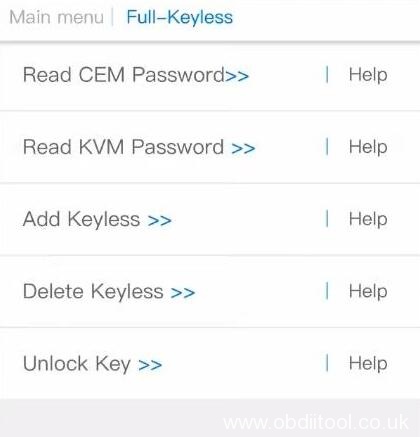
Testing network…
Detecting the pin…
Chip pin detection passed
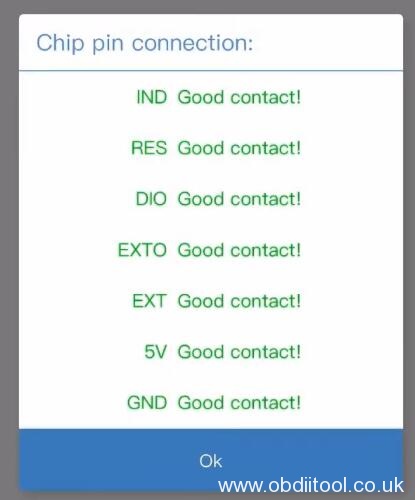
Note: If didn’t pass, please clean the corresponding test point
Click “OK” to next step
Check the VIN read out
Click “Continue”
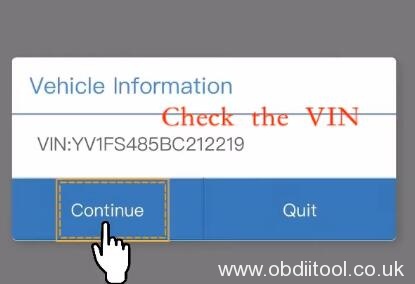
Click “OK” to save the KVM password data
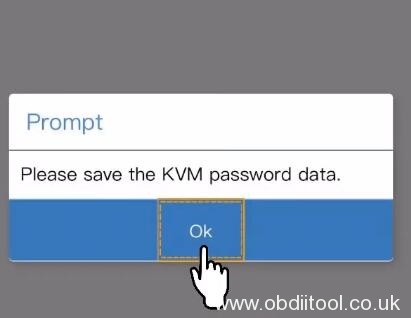
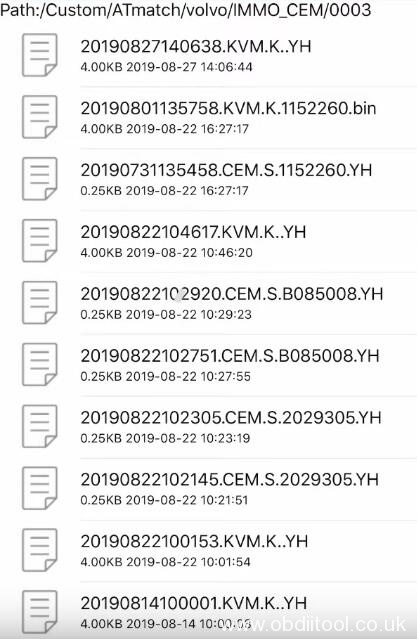
Confirm the KVM data storage path and click “OK”
Result: YANHUA Mini ACDP read Volvo KVM password success
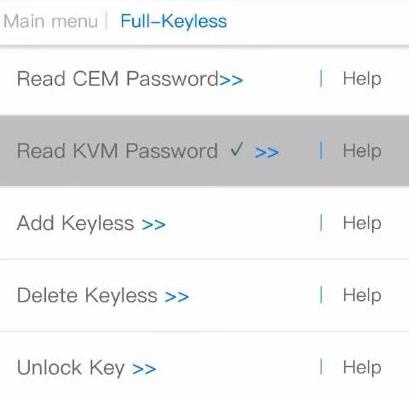
Test 2: YANHUA Mini ACDP read Volvo CEM data without soldering
Preparation:
ACDP host
OBP+ICP adapter
8 pin cable
Volvo license (Yanhua Mini ACDP Volvo IMMO module)
Volvo CEM module (type 1)
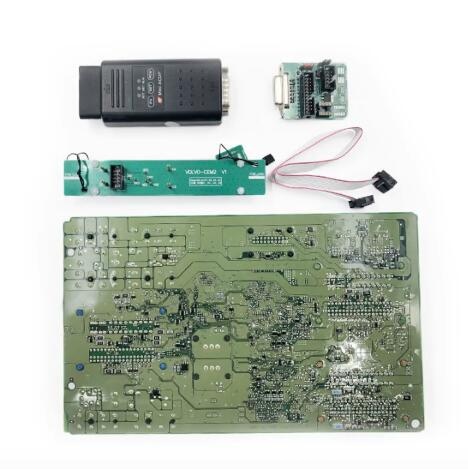
Volvo CEM module (type 2)

Procedure:
Remove the Volvo CEM module from the car

Select the corresponding connection diagram- Volvo CEM Type 1 or Volvo CEM Type 2
Volvo CEM Type 1 Connection Diagram:
D1-D4 and each test point

Install the CEM interface board according to the location point D1-D4
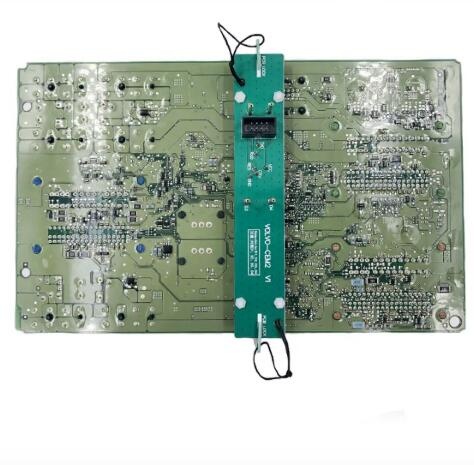
Connect CEM module, ACDP basic module and other devices well
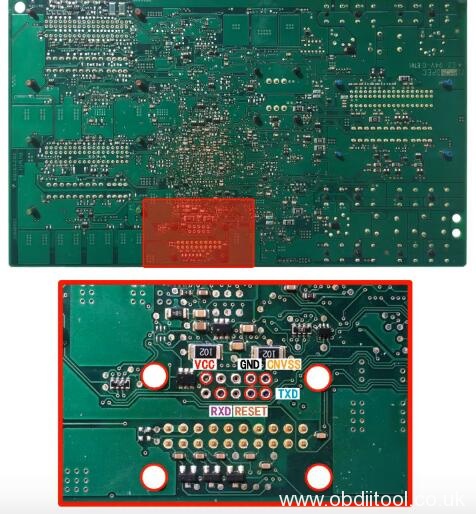
Volvo CEM Type 2 Connection Diagram:
D1-D4 and each test point
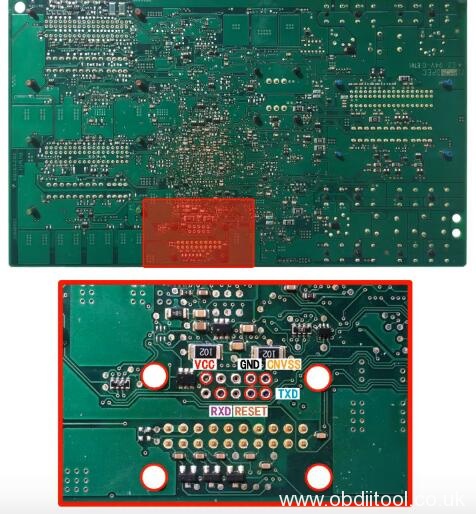
Install the CEM interface board according to the location point D1-D4
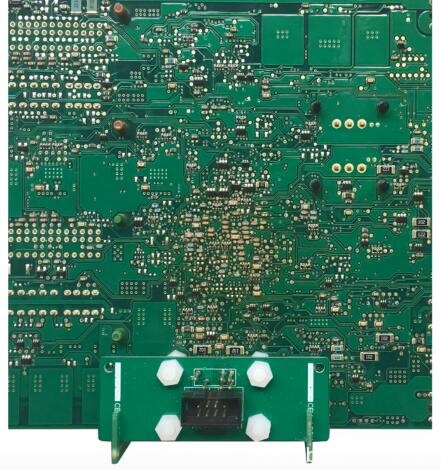
Connect CEM module and ACDP host as below

Go to Mini ACDP APP
Select the corresponding options according to your need
Click on “Volvo”-> “XC60 (2009-2018)”-> “Full-keyless”-> “Read CEM Password”
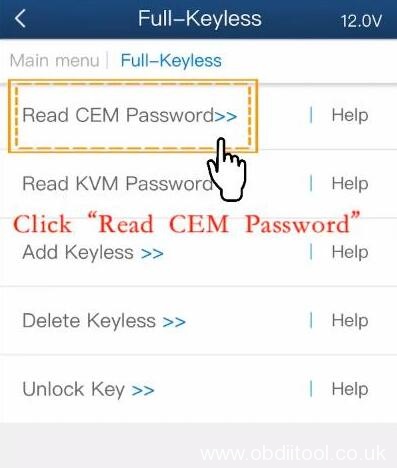
Select “Method 1: ICP Mode (Recommended)”
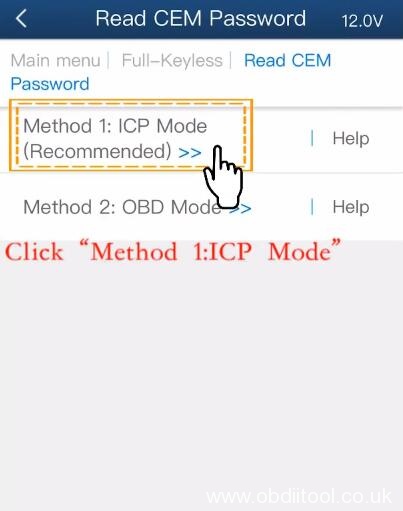
Follow the prompt to confirm device connection
Detecting pin chip…
Pin detection passed
If not, please clean the corresponding test points
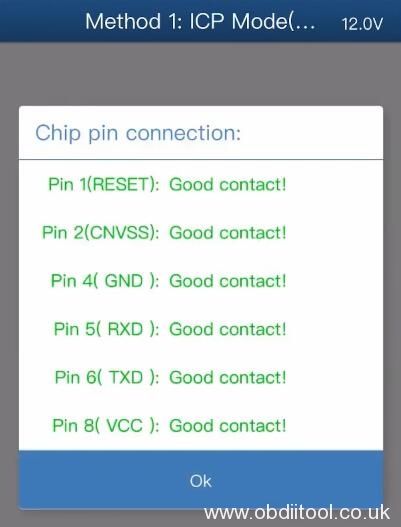
Click “OK” to read data
Check the vehicle information read out
Click “Continue”

Save CEM password data
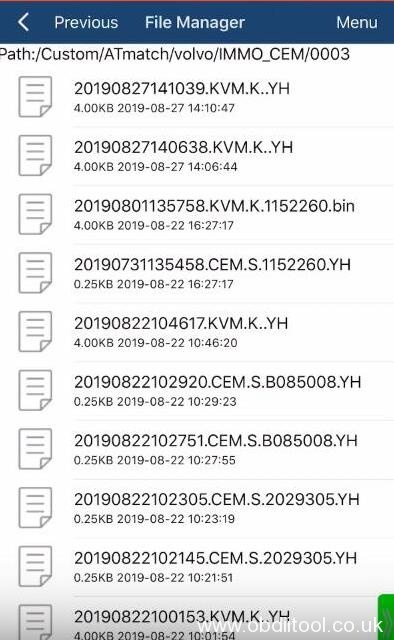
Confirm the CEM data storage path
Result: YANHUA Mini ACP read Volvo CEM password success
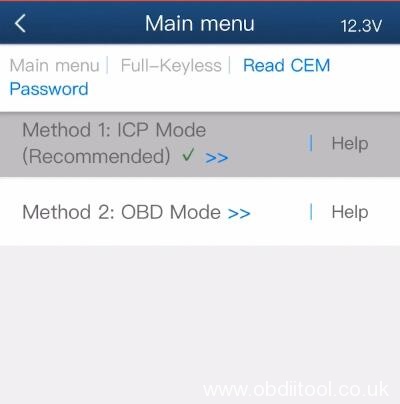
When to read Volvo data from KVM and CEM by YANHUA Mini ACDP?
To program Volvo 5-button or 6-button smart key with the original key or all the keys lost. You have to read CEM and KVM data by Mini ACDP key programming tool first. Then write key by uploading password data.
Which Volvo car models does YANHUA Mini ACDP support?
Yanhua Mini ACDP with module 12 supports the following Volvo key programming models:
5-button remote key add key and all keys lost
6-button smart key add key and all keys lost
Volvo S60 (2010-2018)
Volvo S80 (2009-2016)
Volvo XC60 (2009-2018)
Volvo V60 (2011-2017)
Volvo V70 (2009-2016)
Volvo XC70 (2010-2016)