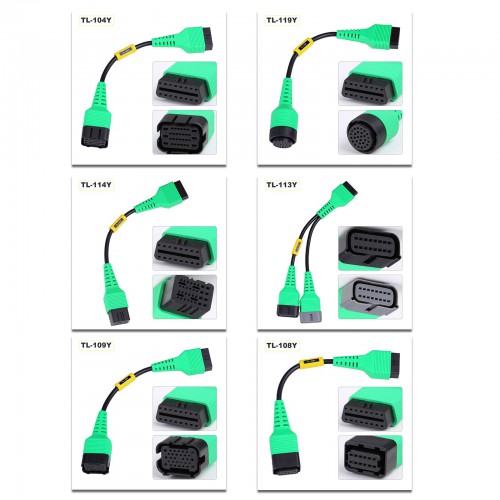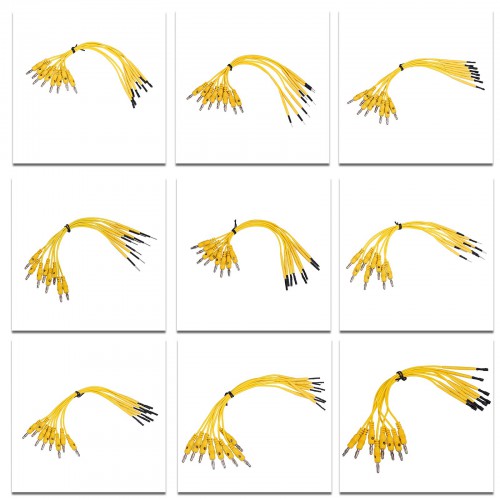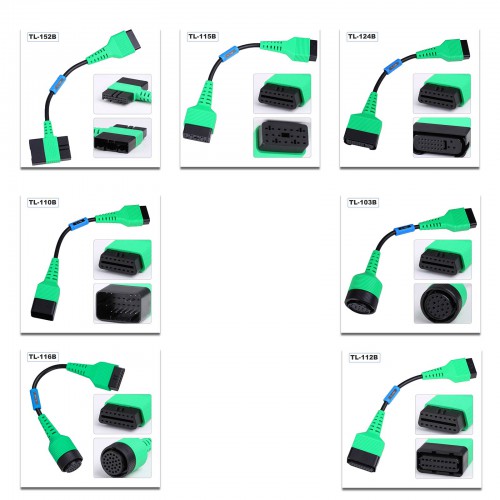LAUNCH X431 EV Diagnostic Upgrade Kit and Activation Card for X431 PAD V/ PAD VII
Product Description
The Launch X431 new energy battery Diagnostics Upgrade Kit includes activation cards and adapters for specific electric vehicles to perform battery pack analysis. The battery package is compatible with the X431 PAD V and PAD VII.
Use the Launch EV Diag Upgrade Kit (EV DIAGKIT) to diagnose the battery pack State of Charge and State of Health on Tesla, BYD, and many other electric vehicles.
Package Includes:
1pc x Tesla-12+20 connector, RoHS
1pc x Special connector for Tesla airbag repair, RoHS
1pc x (PAD VII) 220V/1.3A, 8-suffix British AC wire, 1M, Pengshengye, RoHS
1pc x OBD16 male to female new energy extension cable, with DC cable, RoHS
1pc x X431 EV MAX battery pack detection 8PIN diagnostic connector, RoHS
1pc x X-431 PAD IV electric control adapter cable 1, RoHS
1pc x X-431 PAD IV electric control adapter cable 10, RoHS
1pc x X-431 PAD IV electric control adapter cable 11, RoHS
1pc x X-431 PAD IV electric control adapter cable 12, RoHS
1pc x X-431 PAD IV electric control adapter cable 2, RoHS
1pc x X-431 PAD IV electric control adapter cable 3, RoHS
1pc x X-431 PAD IV electric control adapter cable 6, RoHS
1pc x X-431 PAD IV electric control adapter cable 7,RoHS
1pc xX-431 PAD IV electric control adapter cable 8, RoHS
1pc x Battery pack test line 100 models, RoHS
1pc x Battery pack test line 101, RoHS
1pc x Battery pack test line 102, RoHS
1pc x Battery pack test line 103, RoHS
1pc x Battery pack test line 104, RoHS
1pc x Battery pack test line 105, RoHS
1pc x Battery pack test line 106, RoHS
1pc x Battery pack test line 107, RoHS
1pc x Battery pack test line 108, RoHS
1pc xBattery pack test line 109, RoHS
1pc xBattery pack test line 110 models, RoHS
1pc xBattery pack test line 112 models, RoHS
1pc xBattery pack test line 113, RoHS
1pc xBattery pack test line 114, RoHS
1pc xBattery pack test line 115 models, RoHS
1pc x Battery pack test line 116, RoHS
1pc x Battery pack test line 119, RoHS
1pc x1pc x Battery pack test line 124 types, RoHS
1pc xBattery pack test line 126 models, RoHS
1pc x Battery pack test line 127 models, RoHS
1pc x Battery pack test line 130 models, RoHS
1pc x Battery pack test line 152 models, RoHS
1pc x (PAD VII), 8-suffix Australian standard AC wire, 1M, Pengshengye, RoHS
1pc x(PAD VII) 220V/1.3A, 8-suffix European standard AC wire, 1M, Pengshengye, RoHS
1pc x Power adapter, 12V4A, 48W desktop, 8-suffix DC connector 5.5, US standard AC cable, 2M, Pengshengye, RoHS
1pc x New Energy Detection Extension Pack Overseas Configuration Operation Guide, RoHS
1pc x Activation Card

How to Activate Energy Battery Pack on PAD VII/Pad V?
1. User has already purchased new energy battery pack diagnostic configuration of the X-431 PAD V/X-431 PAD VII from obdii365.com and received the Activation Card of new energy detection expansion package and diagnostic adaptor cables.
2. Choose either of the following methods to activate it on diagnostic scanner.
LAUNCH X431 EV Diagnostic Upgrade Kit + Activation Card Compatible with X431 PAD V & PAD VII
1. User has already purchased new energy battery pack diagnostic configuration of the X-431 PAD V/X-431 PAD VII from the seller and received the Activation Card of new energy detection expansion package and diagnostic adaptor cables.
2.Choose either of the following methods to activate it on diagnostic scanner.
Method 1 - Via Job Menu
1).Update the main diagnostic app of the diagnostic scanner to V7.03.025 (X-431 PAD V) / V7.00.021 (X-431 PAD VII) or above and a new module “New Energy Diagnose” will appear on the Job menu. Refer to figure 1.
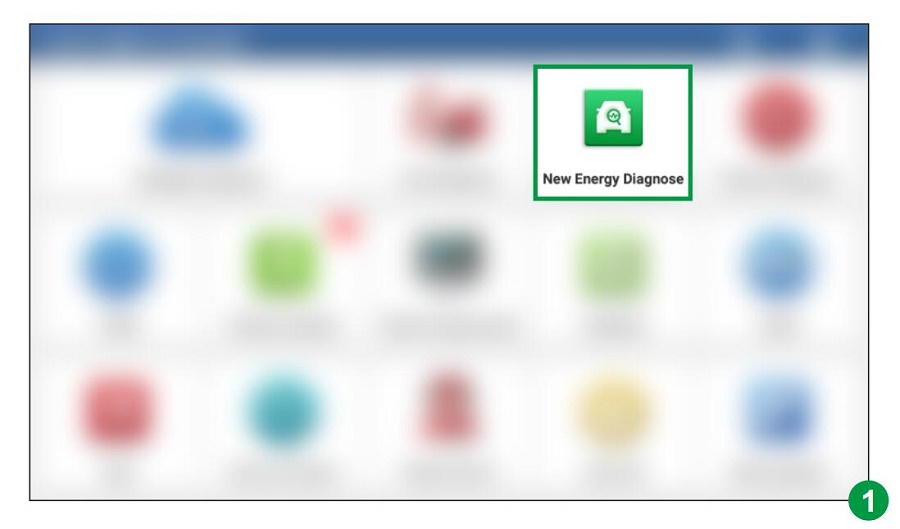
2).Tap New Energy Diagnose to enter the following screen. Refer to figure 2.
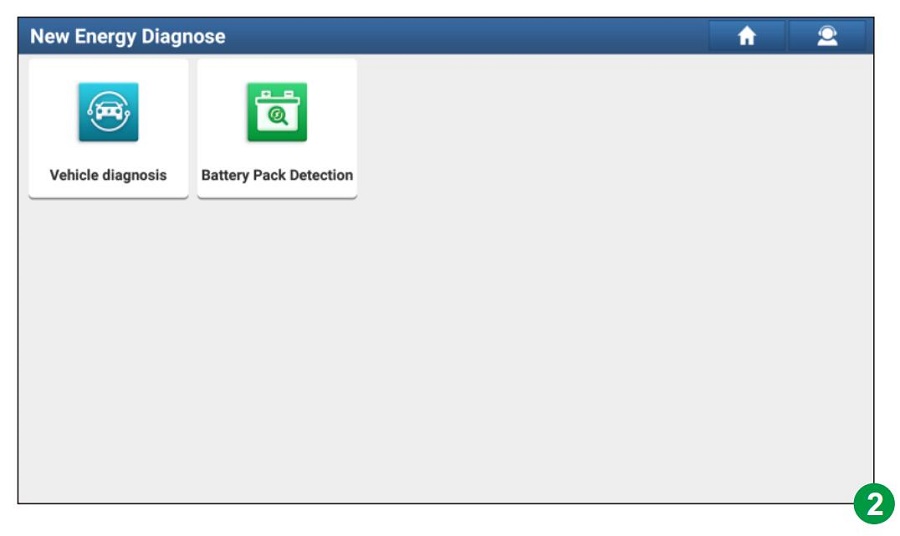
*Note: Vehicle Diagnosis in figure 2 covers all new energy vehicle diagnostic software included in the original product configuration. See figure 3.
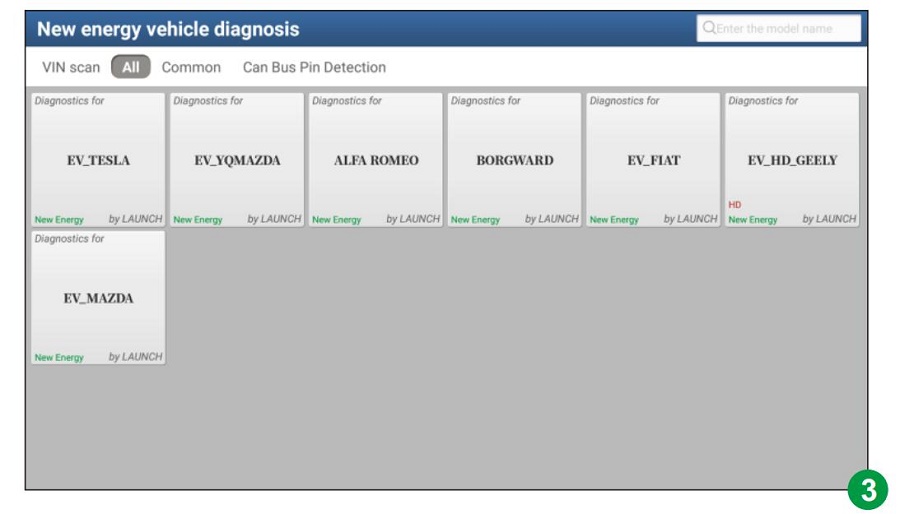
3).Tap Battery Pack Detection, the system will identify whether the current user account has activated the battery pack diagnostic configuration or not.
A.If not activated, it will navigate to the Mall module directly. See figure 4. Tap Subscription Renewal Card Pay and enter the 24-digit password to activate it. After it is successfully activated, please go to Software Update to download and install the diagnostic software of the battery pack.
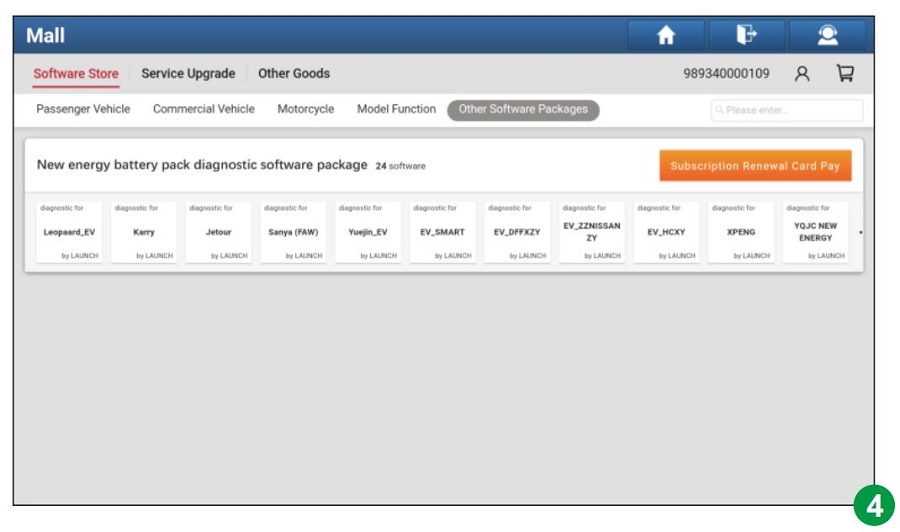
B. If already activated but not downloaded the battery pack diagnostic software, it will go to Software Update to download. See figure 5.
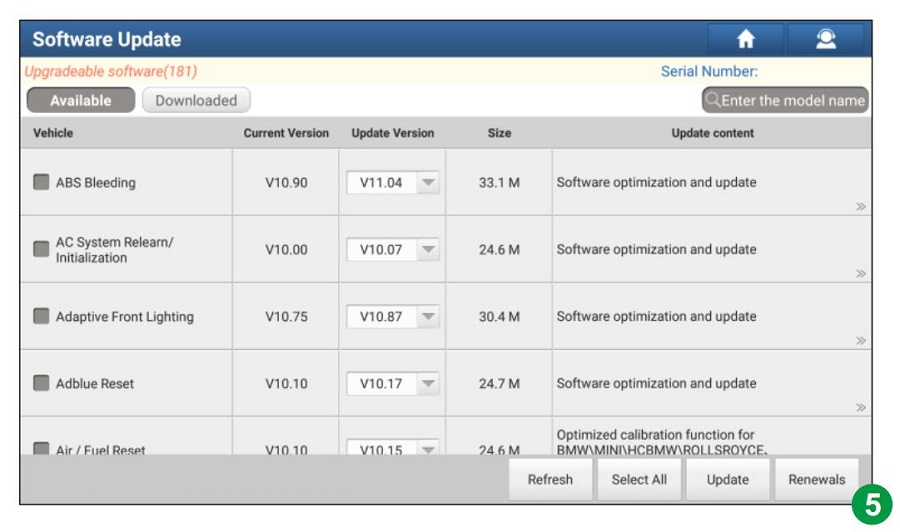
C. If already activated and downloaded the battery pack diagnostic software, it will enter the battery pack brand selection screen. See figure 6.
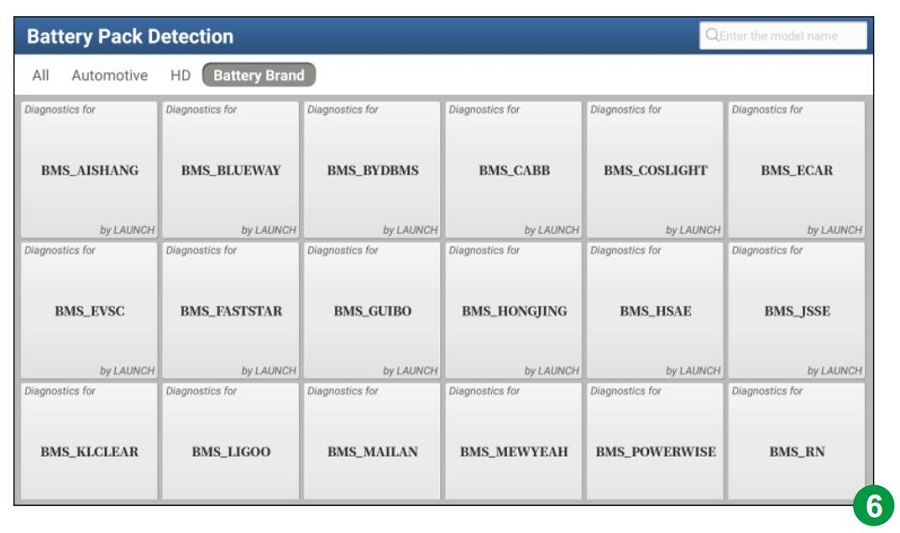
Method 2 - Via Mall
1).Update the main diagnostic app of the diagnostic scanner to V7.03.025 or above and tap Mall on the Job menu. See figure 7.
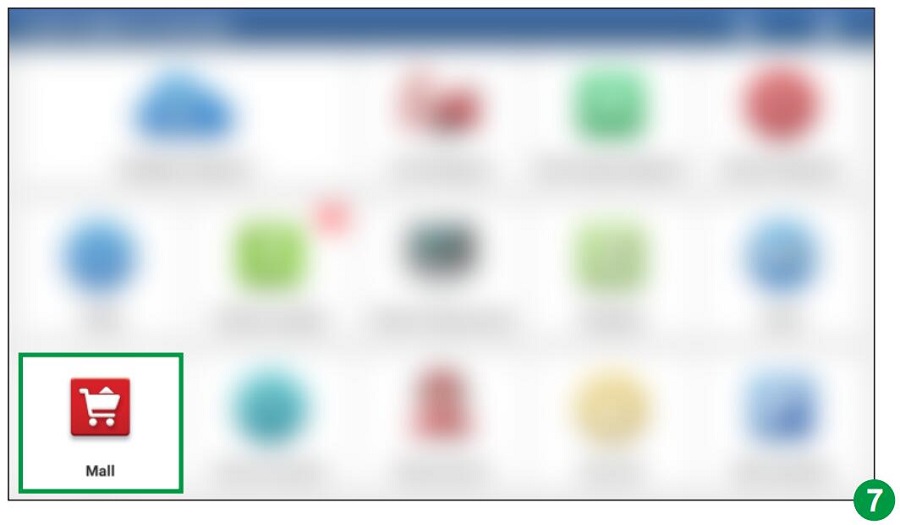
2).Tap Other Software Packages, and then tap New energy battery pack diagnostic software package to enter figure 8.
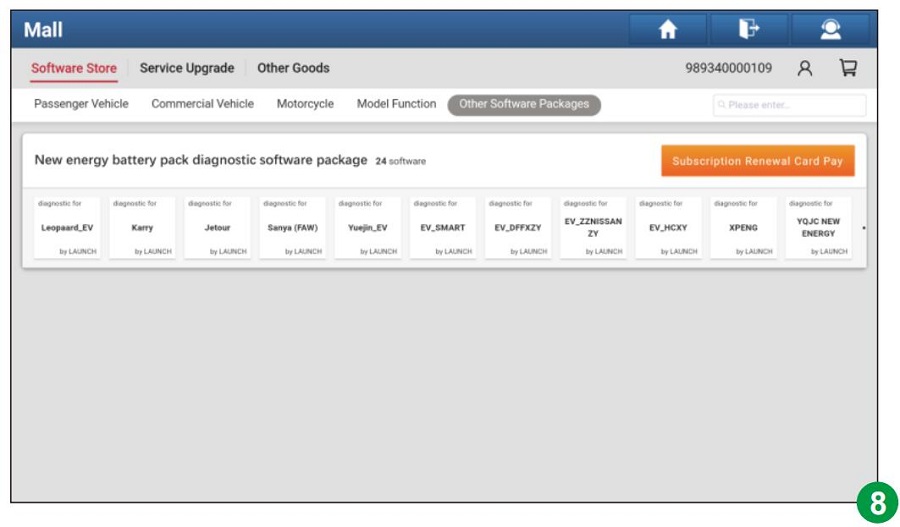
3).Tap Subscription Renewal Card Pay to enter figure 9.
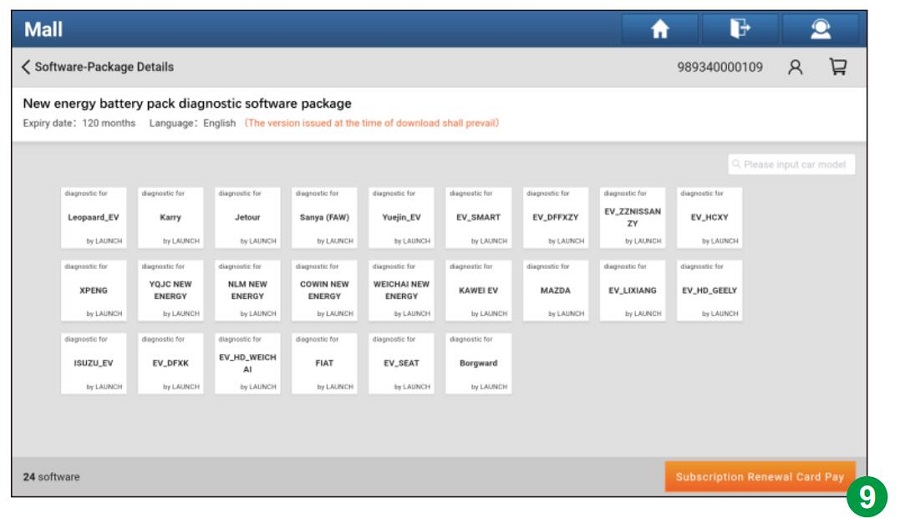
4).Tap Subscription Renewal Card Pay, enter the 24-digit password and tap Confirm to activate it. See figure 10 & 11.
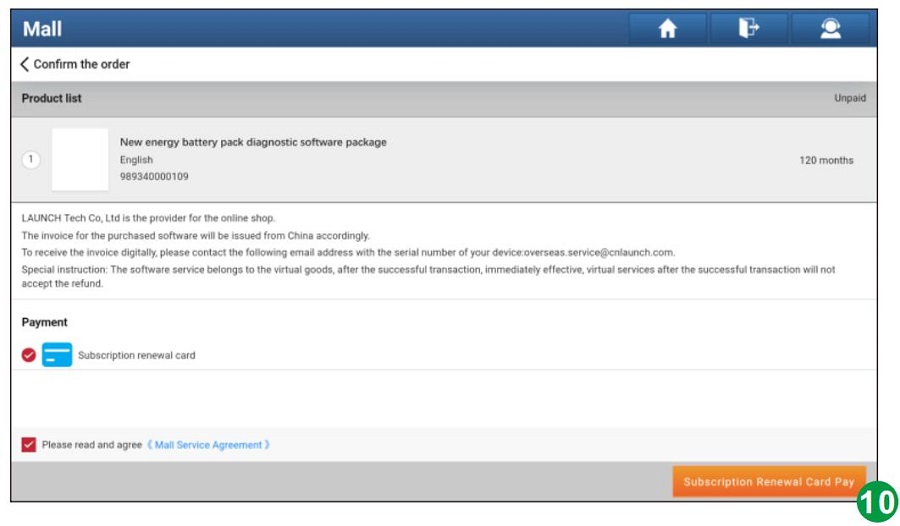
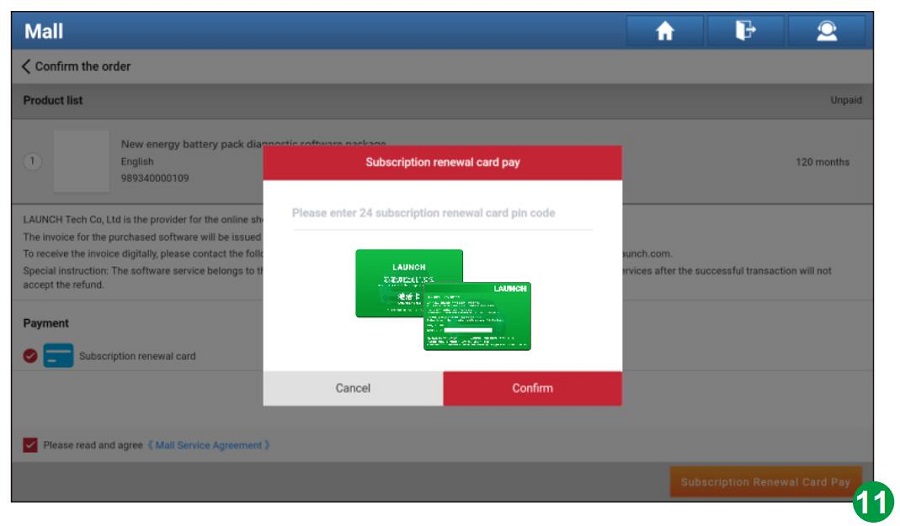
5).After it is successfully activated, please go to Software Update to download and install the diagnostic software of the battery pack. See figure 12.
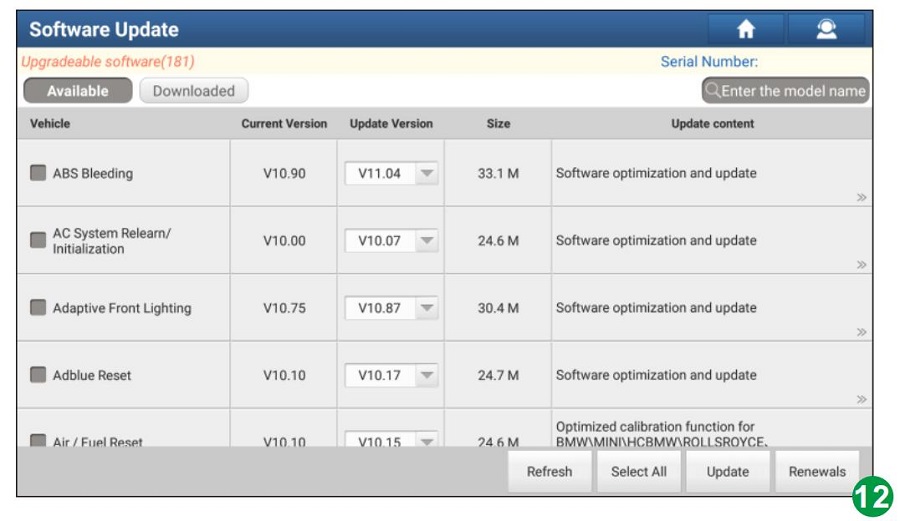
6).After downloading is completed, tap New Energy Diagnose and then tap Battery Pack Detection. The system will enter the battery pack brand selection screen. See figure 6.
*Note: All illustrations and descriptions in this operation instruction are based on the latest information available at the time of publication. Due to continuing improvements, actual product may differ slightly from the product described herein.

Shipment Option and Delivery Time In OBDiitool.co.uk
1. Shipment from Shenzhen/ Hongkong warehouse
1)DHL Shipping and Other Express Service:
- Take About 5-7 working days
- DHL will be the default delivery method
- To help you clearance we will declare a lower price on the invoice to help clearance.
- If address is remote area, you need pay remote freight 35 USD or we will ship by Normal Post or Yanwen/EMS/Aramex Express.
- For some eu countries, there might be customs duty problem, if you have any special rquest on this, you can email to inform us your suggestions.
- Take About 7-10 working days,No Tax Problem
- Usually No Tax for European Countries or Remote Area . The tax was pre-paid, when package reached, there's no tax no extra fee for customers.
- Due to high custom tax in European Countries,Like Germany, Greece,Romania,Sweden,France,etc, we will use Yanwen express as first option, if you will need faster DHL shipment, please contact us ,thank you.
- Take About 10-16 working days, Sometimes will be 20 days.
- Registered Airmail Includes Netherlands Post, USPS Post, Singapore Post, Hongkong Post, etc
- Order amount less than 150USD, and package weight less than 2KG will be sent by Registered airmail.
- But if you feel it is really slow, and want us to send by DHL, you can choose "Premium Delivery" and pay for the extra shipping for express service. finally we will send it by DHL.
- UK Customers Check: Ship from UK
- EU Customers Check: Ship from Czech, it's ok to ship to all the EU countries.
- Take About 3-7 working days, Free TAX, faster shipping with cheaper price.
- If US/UK Stock was sold out, your order will be shipped from China via DHL or YANWEN(No Tax).
- Because of the UK Brexit and Pandemic, UK warehouse can't ship to other EU countries at present.
- EU Warehouse was located in Germany/Czech and it only can ship to EU country:
Germany, France, Spain, Netherlands, Finland, Sweden, Austria, Belgium, Bulgaria, Croatia,
Czech Republic, Denmark, Estonia, Greece, Hungary, Ireland, Latvia, Lithuania,Luxembourg,
Malta, Poland, Portugal, Republic of Cyprus, Romania, Slovakia, Slovenia,5-7 DaysRoyal Mail/ DHL
- We can offer you lifetime customer service and tech support.
- If you have any problems, please provide error image or video to show the problem, and kindly describe it in detail;
- Technician will try their best to help you solve the problem. If there are no solutions, you can return for a refund or get a new one for replacement.
- Whatsapp:+86 18054815707
- Email: Sales@OBDIItool.co.uk
- Skype: Sales@OBDIItool.co.uk
- Hot line: +86 18054815707
- Accepting bulk purchases, We can Offer you wholesale price
- We are the agent for many original brand such as Autel, Xhorse, OBDstar, VXdiag, XTOOL,Launch,CGDI, Yanhua ect.
- Accepting bulk purchases, We can Offer you wholesale price.
- OBDiitool.co.uk is a OBDII tool online supplier providing best-quality ECU chip uning tools, car diagnostic tools, OBDII Code scanners, car key programmers, heavy duty scanners, locksmith tools etc.
- Besides, we are the agent for many original brand such as Autel, Xhorse, OBDstar, VXdiag, XTOOL,Launch,CGDI, Yanhua ect.

Tech support
How to Activate Energy Battery Pack on PAD VII/Pad V?
1. User has already purchased new energy battery pack diagnostic configuration of the X-431 PAD V/X-431 PAD VII from obdii365.com and received the Activation Card of new energy detection expansion package and diagnostic adaptor cables.
2. Choose either of the following methods to activate it on diagnostic scanner.
LAUNCH X431 EV Diagnostic Upgrade Kit + Activation Card Compatible with X431 PAD V & PAD VII
1. User has already purchased new energy battery pack diagnostic configuration of the X-431 PAD V/X-431 PAD VII from the seller and received the Activation Card of new energy detection expansion package and diagnostic adaptor cables.
2.Choose either of the following methods to activate it on diagnostic scanner.
Method 1 - Via Job Menu
1).Update the main diagnostic app of the diagnostic scanner to V7.03.025 (X-431 PAD V) / V7.00.021 (X-431 PAD VII) or above and a new module “New Energy Diagnose” will appear on the Job menu. Refer to figure 1.
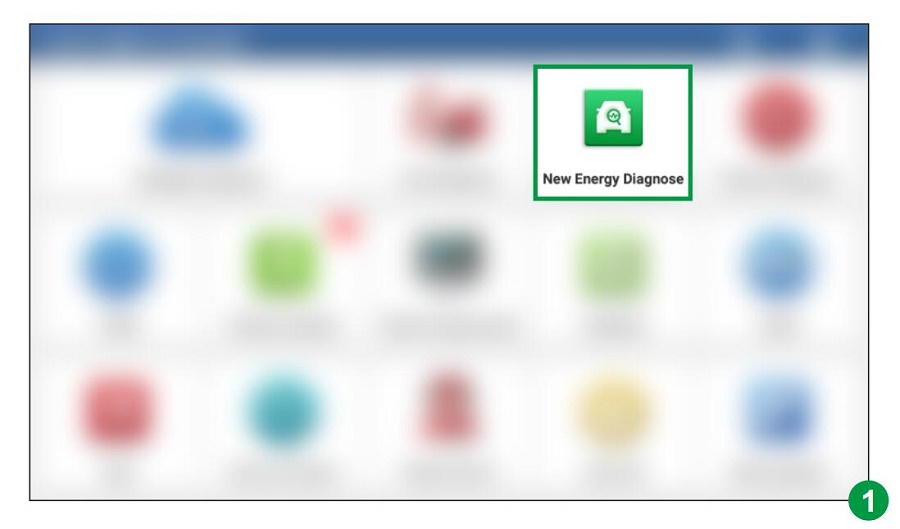
2).Tap New Energy Diagnose to enter the following screen. Refer to figure 2.
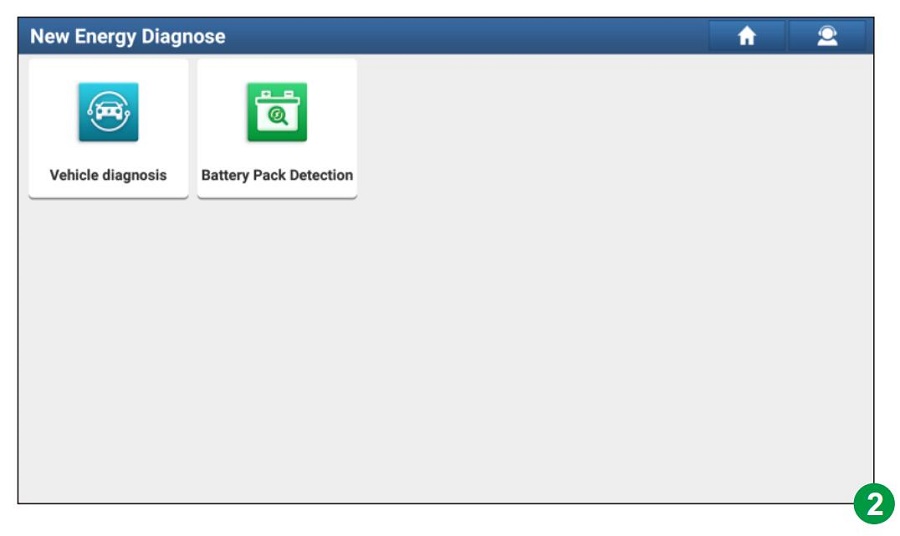
*Note: Vehicle Diagnosis in figure 2 covers all new energy vehicle diagnostic software included in the original product configuration. See figure 3.
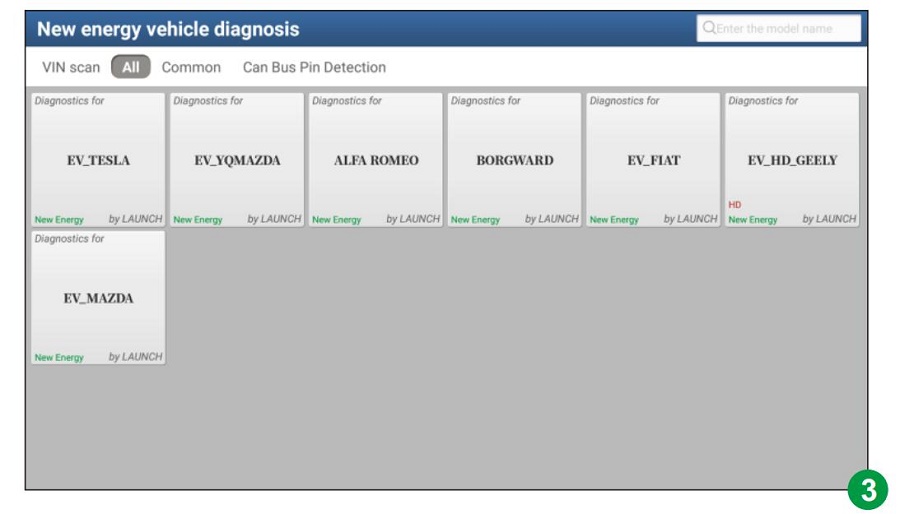
3).Tap Battery Pack Detection, the system will identify whether the current user account has activated the battery pack diagnostic configuration or not.
A.If not activated, it will navigate to the Mall module directly. See figure 4. Tap Subscription Renewal Card Pay and enter the 24-digit password to activate it. After it is successfully activated, please go to Software Update to download and install the diagnostic software of the battery pack.
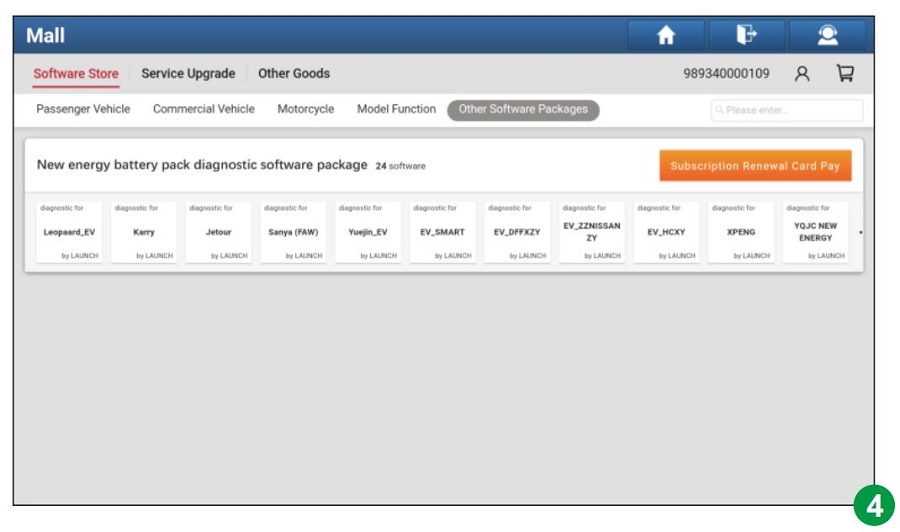
B. If already activated but not downloaded the battery pack diagnostic software, it will go to Software Update to download. See figure 5.
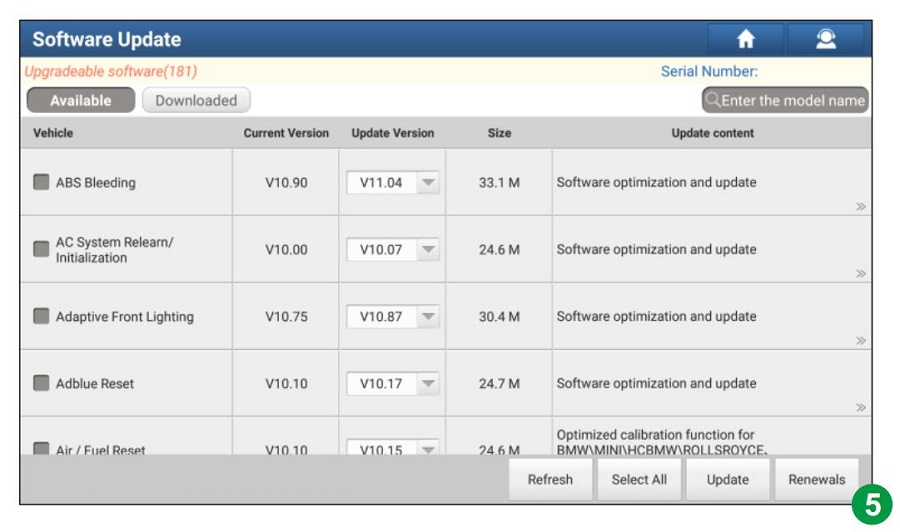
C. If already activated and downloaded the battery pack diagnostic software, it will enter the battery pack brand selection screen. See figure 6.
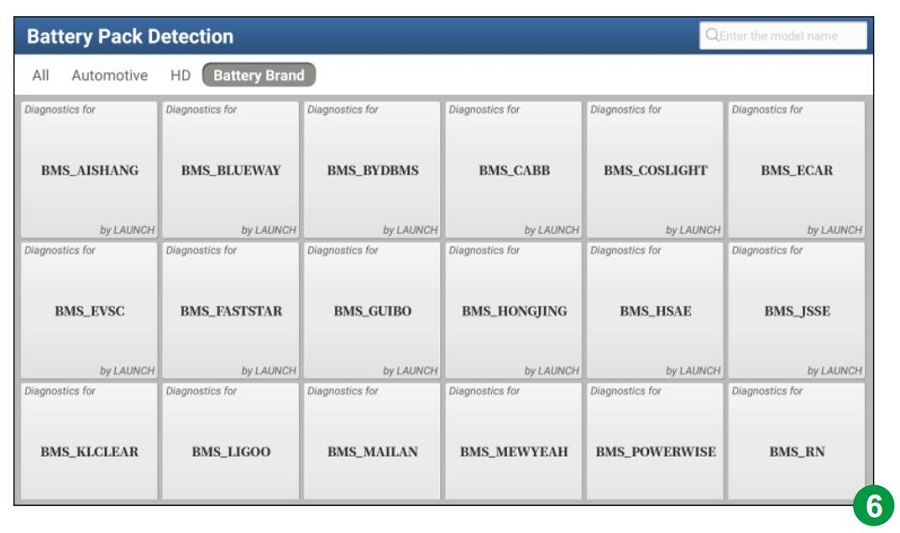
Method 2 - Via Mall
1).Update the main diagnostic app of the diagnostic scanner to V7.03.025 or above and tap Mall on the Job menu. See figure 7.
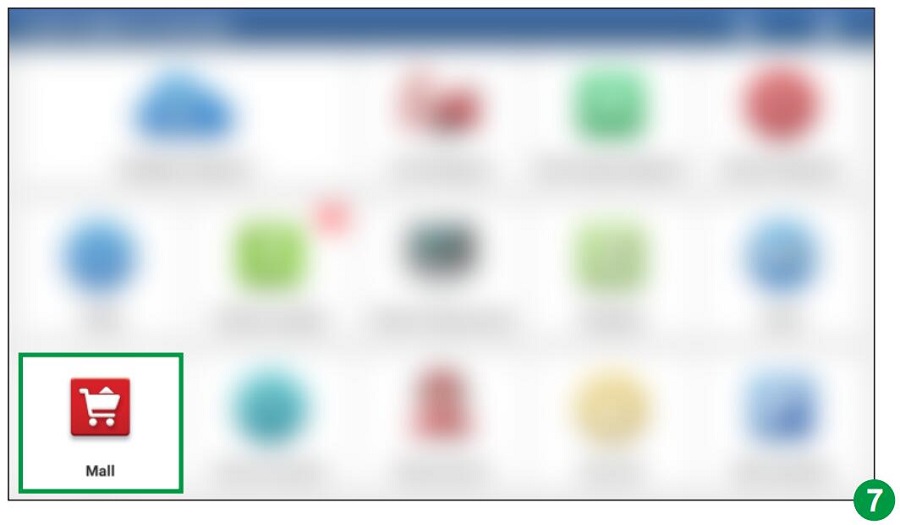
2).Tap Other Software Packages, and then tap New energy battery pack diagnostic software package to enter figure 8.
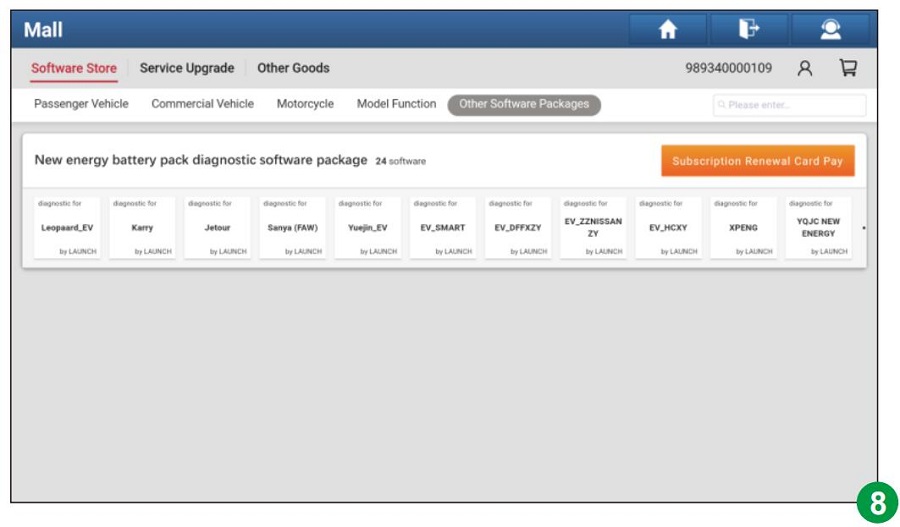
3).Tap Subscription Renewal Card Pay to enter figure 9.
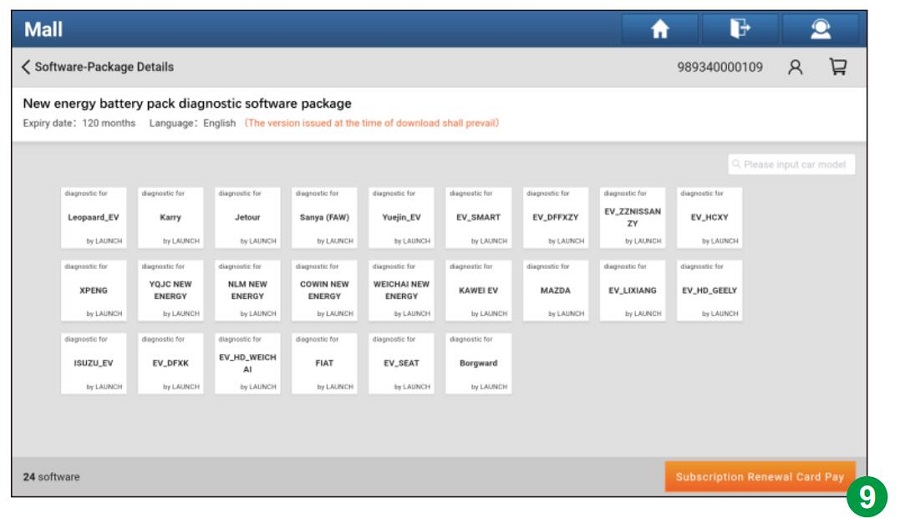
4).Tap Subscription Renewal Card Pay, enter the 24-digit password and tap Confirm to activate it. See figure 10 & 11.
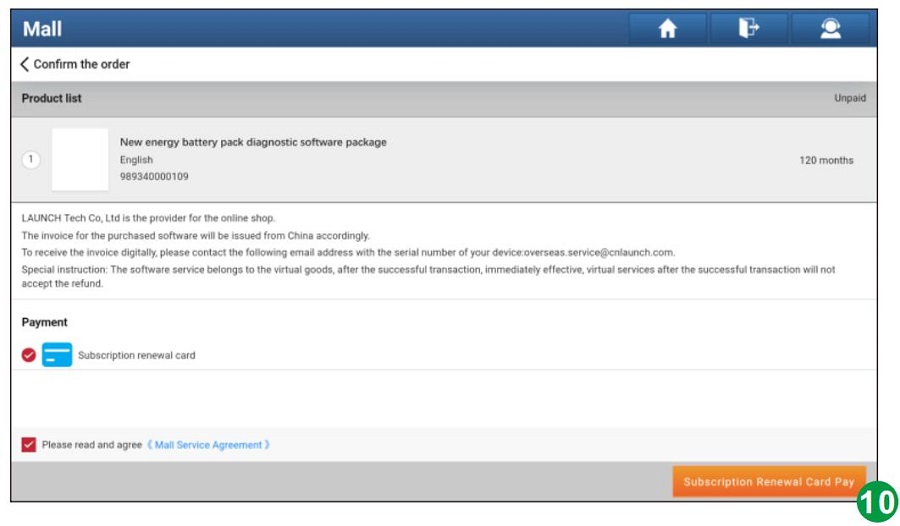
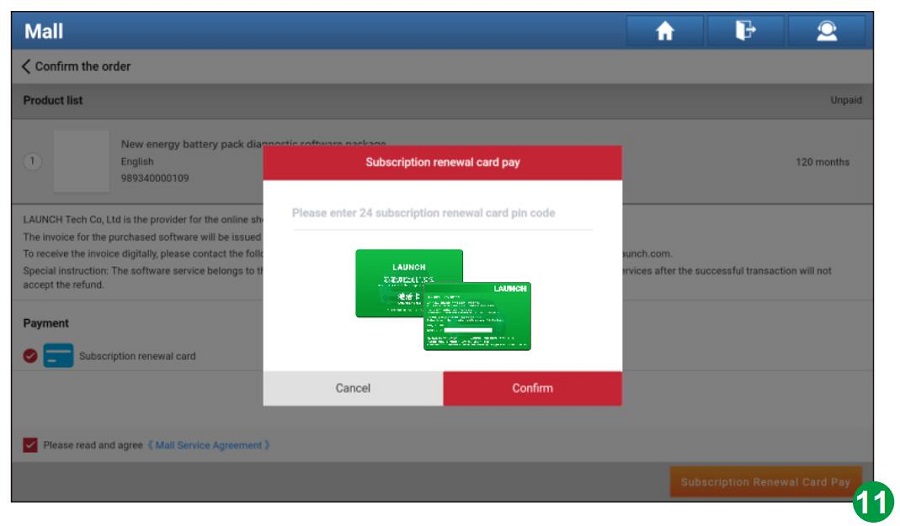
5).After it is successfully activated, please go to Software Update to download and install the diagnostic software of the battery pack. See figure 12.
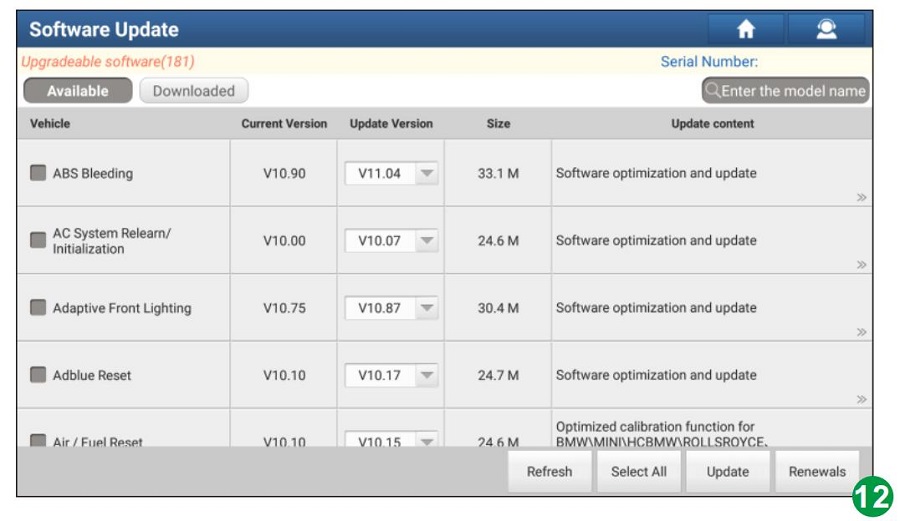
6).After downloading is completed, tap New Energy Diagnose and then tap Battery Pack Detection. The system will enter the battery pack brand selection screen. See figure 6.
*Note: All illustrations and descriptions in this operation instruction are based on the latest information available at the time of publication. Due to continuing improvements, actual product may differ slightly from the product described herein.