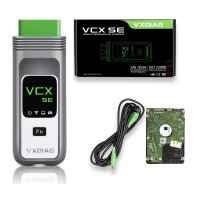EU/UK Ship Lifetime Free Update VNCI 6154A ODIS-S V23 ODIS-E V17 for VW Audi Skoda Seat OBD2 Scanner Replaces VAS 6154A Supports DoIP/CAN FD till 2023 With 2 Year Warranty

Product Description
- With 2-year hardware warranty
- Supports WIFI, USB and WLAN Connection.
- VNCI 6154A Work with original driver, Don't need driver manager.
- Replace VAS 6154a, Works for all VAG Brands from 1995 to 2023.
VNCI 6154A Diagnostic Tool Features:
- Flashing of hidden features
- Free license until 2030 year
- With base station/hotspot mode switching button.
- Works for all VAG Brands from 1995 to 2023
- Supports WiFi, WLAN and USB Connection
- Supports Online/Offline programming (with online account)
- Support all ODIS service and ODIS engineer function
- Compatible with latest ODIS-S V23 and ODIS V17 after firmware upgrade
- Compatible with ODIS-S V9.1.0, V10.0, V11.0, V23; ODIS-E: V14.1/V15.0/V16.0/ V17
- Not need any license for VNCI. Use normal odis installation with launcher. Running original drivers without any modifications.
- FULL Multilanguage edition covered 22 languages: English (GB), English (US), French (FR), German (DE), Spanish (ES), Russian (RU), Greek (GR), Danish (DK), Croatian (HR), Italian (I), Hungarian (HU), Netherlands (NL), Polish (PL), Portugal (PT), Romanian (RO), Slovenian (SLO), Finish (FI), Swedish (SW), Turkish (TR), Czech (CZ), Japanese (JP), Chinese (CN), Korean (KO).
- VNCI 6154A Driver Download: rokwy.com/download/VNCI6154ADevMngrSetup.exe
- ODIS 10 Download Password: 6vi5ku
ODIS-S 11 Download/ ODIS-E V14 Download - ODIS-S V23 and ODIS-E V17 download (keygen not included, $5 for activation. If need ODIS-S V23+ ODIS-E V17 U disk, check here)
Windows10 64-bit professional edition
4GB of memory
At least 100GB of free space on the C driver
WIFI Password: 12345678
- automatic recognition of the communication mode with the vehicle
- reading and decoding fault codes
- erasing errors
- viewing current parameters in digital (up to 8) or graphic (up to 6) form
- activation of actuators
- adaptation of blocks and executive units
- coding of electronic components
- restoring basic settings mode
- special test modes (cylinder balance, etc.)
- ability to save and print received data
- automatic scanning of all electronic components of the car with the output of a summary report
- injection system diagnostics
- fuel system diagnostics
- performing service procedures
- Control unit software update
- Online function
- Flashing of hidden features
- Coding and programming
- Covering most of the models under Volkswagen Group's automotive brands
- Support ODIS service v9.10/v10.0/v11.0+
- Support ODIS Engineer v14.1/v15.0/v16.0+
- 100% Support DoIP protocol
- 100% Support CAN FD protocol
- Support KWP2000/UDS/CAN/K-Line......etc protocol
- 100% support all protocols
- Vehicle diagnosis
- Online/Offline programming
- Flashing of hidden features
- Support all ODIS service and ODIS engineer function
VNCI 6154A Update Log:
VNCI 6154A firmware update to 1.1.2.4
Fix bug: Failed to activate OCU module(J949)
VNCI 6154A Firmware Update to V1.1.2.2
Fixed: VW ID3/ID4/ID6 cannot refresh the battery monitoring control module (0637)
VNCI 6154 Manager update to V2.5
Firmware update to 1.1.1.4
(1) Solve the problem that individual data streams are not displayed when the TP20 protocol reads multiple data streams.
(2) Solve the problem of freezing when the web page is refreshed multiple times.
NOTE:
1.PLEASE INSTALL ON WINDOWS 10(64BIT) AND MAKE SURE YOUR C:/ DRIVER is with 50GB SPACE .
2. SVCI 6154A is not a J2534 Passthru because it loaded with a newer version of Firmware.
3. Compatible with the latest ODIS version
What’s new in VNCI 6154A?
- Work with original driver, Don’t need driver manager.
- Supports DoIP & CAN FD protocol
- With base station/hotspot mode switching button.
- Free license until 2030 year
New Type SVCI 6154A (Red VNCI 6154A) Fixed some bugs:
1.Fixed that Interface heats up after long time use (lost firmware)
2.Fully Supported CAN FD and Doip protocols
3.Compatible with Oiginal all versions driver(Old 6154 only compatible with Original V24 Driver)
4.Upgrade to support -S 9.1/10.0/V11.0 and -E V14.1/V15.1/V16
5.Directly use with original software and no need Driver Manager
What is the difference between NEW 6154 DOIP Version and normal 6154?
DOIP 6154 can supports DOIP diagnosis, especially it can do 2018 to 2020 new cars,
DOIP 6154 supports more protocols then the old 6154.
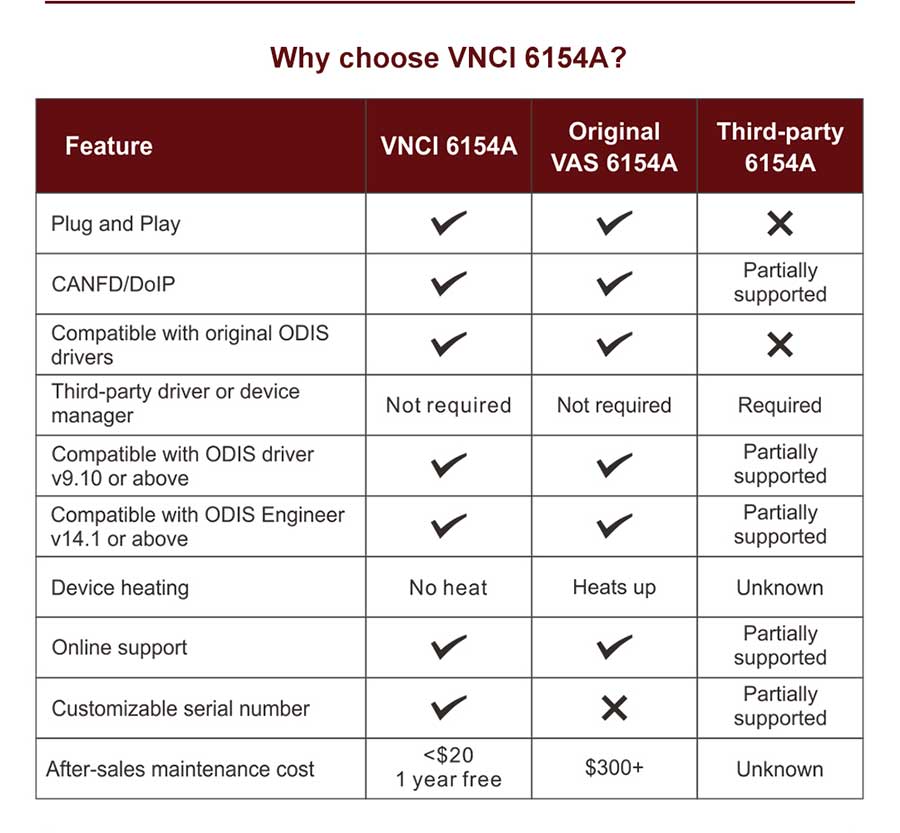

Covered models:
VW 1995- 2023
Audi 1995- 2023
Seat 1995-2023
Skoda 1995-2023
Bentley 1995-2023
Lamborghini 1995-2023
MAN 1995-2023
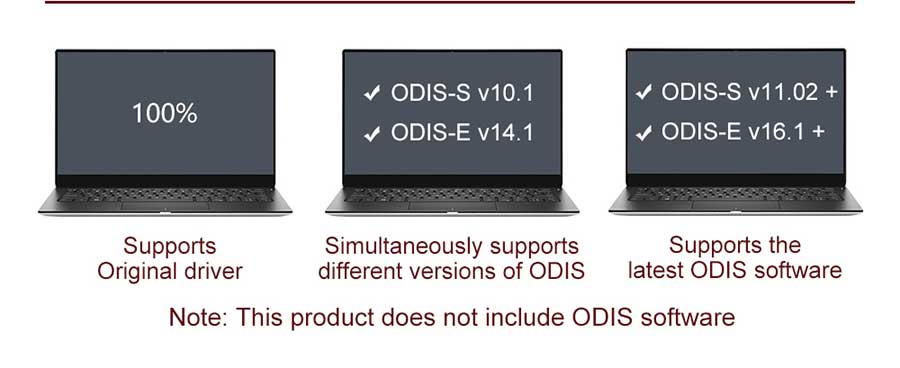

How to Connect SVCI 6154A ?
Connection
Three connection methods to adapt to various scenarios: USB connection mode, AP direct connection mode, Base station connection mode.
USB connection mode: connect VNCI 6154A with computer via USB cable
AP(WIFI) connection mode: Power to VNCI 6154A through the OBD port, and then connect VNCI 6154A with computer via device WIFI, similar to Bluetooth connection
Base station(WLAN ) connection mode: Add VNCI 6154A and current computer to the current WLAN, and then power to VNCI 6154A through the OBD port.
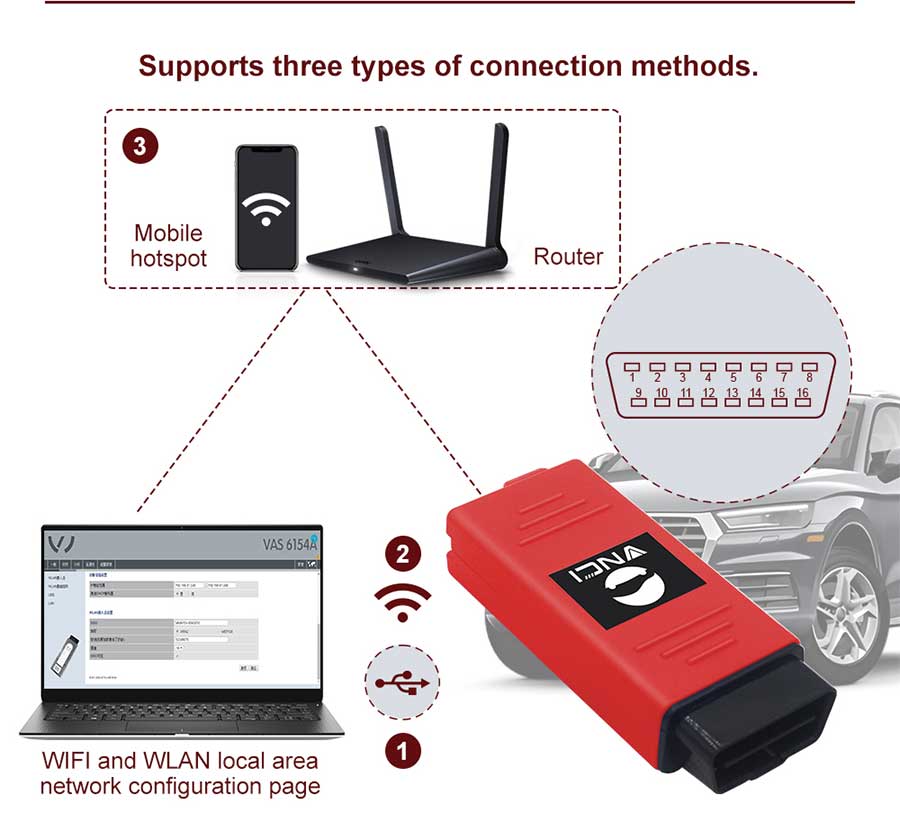
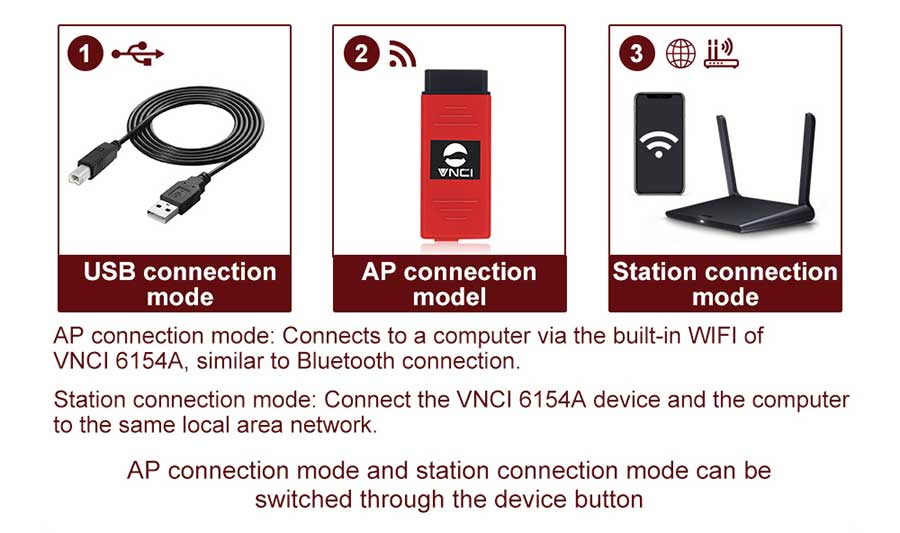
VNCI 6154A Other Functions:
– Estimated remaining times are shown for ECU flash operations.
– Diagnostic protocol contains interruptions of GFF sessions, extended measurement values, improved ECU communication view,used diagnostic hardware, connection type of diagnostic hardware, operating system, the hotfix used and submissions of support requests
– The measured value display has been improved.
– Documents in GFF are displayed in separate windows.
– One message box will be shown at the beginning of the test drive mode.
– GFF hotfixes can be integrated during diagnostic sessions.
– Danger messages have been revised.
– Stopping of diagnostic sessions may be interrupted.
– Automatic deletion of autosave diagnostic protocols after successful transmission.
– Selection of PassThru diagnostic hardware has been improved.
– Service Software update has been stabilized.
The Following Vehicle Bus Systems are Supported
K line (ISO9141-2)
High-speed CAN (ISO 11898-2)
Low-speed CAN (ISO 11898-3)
J1850 (SAE)

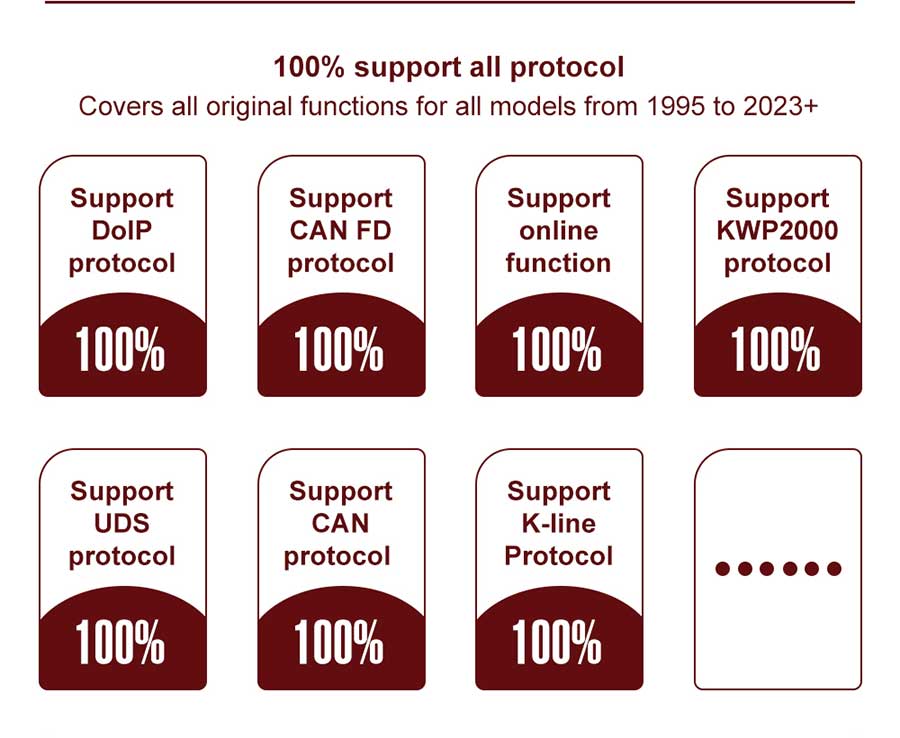
Usage recommendations
The original ODIS Service v9. 10 or above diagnostic software or
ODIS Engineer v14.1 or above engineer software must be installed.
The original factory driver cannot be replaced, and third-party ODIS
drivers cannot be installed.
LED light instructions:
Orange: Mode
Green: Power
Red: DoIP communication
Blue: Connection status
Button: AP connect mode and Station connect mode switch button
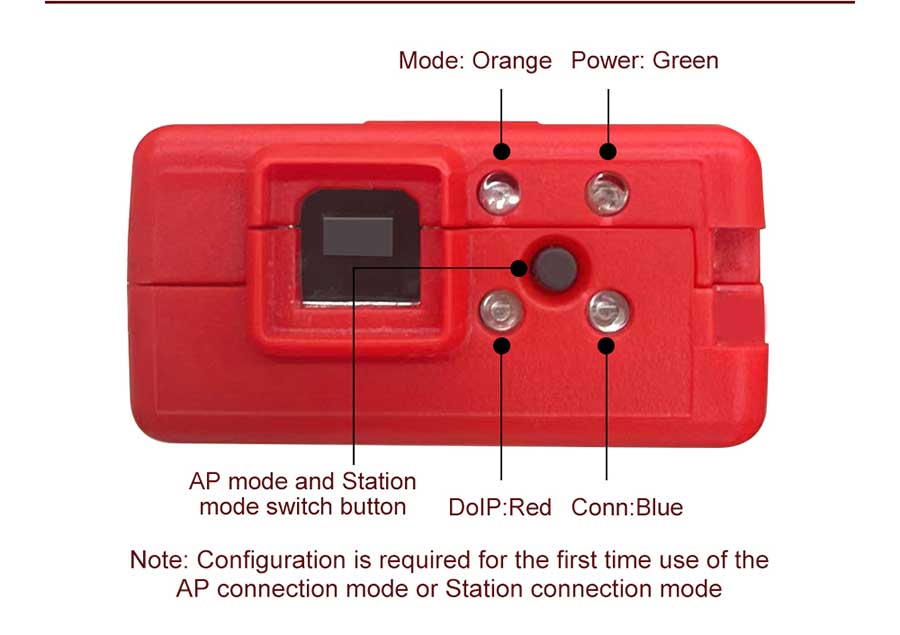
Adapter pinout:
- Pin1: Terminator 15
- Pin2:Not Connect
- Pin3: DolP Rx+
- Pin4: Terminator 31
- Pin5: Terminator 31
- Pin6: CAN HS-H
- Pin7:K-Line
- Pin8: DolP activate/CAN LS-H
- Pin9: CAN LS-L
- Pin10:Not Connect
- Pin11: DolP Rx
- Pin12: DoIP Tx+
- Pin13: DoIP Tx
- Pin14: CAN HS-L
- Pin15: L-Line
- Pin16: Terminator 30
Package Includes:
1x 6154 Diagnosis Head.
1x USB cable


Shipment Option and Delivery Time In OBDiitool.co.uk
1. Shipment from Shenzhen/ Hongkong warehouse
1)DHL Shipping and Other Express Service:
- Take About 5-7 working days
- DHL will be the default delivery method
- To help you clearance we will declare a lower price on the invoice to help clearance.
- If address is remote area, you need pay remote freight 35 USD or we will ship by Normal Post or Yanwen/EMS/Aramex Express.
- For some eu countries, there might be customs duty problem, if you have any special rquest on this, you can email to inform us your suggestions.
- Take About 7-10 working days,No Tax Problem
- Usually No Tax for European Countries or Remote Area . The tax was pre-paid, when package reached, there's no tax no extra fee for customers.
- Due to high custom tax in European Countries,Like Germany, Greece,Romania,Sweden,France,etc, we will use Yanwen express as first option, if you will need faster DHL shipment, please contact us ,thank you.
- Take About 10-16 working days, Sometimes will be 20 days.
- Registered Airmail Includes Netherlands Post, USPS Post, Singapore Post, Hongkong Post, etc
- Order amount less than 150USD, and package weight less than 2KG will be sent by Registered airmail.
- But if you feel it is really slow, and want us to send by DHL, you can choose "Premium Delivery" and pay for the extra shipping for express service. finally we will send it by DHL.
- UK Customers Check: Ship from UK
- EU Customers Check: Ship from Czech, it's ok to ship to all the EU countries.
- Take About 3-7 working days, Free TAX, faster shipping with cheaper price.
- If US/UK Stock was sold out, your order will be shipped from China via DHL or YANWEN(No Tax).
- Because of the UK Brexit and Pandemic, UK warehouse can't ship to other EU countries at present.
- EU Warehouse was located in Germany/Czech and it only can ship to EU country:
Germany, France, Spain, Netherlands, Finland, Sweden, Austria, Belgium, Bulgaria, Croatia,
Czech Republic, Denmark, Estonia, Greece, Hungary, Ireland, Latvia, Lithuania,Luxembourg,
Malta, Poland, Portugal, Republic of Cyprus, Romania, Slovakia, Slovenia,5-7 DaysRoyal Mail/ DHL
- We can offer you lifetime customer service and tech support.
- If you have any problems, please provide error image or video to show the problem, and kindly describe it in detail;
- Technician will try their best to help you solve the problem. If there are no solutions, you can return for a refund or get a new one for replacement.
- Whatsapp:+86 18054815707
- Email: Sales@OBDIItool.co.uk
- Skype: Sales@OBDIItool.co.uk
- Hot line: +86 18054815707
- Accepting bulk purchases, We can Offer you wholesale price
- We are the agent for many original brand such as Autel, Xhorse, OBDstar, VXdiag, XTOOL,Launch,CGDI, Yanhua ect.
- Accepting bulk purchases, We can Offer you wholesale price.
- OBDiitool.co.uk is a OBDII tool online supplier providing best-quality ECU chip uning tools, car diagnostic tools, OBDII Code scanners, car key programmers, heavy duty scanners, locksmith tools etc.
- Besides, we are the agent for many original brand such as Autel, Xhorse, OBDstar, VXdiag, XTOOL,Launch,CGDI, Yanhua ect.

Videos
VNCI 6154A works as a base station to connect to WiFi video
How VNCI 6154A Direct Connect WiFi
VNCI 6154A software installation Guide
VNCI 6154A Firmware Upgrade Guide
Tech support
What’s the difference between VNCI 6154A, original VAS 6154a and other 3rd parties 6154a VAG VW Audi Skoda Seat diagnostic tool?
Check table comparison below:
| Items | VNCI 6154A
|
Original VAS 6154A
|
Other 3rd Party 6154A
|
| Plug and Play | Yes | Yes | No |
| CAN FD protocol | Yes | Yes | Partially supported |
| DoIP protocol | Yes | Yes | Partially supported |
| Compatible with original ODIS drivers | Yes | Yes | No |
| 3rd party driver or Device Manager | No | No | Yes |
| Compatible with original latest ODIS-S Service software | Yes | Yes | Partially supported |
| Compatible with original latest ODIS-E engineering software | Yes | Yes | Partially supported |
| Device heating | No | No | Yes |
| Online programming | Yes | Yes | Partially supported |
| Customize serial number | Yes, change S/N | No | Partially supported |
| Operating system | Win10 64bit | Win7, Win8, Win10 | Win7, Win8, Win10 |
| Passthru J2534 | No | Yes | Partially supported |
| Connection | USB, WiFi and WLAN | USB, WiFi, WLAN | USB, WiFi |
| Update firmware | Update firmware online | Yes | Partially supported |
VNCI 6154A was tested working with latest ODIS-S V11 and ODIS-E V14.1. It is a new replacement of original vas 6154a. But it cannot be used as j2534 passthru.