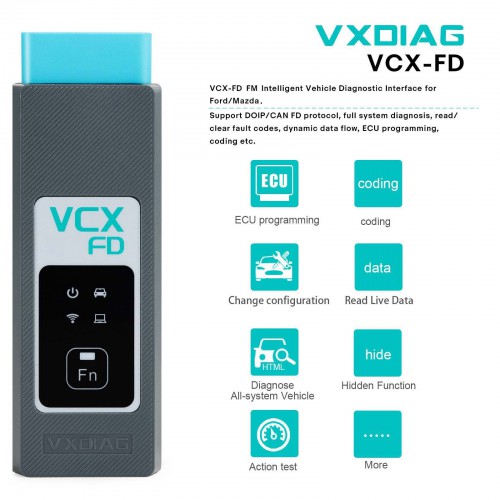EU/UK Ship 2024 WIFI VXDIAG VCX FD for Ford Mazda Scanner Ford IDS V130 Mazda IDS V131 Supports CAN FD Protocol Replace Ford VCM2
Product Description
- VXDIAG VCX FD for Ford Mazda Scanner Supports CAN FD Protocol
- With Ford IDS V130, Mazda IDS V131 software
- Support Models 2005 to 2024
VCX FD Highlights:
- Support WIFI Wireless connection
- Supports CAN FD and DoIP protocol
- J2534 passthru for online programming
- Supports USB Type C, WiFi and WLAN Connection
- Perfect replacement for Ford VCM2
- Update Software link with unlocked firmware
- Ford IDS Version: V130, Mazda IDS Version: V131
- Support both new and old vehicles from year 2005 to 2024, Ford F series after 2010.
- Compatible with IDS, ForScan, FJDS, FDRS and MDARS. New Models after 2020 need to use FDRS or MDARS.
- Support multi-languages: English, German, French, Italian, Dutch, Spanish, Swedish, Finnish, Danish, Norwegian, Portuguese (European), Portuguese (Brazil)
FORD IDS V130
MAZDA IDS V131
Patch

Connection:
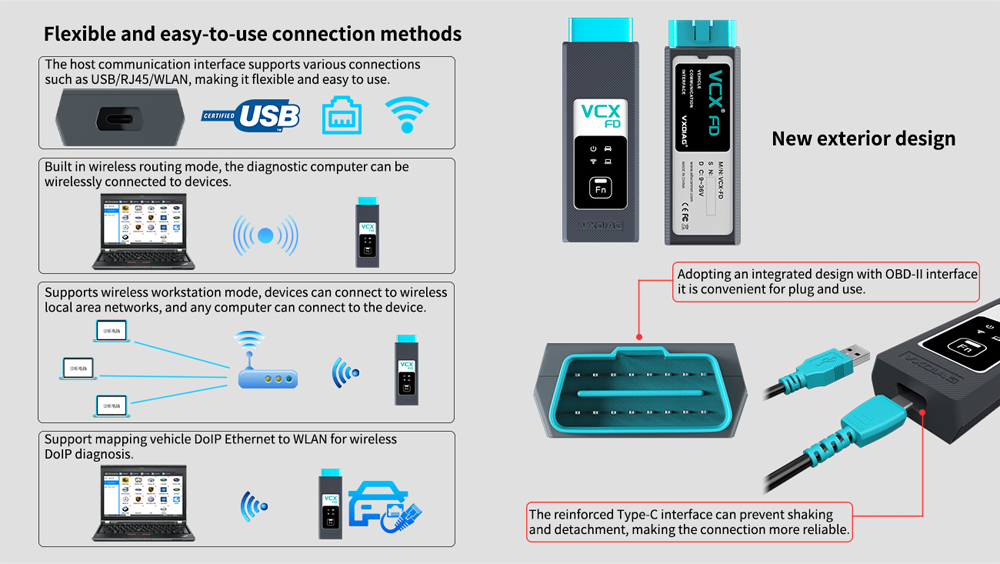
Installation Instructions:
Requirements on PCs:
OS: WINDOWS 10/11 PRO 64BITS
RAM: At least 8GB
Make sure there is no other Software installed on the computer, Ford IDS and Mazda IDS need to install on 2 separate clean windows systems.
Ford IDS Installation:
1. Install Ford IDS-1**
2. Wait for the installation of Ford IDS – 1**, and restart the computer
3. Install the Ford original VCI software_ 1.0.0.10.exe
4. Install VX manager and IDS driver on VX manager "Diagnostic" Menu
5. Wait for VX manager and IDS driver installation to complete
6. Connect VCX device and install idspatch
7. Use idspatch to open IDs and start diagnosis.
Mazda IDS Installation:
1. Install mazdaids-1**
2. Wait for mazdaids – 1** installation to complete and restart the computer
3. Install VX manager and IDS driver on VX manager "Diagnostic" Menu
4. Wait for VX manager and IDS driver installation to complete
5. Connect VCX device and install idspatch
6. Use idspatch to open IDs and start diagnosis.
VXDiag VCX FD Ford Mazda Scanner Function:
1. Programming & Installation of new ECUs (PCM, ABS, Instrument Cluster, Air Bag, Fuel Pumps, etc.) Require an online account.
2. Live Data-stream with Recording & Playback Functions for Main ECUs
3. Read & Clear Diagnostic Trouble Codes (DTCs)
4. Set, Adjust or Remove Speed Governors
5. Automatic vehicle recognition
6. New Software Re-flash for Existing ECUs
7. All Other Dealer Functions
8. Steering Angle Resets
9. Guided Fault Finding
10. Program New Keys
11. DPF Regeneration
12. Brake Bleeding
13. Injector Coding


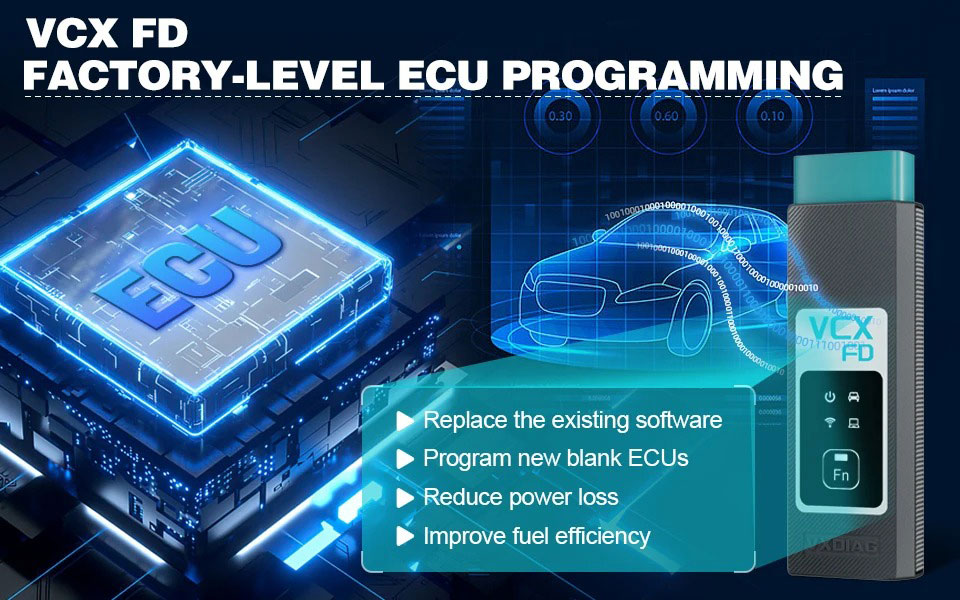
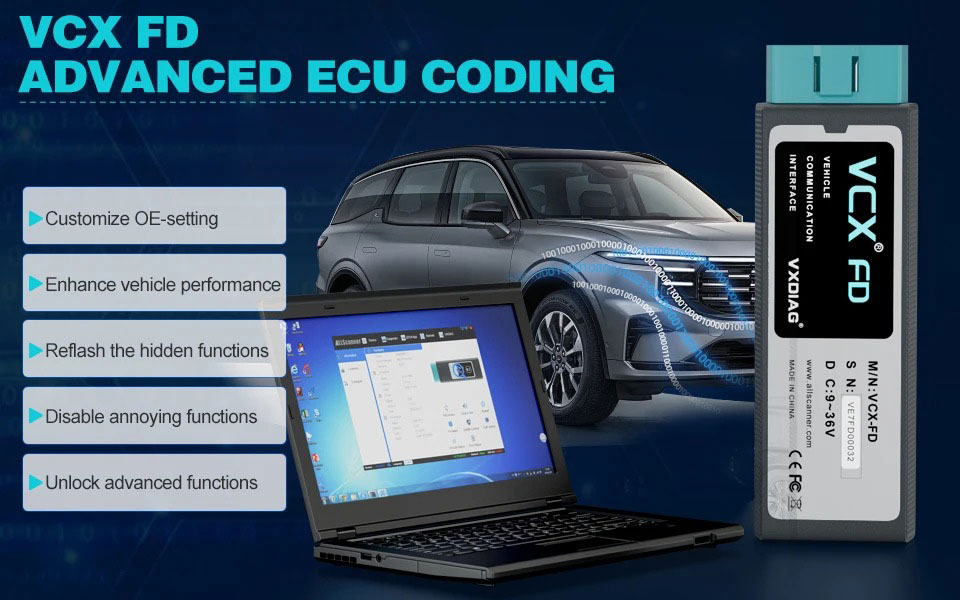

1. Dual cores work together to achieve stronger communication performance
- The 550MHz ARM protocol processor supports CAN-FD and all traditional vehicle bus protocols.
- 560MHz MIPS network processor supports DoIP Super Diagnostic Gateway.
- The dual-core processor communicates via 100M Ethernet, high bandwidth and low latency
- The diagnostic communication speed is several times higher than that of the previous generation product.
2. Dual operating systems, the software runs more stably
- The RTOS real-time operating system ensures multi-task and high-concurrency communication of the vehicle bus protocol.
- The OpenWrt network operating system flexibly connects multiple network interfaces and vehicles.
3. Support a more complete vehicle bus protocol
- Integrated OBD smart protocol multiplexer chip, all pins can intelligently switch any protocol.
- Supports 3-channel CAN-FD multi-channel concurrent communication, supporting up to 5M Bps high-speed communication.
- Supports ISO-13400 standard dual-channel DoIP interface Option 1 and Option 2.
4. Flexible and easy-to-use connection methods
- The host communication interface supports multiple connections such as USB / RJ45 / WLAN, which is flexible and easy to use.
- Built-in wireless routing mode, the diagnostic computer can be directly connected to the device wirelessly.
- Supports wireless workstation mode, the device can be connected to a wireless LAN, and any computer can connect to the device.
- Supports mapping vehicle DoIP Ethernet to WLAN for wireless DoIP diagnostics.
5. Brand new appearance design
- It adopts an all-in-one design with an integrated OBD-II interface, making it easy to plug and play.
- The reinforced Type-C interface prevents shaking and falling off, making the connection more reliable.
6. More comprehensive original vehicle diagnostics
- VCX-FD is currently compatible with 15 original factory diagnostic model brands.
- After the hardware update, it fully supports new models and new original factory diagnostic software based on CAN-FD and DoIP.
- A variety of advanced diagnostics and programming functions reach factory level, even faster than original devices.
- Supports one-click installation, uninstallation, and upgrade of original factory-supported drivers, easy to use.
7. Updated international standard API interface
- SAE-J2534-1/2 PassThru V04.04 & V05.00
- ISO-22900 D-PDU API for MVCI
- RP-1210A/B/C API for VDA
- Full platform API interface available (Windows / Linux / Android)
8. J2534 original ECU programming function
- ECU software upgrade and calibration.
- ECU replacement renewal and programming.
- J2534 controllable programmable voltage output.
9. Dual-mode intelligent remote diagnosis
- Super remote diagnosis only requires the device to be connected to the Internet to achieve original factory online diagnosis.
- Compatible with remote diagnosis, it can support remote diagnosis of a variety of devices with special functio
How to Set Up & Use VXDIAG VCX-FD?
Let’s start the software installation on WINDOWS system:
1. First download and install software (we don't provide the link)
2. Install the latest VX MANAGER version via www.vxdiag.net
4. Start the VX Manager. Make sure you your computer network is good. Connect your device by USB cable/WiFi to computer and OBD2 Socket to your ECU Bench connector or Your car’s OBD2 Port.
Install Passthru driver. Check your device license.
5. Turn on the car ignition. You can start to diagnose the car.
Installation Tips: Please turn off anti-virus software before install.
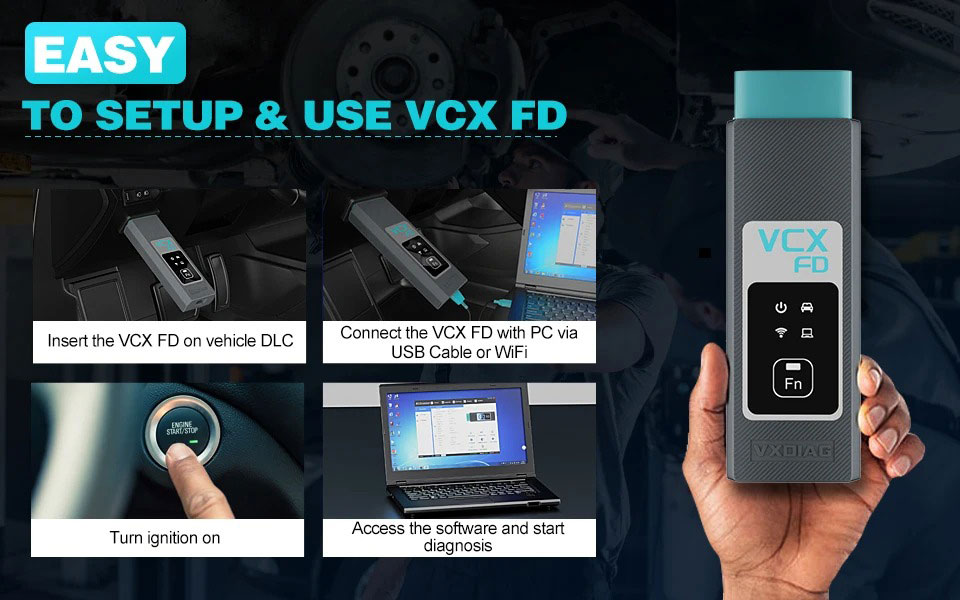
| ISO-15765 CAN / CANFD | VAG TP16 CAN |
| ISO-13400 DoIP Option1/2 | VAG KW81 (SAE J2818) |
| ISO-9141 K-Line | SAE-J2610 SCI (Chrysler) |
| ISO-14230 K-Line | SAE-J1567 CCD BUS (Chrysler) |
| ISO-17987 LIN BUS | SAE-J2740 GM ALDL |
| SAE-J1850-VPW (GM Class2) | SAE-J2809 HONDA DIAG-H |
| SAE-J1850-PWM (FORD SCP) | NISSAN DDL UART with CLOCK |
| ISO-11898-2 DWCAN | BMW DS2 |
| ISO-11898-3 DWFTCAN | FORD UBP |
| SAE-J2411 SWCAN (GMLAN) | BENZ KWFB |
| VAG TP20 CAN (SAE-J2819) | BENZ MB-ISO |
VXDIAG VCX FD Parameters:

1-Power LED: Equipment Working Status: RED
Breathing flash when starting normally
Flash rapidly during hardware failure
2-Vehilcle LED: Vehicle communication Status: TWO-COLOR
Flash blue during traditional protocol
Flash green during DoIP protocol
3-WiFi LED: Wireless Network Status: BLUE
Flash quickly during wireless communication
Flash slowly during wireless distribution
4-Conection LED: Host Communication Status: TWO-COLOR
Flash BLUE during USB communication
Flash GREEN during LAN communication
Fn Button: Remote Diagnostic Status: GREEN
Flash slowly after remote connection
Flash quickly during remote diagnosis
5-OBDII 16Pin Connector: Connect to vehicle's OBD2 port
6-Type C Cable Port: Connect to PC via cable
Supported Protocol
| ISO-15765 CAN / CANFD |
| ISO-13400 DoIP Option1/2 |
| ISO-9141 K-Line |
| ISO-14230 K-Line |
| ISO-17987 LIN BUS |
| SAE-J1850-PWM (FORD SCP) |
| ISO-11898-2 DWCAN |
| ISO-11898-3 DWFTCAN |
| FORD UBP |

Package List:
1pc x VCX-FD Interface
1pc x Type-C USB Cable
1pc x RJ45 Lan Converter
1pc x Paper Case


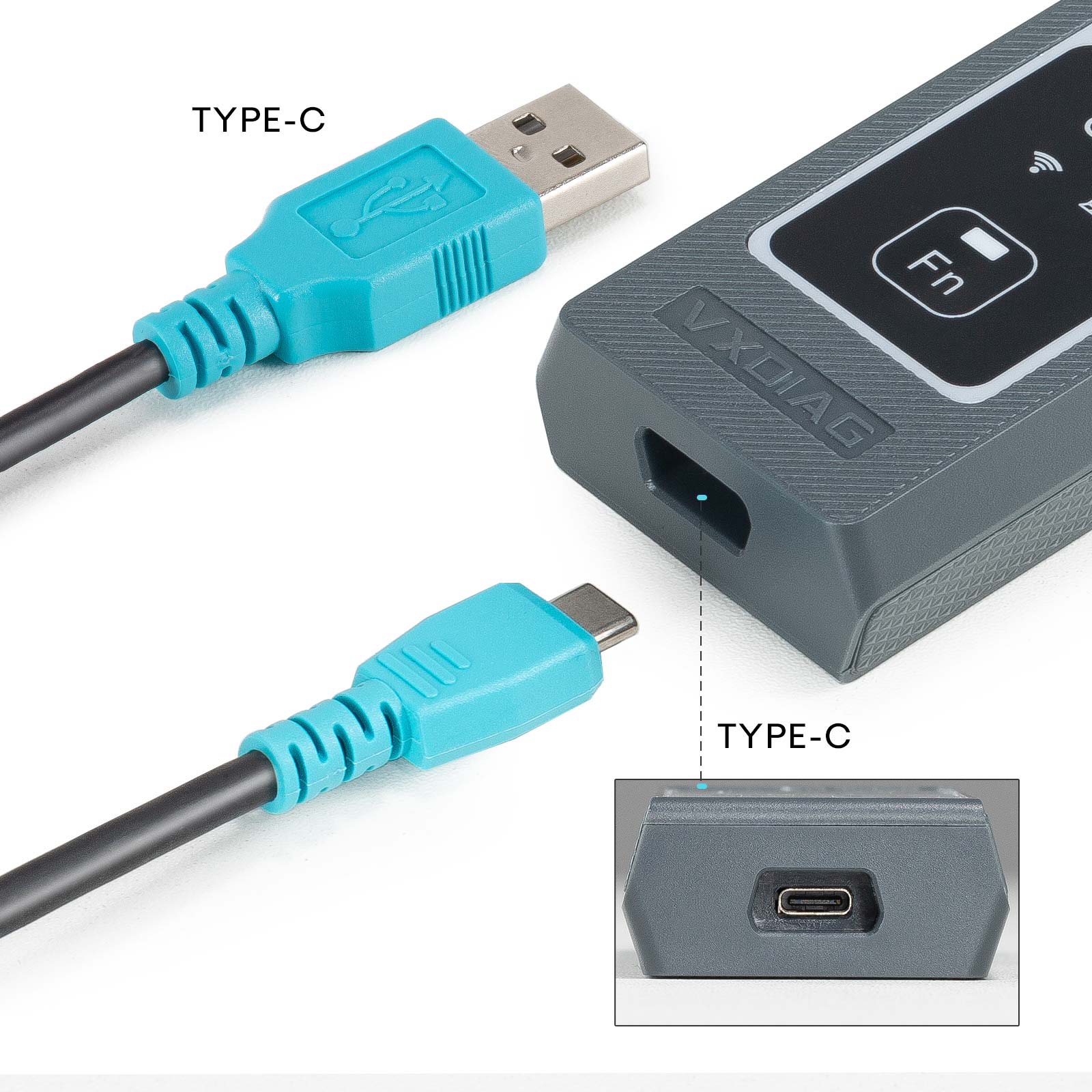

Shipment Option and Delivery Time In OBDiitool.co.uk
1. Shipment from Shenzhen/ Hongkong warehouse
1)DHL Shipping and Other Express Service:
- Take About 5-7 working days
- DHL will be the default delivery method
- To help you clearance we will declare a lower price on the invoice to help clearance.
- If address is remote area, you need pay remote freight 35 USD or we will ship by Normal Post or Yanwen/EMS/Aramex Express.
- For some eu countries, there might be customs duty problem, if you have any special rquest on this, you can email to inform us your suggestions.
- Take About 7-10 working days,No Tax Problem
- Usually No Tax for European Countries or Remote Area . The tax was pre-paid, when package reached, there's no tax no extra fee for customers.
- Due to high custom tax in European Countries,Like Germany, Greece,Romania,Sweden,France,etc, we will use Yanwen express as first option, if you will need faster DHL shipment, please contact us ,thank you.
- Take About 10-16 working days, Sometimes will be 20 days.
- Registered Airmail Includes Netherlands Post, USPS Post, Singapore Post, Hongkong Post, etc
- Order amount less than 150USD, and package weight less than 2KG will be sent by Registered airmail.
- But if you feel it is really slow, and want us to send by DHL, you can choose "Premium Delivery" and pay for the extra shipping for express service. finally we will send it by DHL.
- UK Customers Check: Ship from UK
- EU Customers Check: Ship from Czech, it's ok to ship to all the EU countries.
- Take About 3-7 working days, Free TAX, faster shipping with cheaper price.
- If US/UK Stock was sold out, your order will be shipped from China via DHL or YANWEN(No Tax).
- Because of the UK Brexit and Pandemic, UK warehouse can't ship to other EU countries at present.
- EU Warehouse was located in Germany/Czech and it only can ship to EU country:
Germany, France, Spain, Netherlands, Finland, Sweden, Austria, Belgium, Bulgaria, Croatia,
Czech Republic, Denmark, Estonia, Greece, Hungary, Ireland, Latvia, Lithuania,Luxembourg,
Malta, Poland, Portugal, Republic of Cyprus, Romania, Slovakia, Slovenia,5-7 DaysRoyal Mail/ DHL
- We can offer you lifetime customer service and tech support.
- If you have any problems, please provide error image or video to show the problem, and kindly describe it in detail;
- Technician will try their best to help you solve the problem. If there are no solutions, you can return for a refund or get a new one for replacement.
- Whatsapp:+86 18054815707
- Email: Sales@OBDIItool.co.uk
- Skype: Sales@OBDIItool.co.uk
- Hot line: +86 18054815707
- Accepting bulk purchases, We can Offer you wholesale price
- We are the agent for many original brand such as Autel, Xhorse, OBDstar, VXdiag, XTOOL,Launch,CGDI, Yanhua ect.
- Accepting bulk purchases, We can Offer you wholesale price.
- OBDiitool.co.uk is a OBDII tool online supplier providing best-quality ECU chip uning tools, car diagnostic tools, OBDII Code scanners, car key programmers, heavy duty scanners, locksmith tools etc.
- Besides, we are the agent for many original brand such as Autel, Xhorse, OBDstar, VXdiag, XTOOL,Launch,CGDI, Yanhua ect.