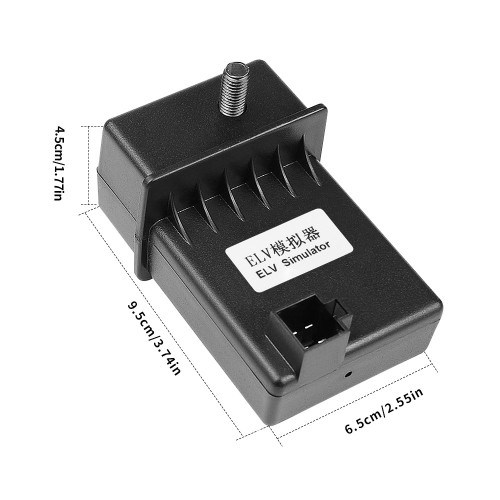Auto 4% Off XHORSE ELV Emulator for Benz 204 207 212 with VVDI MB Tool
Product Description
- Ship from UK, Fast Delivery, No Tax !
ESL is damaged: need to replace new ESL.
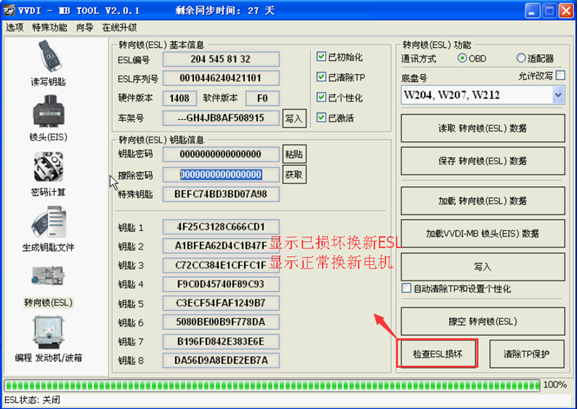
How to replace ESL with VVDI MB BGA Tool?
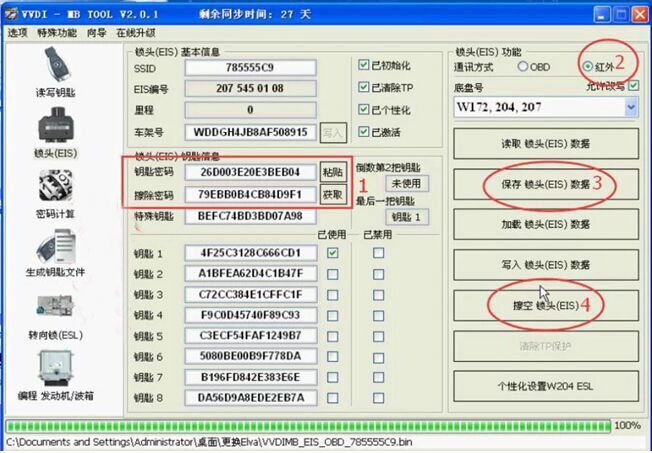
Step2.
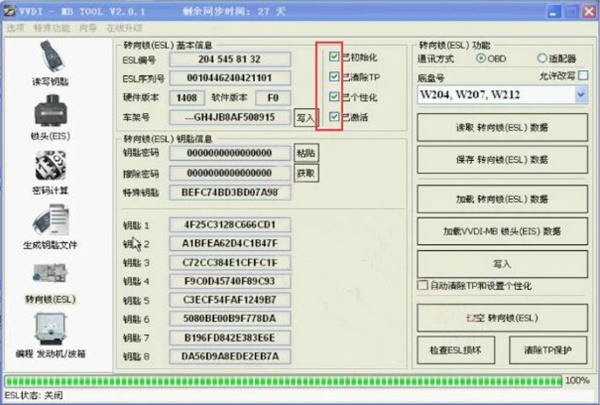
Step3. Click “Personalize W204 ESL”
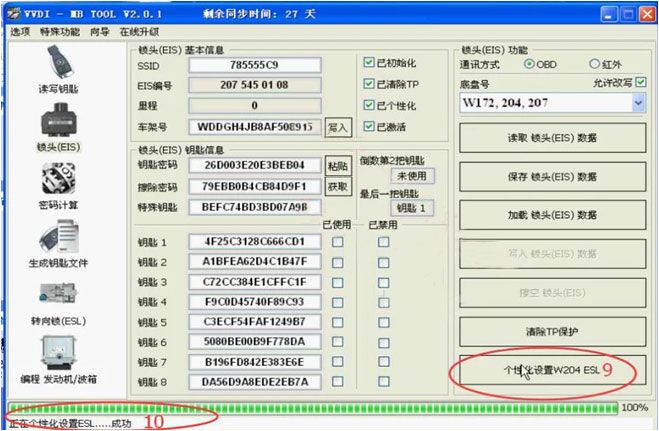
Step4.
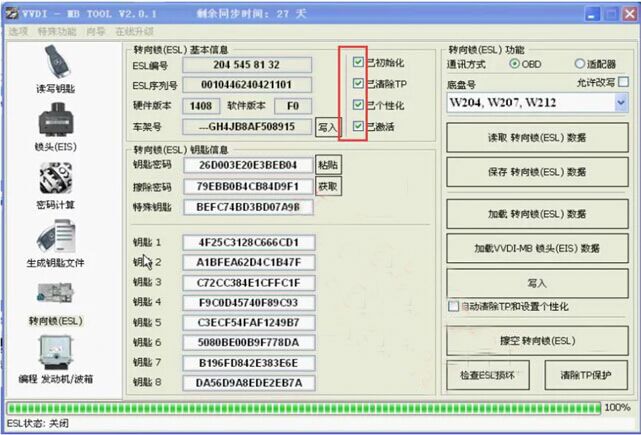
Package including:


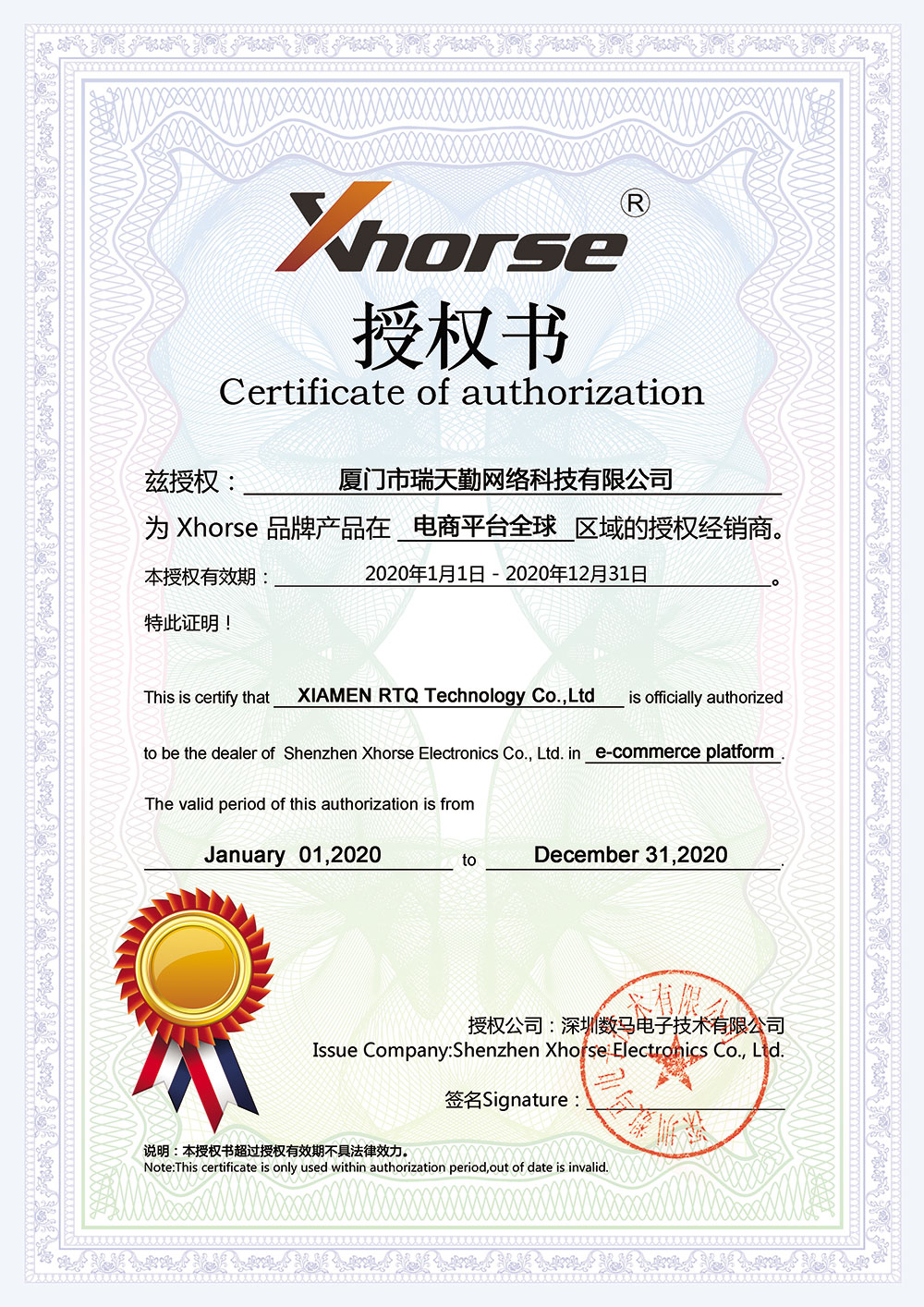

Shipment Option and Delivery Time In OBDiitool.co.uk
1. Shipment from Shenzhen/ Hongkong warehouse
1)DHL Shipping and Other Express Service:
- Take About 5-7 working days
- DHL will be the default delivery method
- To help you clearance we will declare a lower price on the invoice to help clearance.
- If address is remote area, you need pay remote freight 35 USD or we will ship by Normal Post or Yanwen/EMS/Aramex Express.
- For some eu countries, there might be customs duty problem, if you have any special rquest on this, you can email to inform us your suggestions.
- Take About 7-10 working days,No Tax Problem
- Usually No Tax for European Countries or Remote Area . The tax was pre-paid, when package reached, there's no tax no extra fee for customers.
- Due to high custom tax in European Countries,Like Germany, Greece,Romania,Sweden,France,etc, we will use Yanwen express as first option, if you will need faster DHL shipment, please contact us ,thank you.
- Take About 10-16 working days, Sometimes will be 20 days.
- Registered Airmail Includes Netherlands Post, USPS Post, Singapore Post, Hongkong Post, etc
- Order amount less than 150USD, and package weight less than 2KG will be sent by Registered airmail.
- But if you feel it is really slow, and want us to send by DHL, you can choose "Premium Delivery" and pay for the extra shipping for express service. finally we will send it by DHL.
- UK Customers Check: Ship from UK
- EU Customers Check: Ship from Czech, it's ok to ship to all the EU countries.
- Take About 3-7 working days, Free TAX, faster shipping with cheaper price.
- If US/UK Stock was sold out, your order will be shipped from China via DHL or YANWEN(No Tax).
- Because of the UK Brexit and Pandemic, UK warehouse can't ship to other EU countries at present.
- EU Warehouse was located in Germany/Czech and it only can ship to EU country:
Germany, France, Spain, Netherlands, Finland, Sweden, Austria, Belgium, Bulgaria, Croatia,
Czech Republic, Denmark, Estonia, Greece, Hungary, Ireland, Latvia, Lithuania,Luxembourg,
Malta, Poland, Portugal, Republic of Cyprus, Romania, Slovakia, Slovenia,5-7 DaysRoyal Mail/ DHL
- We can offer you lifetime customer service and tech support.
- If you have any problems, please provide error image or video to show the problem, and kindly describe it in detail;
- Technician will try their best to help you solve the problem. If there are no solutions, you can return for a refund or get a new one for replacement.
- Whatsapp:+86 18054815707
- Email: Sales@OBDIItool.co.uk
- Skype: Sales@OBDIItool.co.uk
- Hot line: +86 18054815707
- Accepting bulk purchases, We can Offer you wholesale price
- We are the agent for many original brand such as Autel, Xhorse, OBDstar, VXdiag, XTOOL,Launch,CGDI, Yanhua ect.
- Accepting bulk purchases, We can Offer you wholesale price.
- OBDiitool.co.uk is a OBDII tool online supplier providing best-quality ECU chip uning tools, car diagnostic tools, OBDII Code scanners, car key programmers, heavy duty scanners, locksmith tools etc.
- Besides, we are the agent for many original brand such as Autel, Xhorse, OBDstar, VXdiag, XTOOL,Launch,CGDI, Yanhua ect.

Tech support
1.Connect EIS,Xhorse ELV Emulator.
2.Start VVDI MB Tool Software.
3.Clikc ESL Tool,choose chasis,and OBD way,then press Read ESL Data.
4.After read esl data,tick off Personalized and Activated option.
5.Click “EIS Tools” on the left,choose OBD way,and Chasis type to read EIS Data.
6.Click Get to erase EIS key password.
7.Paste key password,then save EIS data.
8.Press OK to save HC05 format file.
9.”EIS Tools” page,choose IR mode,and click “Renew EIS”,then insert IR key to EIS.
10.Insert IR adapter to car. Take out and insert again if it is already inserted. Wait about 28 seconds until erasing EIS success
11.Select OBD mode,click “Read EIS data”.Reading data success, EIS is normal.
12.Click Load EIS data,and please open EIS data saved previously.
13.Click Write VIN.Please confirm VIN and click Yes to continue.
14.After write VIN success.Choose IR model,select Write EIS data,then click YES
15.Please wait until Writing data success.Select OBD mode,and click Personalize W204 ESL.
16.ELV is personalized.