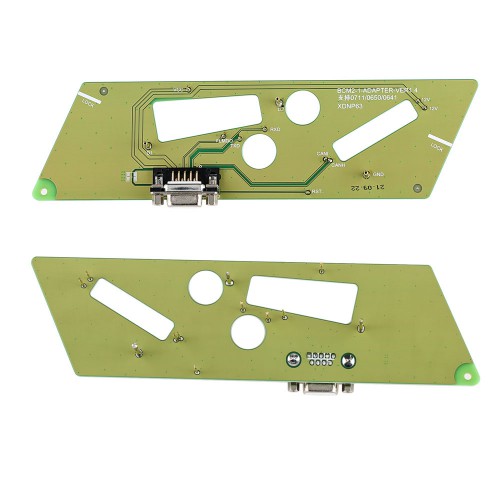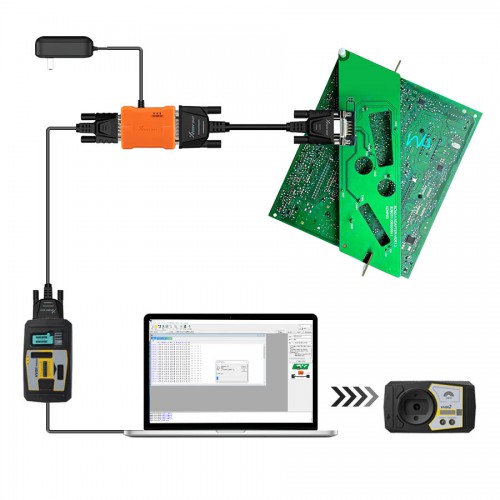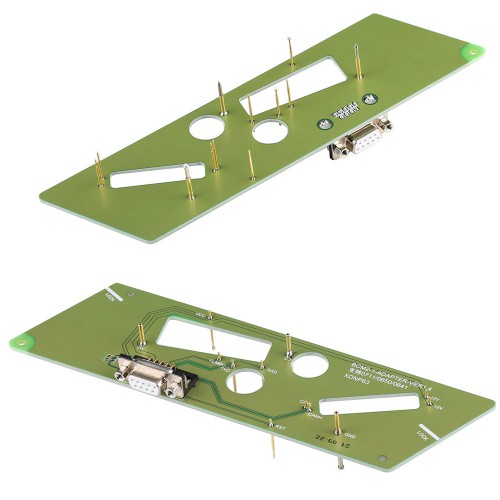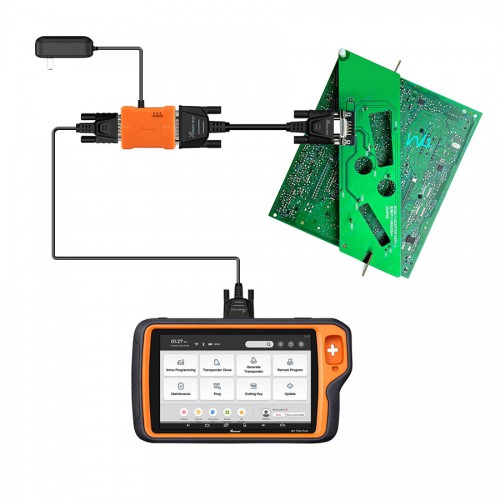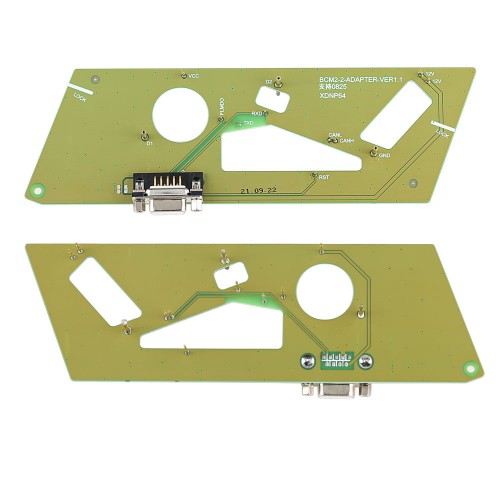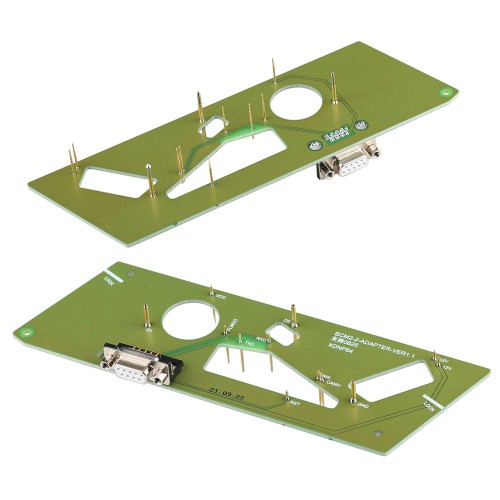EU/UK Ship Xhorse VVDI Audi BCM2 Solder Free Adapter for VVDI Key Tool Plus and VVDI2 + VVDI Prog
Buy Now: £117
Shipping:
Free Shipping
Express Shipping ServiceEstimated delivery time: 5-7 workdays.See details »
Weight:
0.8KG
Package:
26cm*24cm*6.5cm
( Inch: 10.24*9.45*2.56 )
Returns:
Return for refund within 30 days,buyer pays return shipping. Read details »
Product Description
Xhorse BCM2 solder-free adapter is used to read Audi's encrypted BCM computer data,there is no need to solder anymore while reading AUDI BCM2 module, it is the best affordable choice when all your keys are lost or when you want to add key, Simple and safe
Origial Xhorse VVDI Audi BCM2 Solder Free Adapter
- Simple and safe, no need to solder.
- Xhorse Official authorized dealer, 100% original
- Share BCM2 function in the Future Updates.
- It does not require tokens, Free update as other xhorse tools.
- Protect user's money by avoid damaging AUDI BCM2 modules
- Obtain BCM2 Immo Data Without Original Key ID
- No Need to Connect VW Server to Compute Data(Save Your Money).
- The best affordable choice when all your keys are lost or when you want to add keys
- Use A Regular 754J Key on the market to Program. No Special Requirement on the Keys Used.
- Compatible with vvdi key tool plus and VVDI2 + VVDI Prog (need Prog to read BCM2 data).
1st tip: For the BCM module that cannot be read out immo data via OBD, after removing it, be sure to confirm whether its version number is 0510 0521 0560 0572 0582 0633 0641 0650 0711. If it is not in this supported version, please do not try it at will. You’d better consult customer service to ask if it can be operated (A4, Q5, and A5 are basically all supported).
The location of the version number is as follows:

2nd tip: This adapter can only read the immo data in the BCM module, not all the data. It can only be used for key generation and learning, not for data transfer when the BCM module is replaced. When reading data, you must follow the instructions of VVDI. After some data needs to be read in order, the generated service mode data must be written to allow the BCM to work normally on the car.
During reading, only after display BCM2 information and prompt to read DATA2 data, can you continue reading, otherwise please DO NOT READ IT.
3rd tip: The data read by Audi BCM adapter is supposed to work together with VVDI2 or VVDI Key Tool Plus, and cannot be imported into other devices for operation separately, otherwise please take the risk at your own.
4th: This adapter is to read BCM immo data. By working together with only VVDI2 or VVDI Key Tool Plus to program key (add key and all keys lost) for A4, Q5, A5 without sync data, not able to program key when all keys lost for A8 A6 etc with sync data.
5th tip: Please be informed that there are certain risks in reading writing data and disassembling the computer. And this Audi BCM adapter cannot solve all the problems.
Tutorials:VVDI Add key &
all key lost solution for Audi solder-free adapter set.
remove the BCM module from an Audi car.
Connect the Audi solder-free adapter set to a VVDI Key Tool Plus.
Add new key or program key when all keys lost for Audi with VVDI Key Tool Plus, just follow the on-screen guide to do until succeed.
Then, re-install the BCM2 module to the car

Xhorse VVDI Audi BCM2 Solder Free Adapter Support list
2013-2019 A4L, A5, Q5
BCM2 version: 0711, 0650, 0641, support add key and all keys lost
2013-2019 A6L, A7, A8
BCM2 version: 0825, 0824, 0827, support get BCM2 immo data when all keys lost
No Need To Connect VW Server.
Support get BCM2 immo data without original key ID
Support exchange BCM2 function in future updates.
Don't need a special key. Use a regular 754J key on the aftermarket to program.
| Add Key | All Keys Lost | |||
| Read BCM2 Data | Synchronize Data | Read BCM2 Data | Synchronize Data | |
| A4L/A5/Q5 -2013 | OBD | No | OBD/some need remove BCM2 | No |
| A4L/A5/Q5 2013-2019 | Xhorse BCM2 Adapter | No | VVDI BCM2 Adapter | No |
| A6L/A7/A8 -2013 | OBD | Obtain from the Working Key | OBD/some need Remove BCM2 | Obtain from the Third Party |
| A6L/A7/A 2013-2019 | OBD | Obtain from the Working Key | VVDI BCM2 Adapter | Obtain from the Third Party |
- Share BCM2 function in the Future Updates.
- All Key Lost, No Soldering Techniques Required.
- No Need to Connect VW Server to Compute Data(Save Your Money).
- Obtain BCM2 Immo Data Without Original Key ID
- Real Free Update Online as other Xhorse tools.
- Use A Regular 754J Key on the market to Program. No Special Requirement on the Keys Used.
Q1. Does it support A6L all key lost?
A1: A6L can't support yet. Currently, it only supports A4L, A5, and Q5 all key lost.
A6L supports reading BCM2 data in the all-lost state. You need to find a third party to synchronize the data.
Q2. Can it work with VVDI2 too instead of Key Tool Plus Pad?
A2: VVDI2 will also upgrade the software to support this function, while
it has to work together with VVDI Prog for reading BCM2 data.
Q3. Can I use OBD for A4L from 2013 to 2018?
A3: No. The 2013-2018 A4L needs to read BCM2 data through the Audi free
soldering adapter, while the A4L before 2013 can obtain BCM2 data by
OBD, and does not require a set of data.
Q4. Can I read BCM2 data directly by the solder-free adapters?
A4: The Audi kit-free solder-free adapter kit consists of 6 parts. Its
core component is the orange BCM2 adapter. As long as this adapter is
available, the BCM2 data can be read by soldering wires, but the adapter
is not currently sold separately. In addition, in order to prevent
welding damage to the BCM2 computer, we strongly recommend that novices
choose a solder-free adapter.
Q5. Is there an fee when using BCM2 adapter? Will cost bonus points?
A: A: No update fee or fee to pay to Xhorse, but some car models need third party sync data, and no points will be deducted.
Q6. How much does it cost to synchronize data with a third party?
A6: Because there is currently no third party that specializes in
cooperation, you can consult a third party who can provide this service.
The specific cost is negotiated between you and the third party.
Q7. Can I read BCM2 data directly by wiring?
A: The solder-free adapter kit has 6 parts. Its core component is the orange BCM2 adapter. With this adapter, the BCM2 data can be read by soldering wires. In addition, in order to prevent welding damage to the BCM2 ECU, we strongly recommend that solder-free adapter.
Q8. Will there be any annual fees in the future? Will points be deducted?
A8: The adapter only charges a one-time fee, and it will be free for future use, and no points will be deducted.
Q9. Are there any special restrictions on the keys used?
A9: You can use the 754J key currently on the market.
Q: Is BCM2 easy to disassemble?
A: Usually, BCM2 module is beneath the protection pad of the car trunk. It can be easily spotted and levered to take out the PCB.
Q: How much is the 3rd party service?
A: Currently, Xhorse does not cooperate with any 3rd party service. Users could contact the service provider themselves and ask for the purchase info.
Q: VVDI Key Tool Plus with BCM2 Adapter to read AUDI BCM2, But prompts “Error Code: 13040031” and“Data Reading failed”. how to solved?
A:Do Not try as you like when it shows “Error Code: 13040031”, the correct way is to check cables & adapters connection and external power supply, try to read again and it should be fine (Do Not read DATA1 again, unlock BCM or try to install BCM back and read via OBD). Read data as instructions and restore BCM back, and there will be no other problems.
How to use Xhorse VVDI Audi BCM2 Solder-free Adapter
Connect the Device with VVDI2 + VVDI Prog (VVDI Prog is Used to Read BCM2 Data).
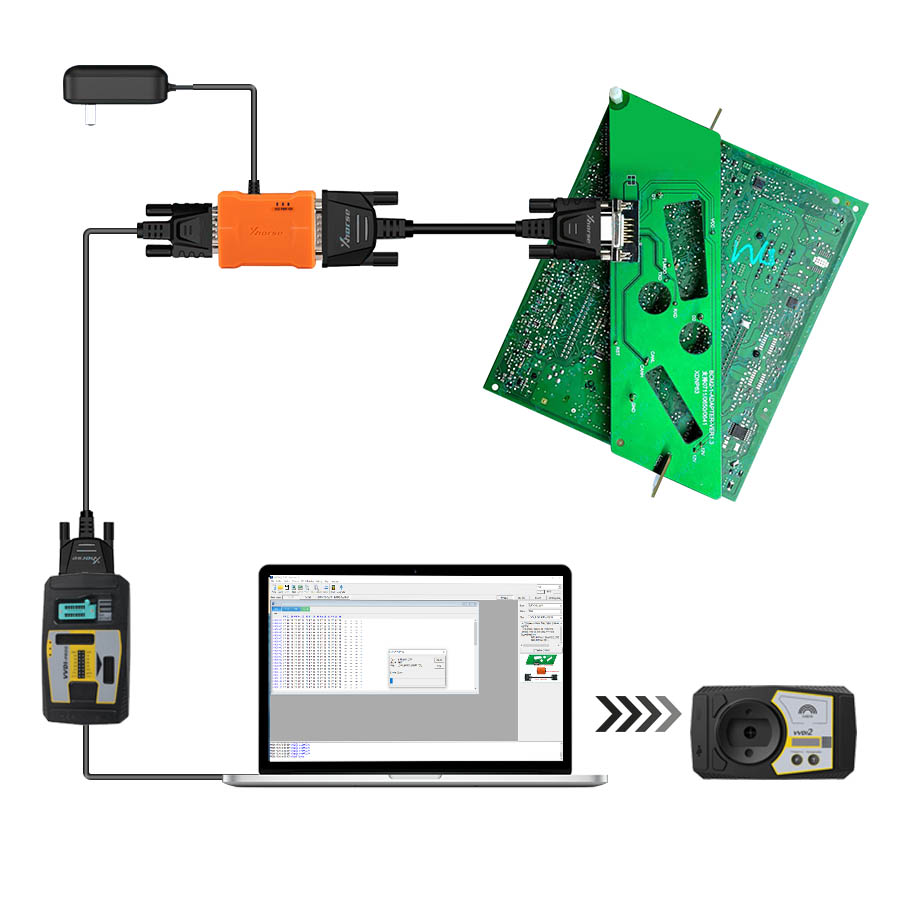
Connect the Device with VVDI Key Tool Plus Pad
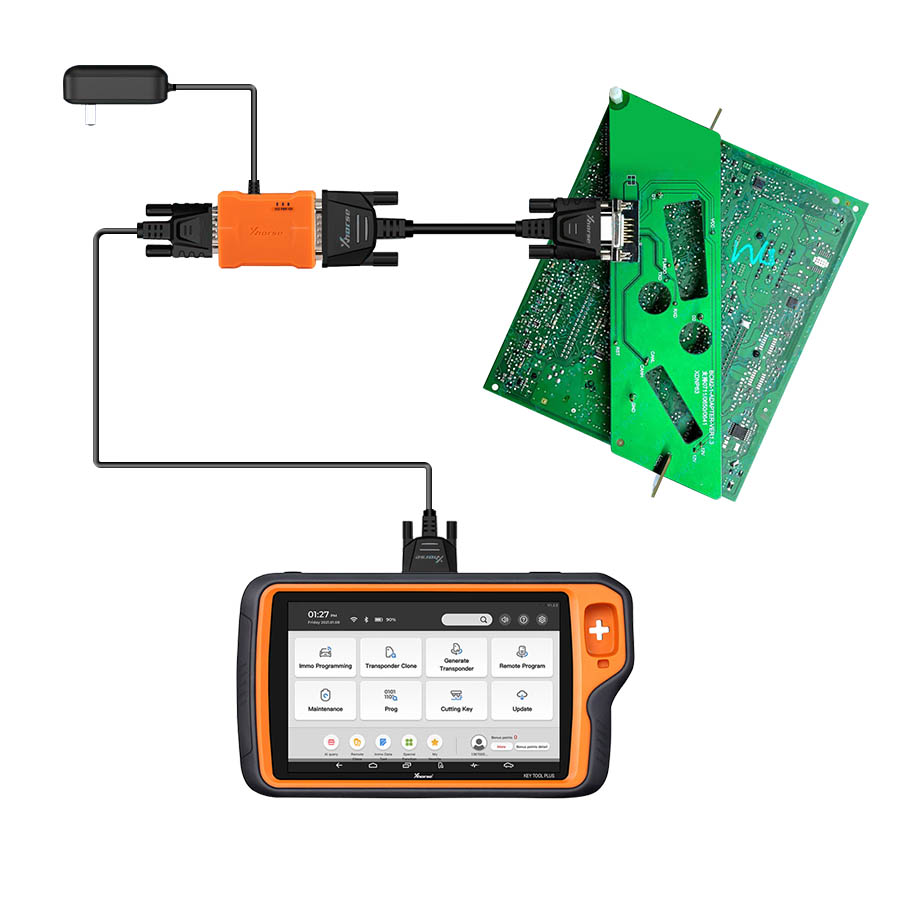
Package List:
1 set*Xhorse BCM2 Solder-free Adapter
1 pcs* XDN63 BCM-1 Solder free Adapter
1 pcs* XDN64 BCM-2 Solder free Adapter
1 pcs* XDN67 BCM2-PROG Cable
1 pcs* XDN66 BCM-A2 Cable
1 pcs* XDN65 BCM-A1 Cable
1 pcs* XDN62 BCM2 Adapter


Shipment Option and Delivery Time In OBDiitool.co.uk
1. Shipment from Shenzhen/ Hongkong warehouse
1)DHL Shipping and Other Express Service:
- Take About 5-7 working days
- DHL will be the default delivery method
- To help you clearance we will declare a lower price on the invoice to help clearance.
- If address is remote area, you need pay remote freight 35 USD or we will ship by Normal Post or Yanwen/EMS/Aramex Express.
- For some eu countries, there might be customs duty problem, if you have any special rquest on this, you can email to inform us your suggestions.
- Take About 7-10 working days,No Tax Problem
- Usually No Tax for European Countries or Remote Area . The tax was pre-paid, when package reached, there's no tax no extra fee for customers.
- Due to high custom tax in European Countries,Like Germany, Greece,Romania,Sweden,France,etc, we will use Yanwen express as first option, if you will need faster DHL shipment, please contact us ,thank you.
- Take About 10-16 working days, Sometimes will be 20 days.
- Registered Airmail Includes Netherlands Post, USPS Post, Singapore Post, Hongkong Post, etc
- Order amount less than 150USD, and package weight less than 2KG will be sent by Registered airmail.
- But if you feel it is really slow, and want us to send by DHL, you can choose "Premium Delivery" and pay for the extra shipping for express service. finally we will send it by DHL.
- UK Customers Check: Ship from UK
- EU Customers Check: Ship from Czech, it's ok to ship to all the EU countries.
- Take About 3-7 working days, Free TAX, faster shipping with cheaper price.
- If US/UK Stock was sold out, your order will be shipped from China via DHL or YANWEN(No Tax).
- Because of the UK Brexit and Pandemic, UK warehouse can't ship to other EU countries at present.
- EU Warehouse was located in Germany/Czech and it only can ship to EU country:
Germany, France, Spain, Netherlands, Finland, Sweden, Austria, Belgium, Bulgaria, Croatia,
Czech Republic, Denmark, Estonia, Greece, Hungary, Ireland, Latvia, Lithuania,Luxembourg,
Malta, Poland, Portugal, Republic of Cyprus, Romania, Slovakia, Slovenia,5-7 DaysRoyal Mail/ DHL
- We can offer you lifetime customer service and tech support.
- If you have any problems, please provide error image or video to show the problem, and kindly describe it in detail;
- Technician will try their best to help you solve the problem. If there are no solutions, you can return for a refund or get a new one for replacement.
For any question, please contact us at:
- Whatsapp:+86 18054815707
- Email: Sales@OBDIItool.co.uk
- Skype: Sales@OBDIItool.co.uk
- Hot line: +86 18054815707
- Accepting bulk purchases, We can Offer you wholesale price
- We are the agent for many original brand such as Autel, Xhorse, OBDstar, VXdiag, XTOOL,Launch,CGDI, Yanhua ect.
- Accepting bulk purchases, We can Offer you wholesale price.
- OBDiitool.co.uk is a OBDII tool online supplier providing best-quality ECU chip uning tools, car diagnostic tools, OBDII Code scanners, car key programmers, heavy duty scanners, locksmith tools etc.
- Besides, we are the agent for many original brand such as Autel, Xhorse, OBDstar, VXdiag, XTOOL,Launch,CGDI, Yanhua ect.

Videos
Xhorse Audi BCM2 adapter work with VVDI2 / VVDI Prog - obdiitool.co.uk
Xhorse Audi BCM2 adapter work with VVDI Key Tool Plus - obdiitool.co.uk
Tech support
Xhorse BCM2 Audi Solder-Free Adapters Using Tips
Xhorse BCM2 Audi Solder-Free Adapters Using TipsWhat is the main function of Xhorse BCM2 Audi Solder-Free Adapters in IMMO programming? Does it still need to pay to compute data after using this adapter? These are the two most common questions customers ask recently.
The 5th generation Immobilizer system of Volkswagen/ AUDI contains A4 A5 Q5 A6L A8L Touareg and other models. The appearance of the key is as follows:

There are two types for matching this 5th generation anti-theft key:
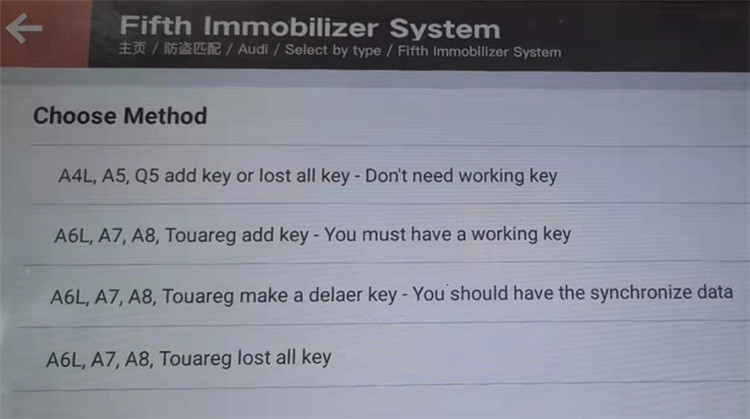
1.No need to synchronize data
This type of car only needs to obtain the anti-theft data of the vehicle to add the key and do all keys lost.
The representative model: A4, A5 and Q5.
There are two ways to obtain anti-theft data.
Method 1: For Audi A4, A5 and Q5 (-2012)
You can use VVDI to read directly from OBD, and also use VVDI PROG to read unencrypted D-FLSH and P-FLSH data from BCM, and then use VVDI2 programmer to decrypt data and get anti-theft data for key matching. This type of non-encrypted BCM can be used by VVDI PRO directly for BCM clone maintenance.
Method 2: For Audi A4, A5 and Q5 (2012-)
After year 2012 of encryption, you need to use XHORSE’s Audi adapter to read the BCM encrypted data, and then use VVDI2 or key tool plus tablet to convert the anti-theft data online for key matching.
Note: Encrypted data read out using the XHORSE Audi adapter can only be used for key matching, not for BCM clone repair.
If you don’t use the Xhorse Audi solder-free adapter to read the data for all keys lost, only collect data via OBD to calculate the anti-theft data. The charge is about 167 US$ (500US$ without directional lock). But using this adapter can obtain anti-theft data without any fee.
2.Need to synchronize data
It needs to obtain the theft data and synchronization data at the same time for these vehicles key matching.
The representing model: A6 A8 Touareg
In the case of key addition, using VVDI2 or tablet computer, no matter which year’s basic can obtain anti-theft data from OBD, and then obtain synchronization data from the customer’s car key, without using a programmer to read BCM data, it is relatively simple to operate.
Case 1: For A6 A8 Touareg (-2012)
If all the keys are lost, some of the vehicles with CVT transmission before year 2012 can use VVDI PROG to read BCM data and convert it to anti-theft data. Then, according to the steps in VVDI2 and tablet computer, the network can calculate the synchronization data (there are few vehicles that can use their own devices to calculate the synchronization data. And requires having the skills to read the direction lock engine computer data, short-circuit ABS communication line. It’s not recommended to do without any experience).
Case 2: For A6 A8 Touareg (2012-)
After year 2012, the BCM of the vehicle is encrypted and only the Audi adapter using XHORSE can read the data. After reading the data, the VVDI2 and tablet computer should be used to convert the anti-theft data. After obtaining anti-theft data, you can use the device by reading the direction lock and the engine computer again to calculate the synchronization data to complete the matching of lost keys. If you can’t perform the operations above, you need to ask the professional technician to calculate the synchronization data.
The difference between reading anti-theft data from BCM with and without XHORSE AUDI solder-free adapter is as follows:
Collecting the data via OBD and reading the data and calculating the synchronous data by XHORSE adapter, the current price is about 130US$.
Otherwise, if only collect the data via OBD and calculate the synchronous data without reading data by XHORSE adapter, the current price is more 500US$.
Customers who viewed this item also viewed