AUTEL MaxiDiag MD808 Pro User Manual
Matched product:
EU/UK Ship AUTEL MaxiDiag MD808 Pro OBD2 Full System Car Diagnostic Tool
- Item No. SP315
- Free Shipping
AUTEL MD808 and MD808 pro user manual.pdf (2.5M)
AUTEL-MD808-PRO-BENZ-functions-car-list.pdf (513K)Part 2.Autel md808 pro update
Part 3.Autel md808 pro FAQ and review
User would update the scan tool ONLY after you had registered the tool on our website: www.autel.com. Then you could download software, update online, retrieve information and get warranty service.
Note: Prior to registration, please confirm your network is working properly.
1. Visit the website http://pro.autel.com.
2. If you already have an Autel account, Sign In with your account ID and password.
3. If you are a new member to Autel, click on the Create Autel ID button on the left side to create an ID.
4. Enter the required information in the input fields, and click the Get Verification Code button to get a verification code for email validation.
5. The online system will automatically send a verification code to the registered email address. Input the code in the Verification Code field and complete other required fields. Read through Autel’s Terms and Conditions and click on Agree, and then click Create Autel ID at the bottom. A product registration screen will display.
6. The device’s serial number and password is located in the About section of the System Setup application on the tool.
7. Select your product model, enter the product serial number and password on the Product Registration screen, and click Submit to complete the registration procedure.
How to Update Autel MaxiDiag MD808/MD808 Pro?
Autel frequently releases software updates that you can download. The Update feature makes it very easy to determine and get exactly what you need.
There are two ways to update your tool.
1. Remove the Micro SD card from the device and connect it with a Windows-based computer for updating.
2. Connect your tool with a Windows-based computer using the supplied USB cable and select Update on the Main Menu to enter Update Mode.
The update procedures for the above two update methods are the same. Follow the update procedure to finish updating.
1. Download the Maxi PC Suite from www.autel.com and install on your Windows-based PC.
2. Run the Maxi PC Suite. Wait for the Log In window to pop up.
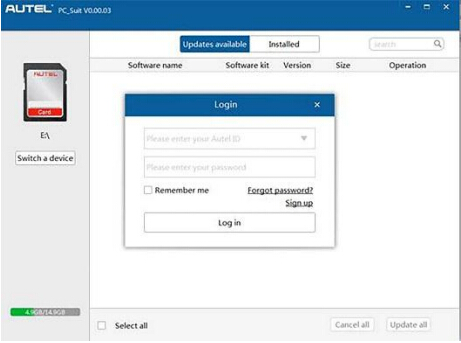
3. Enter your Autel ID and password and wait for the Update window to display. If you forget your password, you may click the [Forget Password?] to link to our website and find your password back. Or you may click Sign up to create an Autel ID to continue.
4. Select the product type and serial number, click OK to continue.
5. In the Update window, select the items you want to install. Usually, you should install all available updates.
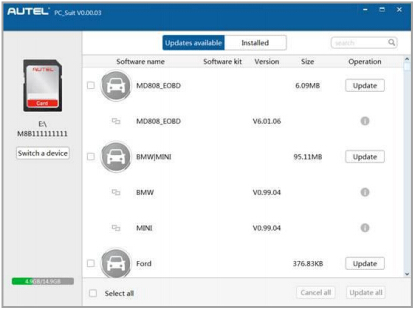
Generally, there are two ways to update programs:
Batch Update
1. Select the programs that you would update by clicking on the check boxes next to those items. Then click the Update All button on the right bottom of screen. Click the Clear All button will reselect the items you want to update.
2. Or, click on the Select All checkbox on the left bottom of screen and all updatable items will be selected automatically. Then click the Update All button on the right side of screen.
3. When the downloading is completed, the downloaded programs will be installed automatically. The new version will replace the old version.
Single Update
1. Find out the desired updating item and click the Update button in the same line.
2. When the downloading is completed, the downloaded program will be installed automatically. The new version will replace the old version.
View or Delete Programs
To view the list of installed programs or to delete an installed program, please follow these steps:
1. Click on the Installed tag entry and the page will show the list of programs installed.
2. Select the program(s) that you would delete
Batch delete:
Select the programs that you would delete by clicking on the check boxes to the left of those items. Then click the Uninstall All button on the right bottom of screen.
Single delete: Click the Uninstall button in the line of your would-be-deleted program.
3. A window asking “Are you sure to delete the software?” will pop up for your confirmation.
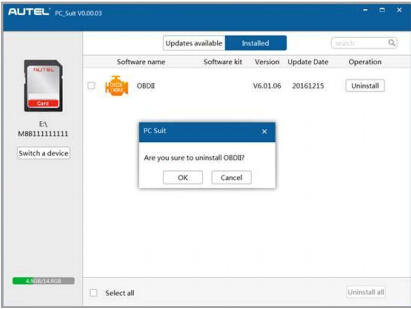
Click on OK to delete the program(s) selected, or on Cancel to quit the action.
The deleted program will automatically add to the end of program list in the Update page in case you would like to install again.
In the search box on the right top corner of the screen, you can enter any words to search the software you desired, and this function works for both Update Available column and Installed column.
Autel md808 pro FAQ
A1: Can MD808 pro enter code for battery on Audi s4 2012?
Q1: Yes, it can.
Q2: Does it read TCC transmission data on GM vehicles?
A2: Yes, it does, can read slip count, shift time, temp, and tons of other things
Q3: Does md808 pro include ALL SYSTEM as in MD802 All systems, or only 4 systems?
A3: It is a combo of the Maxicheck Pro and the MD802 (I don’t know how many systems the listing doesn’t say), the regular MD808 is 4 systems.
Q4: What is a component test?
A4: it initiates a leak test for the EVAP system
Q: Autel MD808 have any advantage over the MD802?
A: MD808 is much more advanced than MD802.MD808 supports to read and clear trouble codes, control and test BMS / SAS / DPF systems,and reset steering angle sensor (SAS) functionality. These functions MD802 is unavailable to do.Hope it can meet your demands.
Q: Will this be able yo bring up Transfer Case codes?
A: Yes,this md808 can read/erase codes on Engine, Transmission, SRS and ABS system as well as lot of special functions.
Q: Will this unit interface with all of the modules and eletronic controls on a Toyota Prius? And specifically to meter in coolant and bleed brakes?
A: This md 808 can work on your Toyota Prius on four systems , if wanna get a all system supported product, you can have a look for the MD802 full system or md808 pro.And for metering in coolant and bleed brakes,you may have a look for Autel MK808.
Q: Autel launched another new product md808. what's the differences between md808 pro and md808?
A: MD808 pro is an more advanced professional scan tool than MD808. Though MD808 and MD808 pro are armed the same hardware, MD808 pro has more powerful built-in software system than MD808 pro. MD808 can only access to Engine, Transmission, ABS, and Airbag (SRS) systems while MD808 pro support Read/Clear Codes and Live Data functions for ALL systems.
Q: Hi this able to bleed abs system on mb gl550?
A: It will support reading and clearing all codes in all modules. But it would not support the brake bleeding functions. I think you need MX808 to bleed abs system.
Q: Shops that would use Autel MaxiDiag MD808 Pro?
A: General repair shops (Perfect for servicewriters), body shops, used car dealerships, auto repair shop, brake facilities, DPF Auto Repair shop, and transmission repair shops
Q: How do I know if my Autel scanner is genuine or not?
A: First and foremost, you should buy an Autel scanner from an authorized dealer. If you buy it from an unknown source, you risk being duped or being sold the wrong product. Every Autel scan tool comes with a serial number. After you purchase the device, you need to register it in order to get free software update/upgrade and as well as warranty. As a result, if you try to register the code reader with Autel and it fails, just know that your device is counterfeit. All-in-all, Autel is a reliable company and having a fake product is next to impossible.
Q: Does the Autel MD808 offer its users with free lifetime updates?
A: This is where Autel wasn't clear about its product. In the description, it is written that the product comes with free lifetime updates but it is not. Most users have stated that the free software updates are provided for 1 years and from then onwards, you will have to pay for updates and upgrades. The manufacturer should be clear about this so that buyers are not duped into buying the product.
Q: I am looking for a scanner that would let me access the onboard computer so that I am able to adjust the vehicle performance which would maximize my fuel economy. Will this model do this procedure or can you suggest a model that can do this
A: I am looking for a scanner that would let me access the onboard computer so that I am able to adjust the vehicle performance which would maximize my fuel economy. Will this model do this procedure or can you suggest a model that can do this
Q: This MD808Pro would not link up to a new 2019 Toyota Tacoma. I called US support and was told that I would have to wait at least one year for the update to the device that will cover this and other new vehicles. The support person told me that I would purchase a much more expensive reader with a paid subscription to be able to interact with new vehicles. Thanks Autel for not advising this in your advertising for this product. This MD808Pro will be sitting in my cupboard collecting dust for at least one more years.
A10: Yes, that's right. If you buy the most recent car model, then low price scanner like Autel md808 pro will not support. They need time( at least one year) to include that new car model with the scanner. All scanner brands follow that type of tactic. Because they need to write a new program for the latest car model to support the scanner
AUTEL MAXIDIAG MD808 Pro Customer Reviews:
Review 1: Successfully updated firmware using Apple Mac
I was able to update the memory card via Apple Mac using a card reader and their Mac update software. Not the easiest or straight forward process, but it can be done.
Review 2: Good scanner
Purchased this to help diagnose an ABS issue and to clear the trouble code(s). It handled these tasks without issue. The extra 5 feet male to female cable along with the MD808Pro is a plus. It makes me work outside my vehicle.
The ability to see sensors operate in real time and plot them on a graph is invaluable. Before using this tool, updates are a must. You need to create an Autel account so you can update your unit. Once you have an account you can download the “Maxi PC Suite”. This allows you to update your software and Print content off the device.
I’m amazed how well this unit works on my 09 Mercedes Cla 250. A lot of modules displayed after scan all. Love it.


Review 3: Good tool
So far it helped me diagnose a SRS and ABS fault. Happy with this purchase.
Immediately after purchasing the MaxDiag 808 Pro, I created a user account on the Autel website and downloaded the PC software app required for updating the unit. Autel can only support Windows which would remind you the software of Autel is not trustful, but that is fine because most Windows software works like that. Then the MD808 Pro software update completed without any more hitches.
Review 4: Works as expected
This is a very capable scanner for the money. It is easy to use and has a very nice color screen. Used it to diagnose and fix problems on Mercedes, BMW, VW and so on. it detects VIN automatically, and easy to reset engine warning lights. aslo do some basic TPMS on some Japanese cars like Honda, but no TPMS work for Germany car. It’s a downgraded MX808. Considering the price and free update lifetime, great deal!!

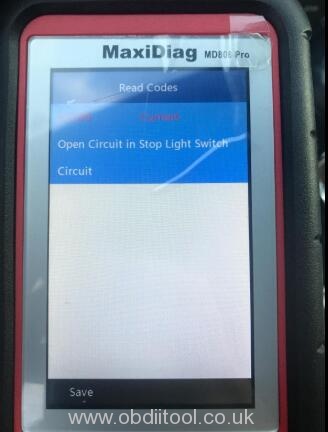
Review 5: A must have for DIYer like me
Very handy tool. I purchased this to help diagnose an ABS issue and to clear the trouble code(s) when the issue was fixed. The MD808 Protool handled these tasks without issue. The ability to see sensors operate in real time and plot them on a graph is invaluable.
