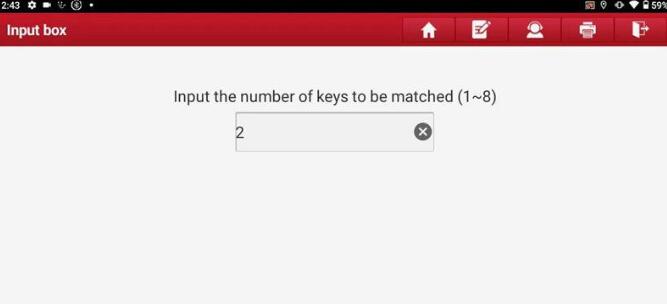How to Program Porsche Cayenne 5M48H Key by Launch X431 IMMO Plus
This is a guide on how to use LAUNCH X431 IMMO PLUS to program 2011-2017 Porsche Cayenne 5M48H key match. Need to remove the immo box for data reading at first, then generate dealer key and learn key via eeprom file. You can do the same way with X431 IMMO Elite as well.

Procedure
IMMO >> Porsche >> OK >> Anti-Theft Key Matching >> CAYENNE >> 2011-2017
Connect to the immobilizer programmer G3, click “OK”.
Step1. Back Up IMMO Data
Read immobilizer data >> 5M48H >> View the wiring diagram
Connect the ECU and X-PROG 3 programmer according to the wiring diagram.
The amount of data is large. To improve communication stability, use the USB cable to connect the X431 IMMO PLUS tablet and the Bluetooth connector.
Back up EEPROM data >> Input file name to save
Save succeeded.

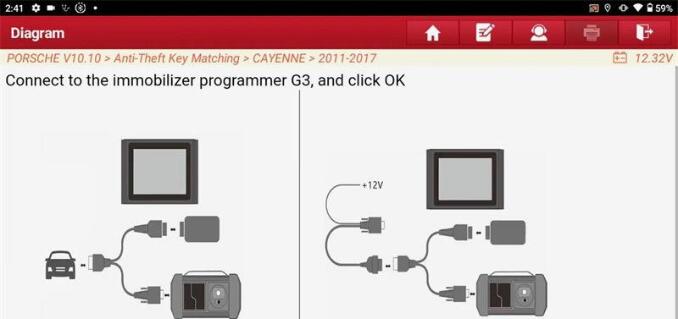

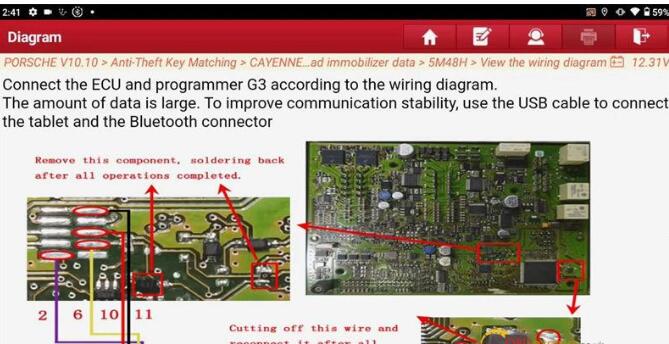
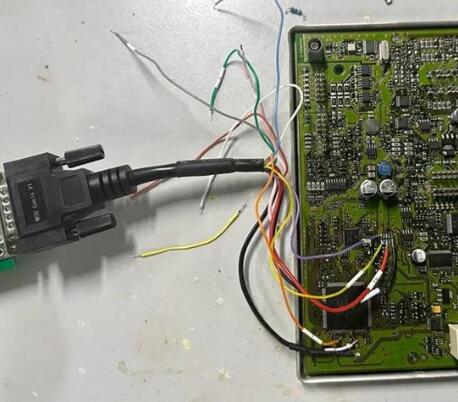

Step2. Generate Dealer Key
Generate dealer keys >> eep.bin >> Select a blank key location
Place the new key into X-PROG 3 programmer, click “OK”.
Succeeded to generate the key.

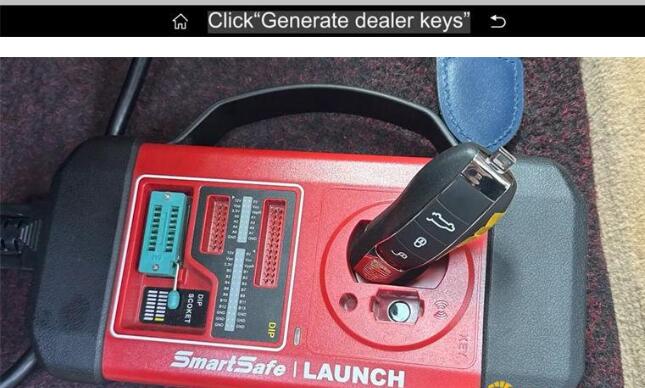
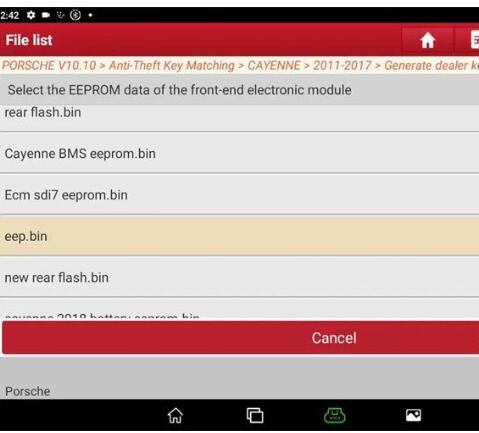


Step3. Learn Key
Learn keys >> OK
All keys including the keys of the original car will be re-matched.
Turn on the double-flash lamp, click “OK”.
Select the read file to learn key >> Input the number of keys to be matched: 2
Insert the 1 key and turn on the ignition switch.click “OK”.
Insert the 2 key and turn on the ignition switch. Click “OK”.
Matching completed.
Increased the key successfully!