Newsletter
CGDI MB User Manual
Matched product:
Original V3.2.0 CGDI MB Benz key programmer Support MB all key lost Free Online Update
Latest price:£579£47518% off
- Item No. SK227
- Free Shipping
CGDI MB Benz key programmer supports fastest Benz car key add and all keys lost. With one free token to calculate the online password each day. Buy CGDI MB get free Mileage Repair and Gateway Read/Write Authorization.
How to activate CGDI Prog MB?
FAQ for CGDI Prog MB?
How to Use CGDI MB Programmer Add Key for Benz?
FAQ for CGDI Prog MB?
How to Use CGDI MB Programmer Add Key for Benz?
How to activate CGDI Prog MB?
CGDI Prog MB needs activation when you receive it. Please follow the steps as below:1. Download Benz Monster software from official website, there will be user manual too in the software catalogue
2. Install software on your laptop, activate device yourself from menu Online Store.
You can choose "Basic Edition One Free Token Lifetime" or "Advanced Edition Two Free Token Valid 180 days" online yourself now.
No need to wait for engineer's activation anymore. Save much time!
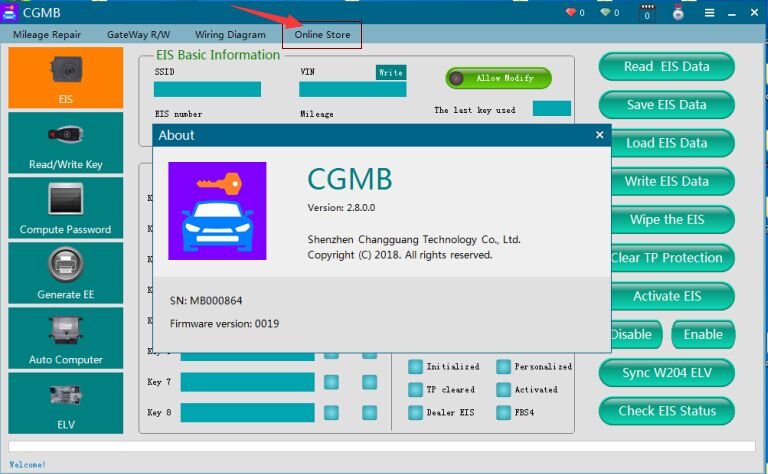
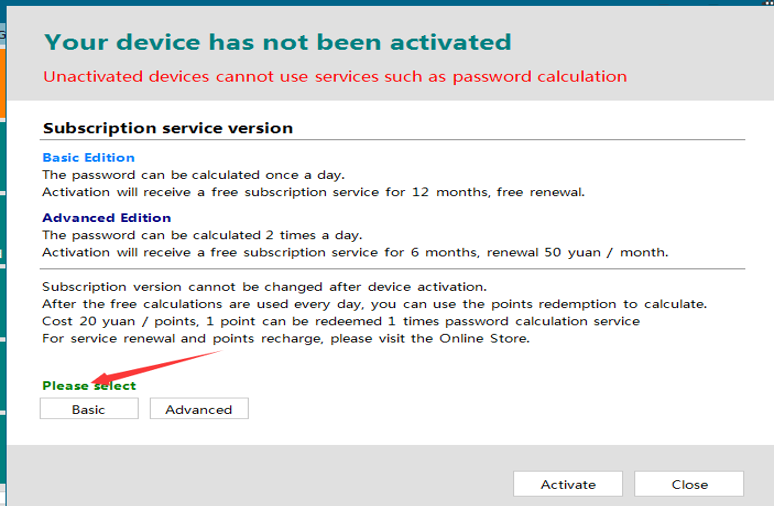
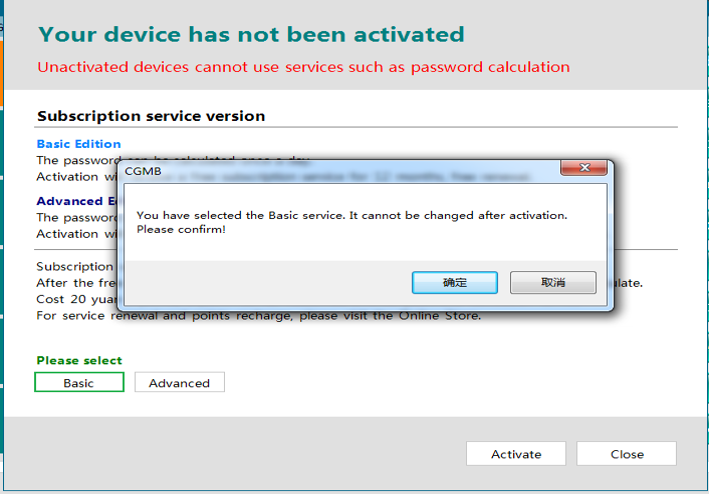
CGDI MB FAQ:
Q: I try to test W204 with CGDI MB, while i get following error"this is the old version of simulator", how can i solve it?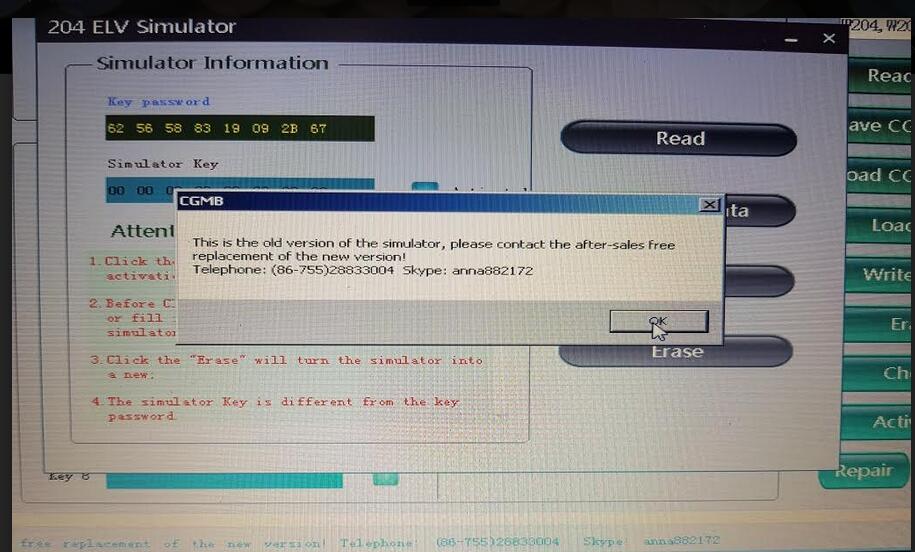
A: That means the CGDI MB ELV Simulator is old,if you buy from us, you can send it back to us to exchange, if not, you can buy a new one
Q: What keys do they work with only with original or after market keys?
A: It can work with both original keys and after market keys
Q: Can CGDI MB tool unlock Mercedes keys to be reused?
A: This type of MB ori keys can be unlocked with adapter:
00040229
00040582
00043650
567897041
567897051
567897061
567897071
567897081
Q: Is it unlimited?
A: Yes, it is unlimited
Q: Which Windows program works?
A: It can work on Windows 7 8 10
Q: How can i get more tokens for CGDI Prog MB Key Programmer? whether there is limit
A: CGDI Benz with two token subscription(two tokens everday valid 180 days, one token every day lifetime), you can choose by yourself, if you have CGDI Prog MB, CGDI Prog BMW and CG100 Prog, and provide the serial number of these three items, factory can add one more free tokens for CGDI Prog Benz everyday, that's to say, your CGDI Prog MB can calculate 3 password for free every day
If you need more tokens, you can buy CGDI MB Token alone here
Q: Can i use CGDI MB and CGDI BMW in same laptop?
A: Yes, you can use them in same laptop
Q:It can do Nec Smart Key for Mercedes Benz year 1997?
A: Yes, it can do this
Q: Does it support Benz FBS3 and FBS4 key programming?
A: It support FBS3 key programming, but do not support FBS4 currently
Q: When i activate my CGDI MB, it tell me activation failed, could you help?
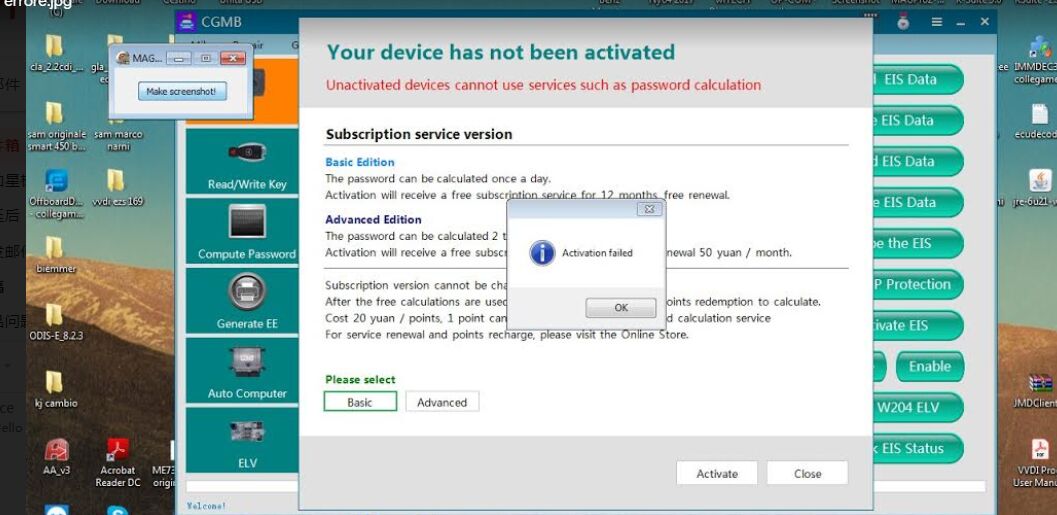
A: Please make sure you use the newest software
Q: need to know more info about yellow cable, its to kline but where to connect it when using obdII and when using on bdm?
A: When using OBD, need disconnect ESL connector and look for K line pin to connect Yellow clip
When using on bench: look for EZS-ELV wiring and plug the clip to kline pin
How to Use CGDI MB Programmer Add Key for Benz?
For details please refer to CGDI MB User Manual
CGDI Prog MB is able to add Mercedes Benz car keys as well as program new keys when all keys are lost.
Step 1: Click on “Lock (EIS)
Step 2: Click on “Read EIS data”
Step 3: Click on “Computer Password”, then click on “Copy key with key”
Step 4: Click on “Other Keys” (One generation of the key 705E6 key), then click on “OK”.
Step 5: Please insert the key into EIS and click OK.
Step 6: Please insert the key into the device and click on OK!
Step 7: Collecting the data, do not remove the key.
Step 8: Please insert the key into EIS and click OK.
Step 9: Please wait for 7 seconds.
Step 10: Please pull out the key from the EIS, and then click OK!
Step 11: Please insert the key into the EIS again and click OK!
Step 12: Unplug the key for 5 seconds, then insert the EIS, then click OK!
....
Step 34: Select the chip type.
Step 35: Note: Smart key please choose 41 formats, common key and BE key please choose 51 formats!
Step 36: Select the location of writing key, then click on “Open”.
Step 37: CGDI MB Write key success!
Step 38: Password display area, write down the password manually.
BE key read password directly, no need to collect data!
