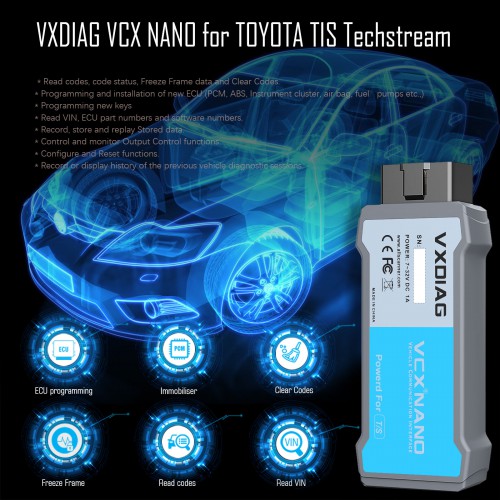WIFI version VXDIAG VCX NANO for TOYOTA TIS Techstream V17.10.012 Compatible with SAE J2534

Product Description
- Compatible with SAE J2534
- Supports WIFI wireless connection.
- Ship From US/UK, Fast delivery, No Tax
- Supports Toyota/Lexus from year 2000 to 2020
- Software Languages: Chinese, English, French, Italian, Spanish, German, ect.
- Supports diagnostic tests, programming matching, custom functions, the key matching, etc
- Compatible with varieties protocols. can be very easy to connect various automotive bus to a PC
- OS Required: WINXP ,WIN 7 32Bit
- Supports original Toyota TIS Techstream software V17.10.012 : Free download link: https://mega.nz/folder/csNHnSQQ#qE_FpFWolJJCTZ-SyOx5jg
- When installing software, you will be asked to choese area , Usually choose Europe. But if your car is SCION, please choose North America.
- VCX is based on the latest automotive international standards ,so that it can support many professional automotive diagnostic applications, including the original and third parties.
VCX Hardware Key Features:
1. Diagnostic hardware uses a dual-core processor is automotive-specific level, compliant with all vehicles protocols.
2. Diagnostic mux can meet international standards, can be flexibly configured communication port, less connectors, compatible with most vehicles diagnostic socket.
3. Connectors and connecting cables are more reliable and convenient for the self-determination design.
4. Compatible with 12V and 24V communication, supports heavy truck and diesel models test.
5. The hardware meets European CE and American FCC standards.
6. Firmware can be updated, for continuous improvement.
7.Fully compatible with SAE-J2534 / SAE-J2534-1
Software Features:
Providing drivers consistent with international standard SAE-J2534 / SAE-J2534-1;
VCX is a standard Passthru programming tool, which can do online ECU programming;
VXDIAG Toyota Interface Key Features:
1. Fully compatible with SAE J2534;
2. Especially for cars, and all vehicles protocols are compatible with dual Cell processors;
3. Design adapters and cables with self-determination;
4. Fits CE and FCC hardware;
5. Fireware can be updated;
Package List:
1pc x VCX diagnostic Interface
1pc x USB communication cable
1pc x VCX driver
1pc x TIS Techstream
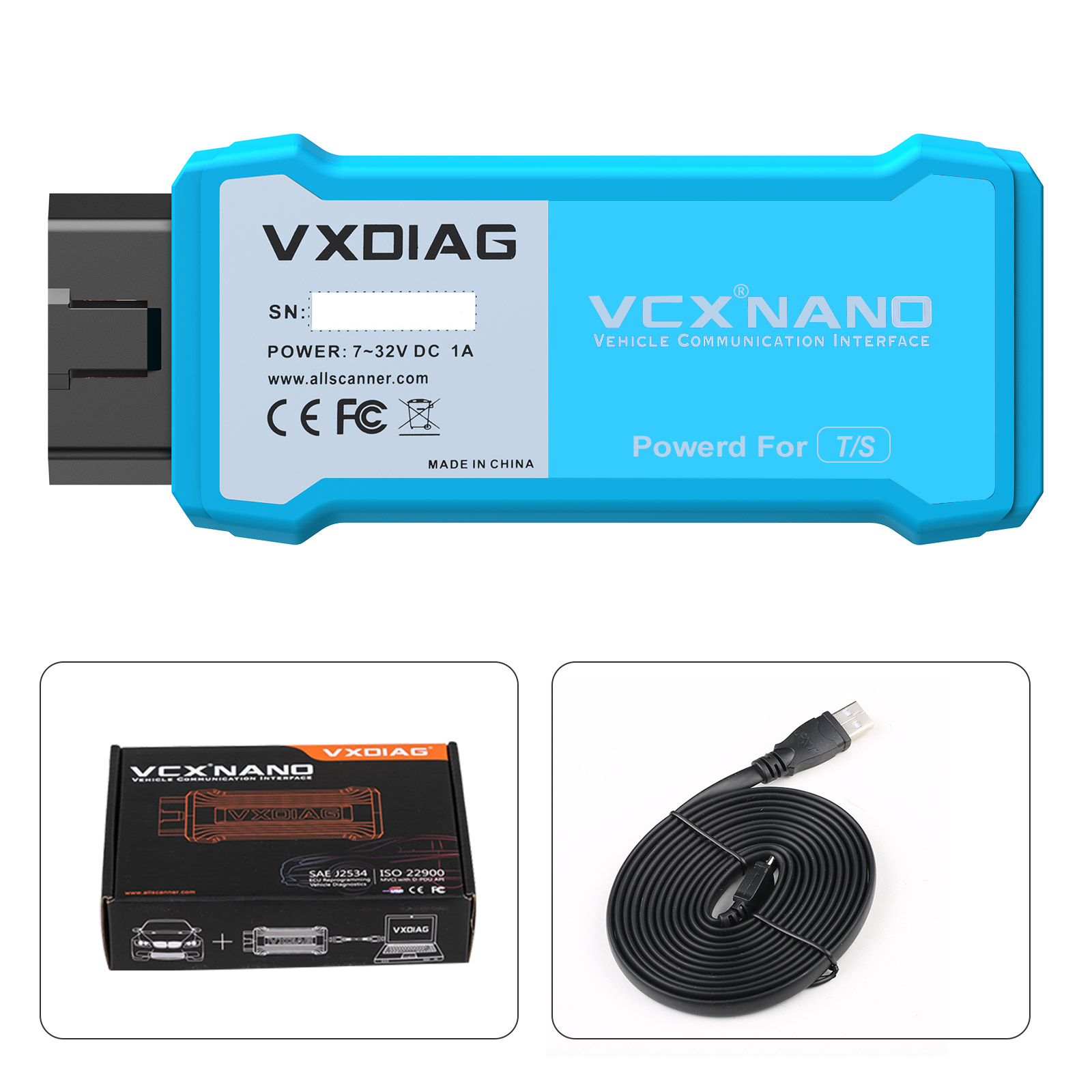


Shipment Option and Delivery Time In OBDiitool.co.uk
1. Shipment from Shenzhen/ Hongkong warehouse
1)DHL Shipping and Other Express Service:
- Take About 5-7 working days
- DHL will be the default delivery method
- To help you clearance we will declare a lower price on the invoice to help clearance.
- If address is remote area, you need pay remote freight 35 USD or we will ship by Normal Post or Yanwen/EMS/Aramex Express.
- For some eu countries, there might be customs duty problem, if you have any special rquest on this, you can email to inform us your suggestions.
- Take About 7-10 working days,No Tax Problem
- Usually No Tax for European Countries or Remote Area . The tax was pre-paid, when package reached, there's no tax no extra fee for customers.
- Due to high custom tax in European Countries,Like Germany, Greece,Romania,Sweden,France,etc, we will use Yanwen express as first option, if you will need faster DHL shipment, please contact us ,thank you.
- Take About 10-16 working days, Sometimes will be 20 days.
- Registered Airmail Includes Netherlands Post, USPS Post, Singapore Post, Hongkong Post, etc
- Order amount less than 150USD, and package weight less than 2KG will be sent by Registered airmail.
- But if you feel it is really slow, and want us to send by DHL, you can choose "Premium Delivery" and pay for the extra shipping for express service. finally we will send it by DHL.
- UK Customers Check: Ship from UK
- EU Customers Check: Ship from Czech, it's ok to ship to all the EU countries.
- Take About 3-7 working days, Free TAX, faster shipping with cheaper price.
- If US/UK Stock was sold out, your order will be shipped from China via DHL or YANWEN(No Tax).
- Because of the UK Brexit and Pandemic, UK warehouse can't ship to other EU countries at present.
- EU Warehouse was located in Germany/Czech and it only can ship to EU country:
Germany, France, Spain, Netherlands, Finland, Sweden, Austria, Belgium, Bulgaria, Croatia,
Czech Republic, Denmark, Estonia, Greece, Hungary, Ireland, Latvia, Lithuania,Luxembourg,
Malta, Poland, Portugal, Republic of Cyprus, Romania, Slovakia, Slovenia,5-7 DaysRoyal Mail/ DHL
- We can offer you lifetime customer service and tech support.
- If you have any problems, please provide error image or video to show the problem, and kindly describe it in detail;
- Technician will try their best to help you solve the problem. If there are no solutions, you can return for a refund or get a new one for replacement.
- Whatsapp:+86 18054815707
- Email: Sales@OBDIItool.co.uk
- Skype: Sales@OBDIItool.co.uk
- Hot line: +86 18054815707
- Accepting bulk purchases, We can Offer you wholesale price
- We are the agent for many original brand such as Autel, Xhorse, OBDstar, VXdiag, XTOOL,Launch,CGDI, Yanhua ect.
- Accepting bulk purchases, We can Offer you wholesale price.
- OBDiitool.co.uk is a OBDII tool online supplier providing best-quality ECU chip uning tools, car diagnostic tools, OBDII Code scanners, car key programmers, heavy duty scanners, locksmith tools etc.
- Besides, we are the agent for many original brand such as Autel, Xhorse, OBDstar, VXdiag, XTOOL,Launch,CGDI, Yanhua ect.

Video
GM Programming Online 2015
Tech support
Are you looking for a recommendation for an OBD tool for a Lexus DIY’er. Handheld tool or app?
Here’s the clue.
Techstream and a VCI USB cable is the way to go if you want to do thorough DIY because that is what Lexus will actually use. They have a custom dedicated hand-held tester (Intelli-tester made by Denso) too – same functionality as Techstream but more portable. The cheap and nasty mini VCI USB adapter is a clone/copy of the Mongoose brand adapter that Toyota/Lexus techs use with their genuine Techstream software. The Mini VCI costs $20-30 online whereas the Mongoose adapter is around $400 or thereabout from Toyota.
The Techstream software ‘special internet version’ and USB VCI cable you find cheap on the internet can do every function (99%+) you need except ECU firmware updates (calibration) as the software needs to log into the Toyota system remotely and you need a TIS account. No big deal – seldom needed. But has all the utilities, freeze frame, and customization functions which is what you need for good DIY. Those cheap OBD dongles are very limited here other than pulling codes and some live OBD2 data. There’s so much more information and functionality available with the right tools.
Personally, I have a dedicated (old and cheap) HP laptop, techstream software and a WiFi VXDIAG VCX NANO Toyota adapter which is a nice little upgrade to the regular USB VCI cable that people have as it is now wireless. Have a couple of the old VCI USB cables (one is over 10 years old now) as backup but the VCX wifi adapter is much faster (fast like the genuine Mongoose) even though it is wireless. Recently bought a very entry level professional unit (Xtool D8BT) to suit pretty much all car brands worldwide. Was around US $700 so not cheap and has most of the Toyota/Lexus Techstream functions and features but I still prefer using Techstream on a dedicated laptop when tinkering of my own car fleet (2 x Toyotas and 3 x Lexus). My laptop is circa 2012-2014 on windows 7 so no powerhouse. I have had that VCX wifi adapter for a couple of years now and has been very good and makes the laptop very convenient to use as you can wander around the car. Another benefit to the vcx nano t is that it can be used to flash ECU, you just have to purchase a 3-day license to Toyota TIS/Techstream.
Over the years, I have tried many of the OBD adapters and apps – some are certainly better than others but none give anywhere near the functionality of Techstream. The cheap units can go online to the car see the engine computer and a few others ECUs. Some have more functionality depending on how much you spend. That Carista app has the most functionality I’ve seen but nothing like Techstream. Carista does so many things on Lexus vehicles as well as other brands. You can even do all the custom driver settings yourself instead of paying a dealer to do them. Sure if you want to pull a fault code – they all do that – but if you want to code injectors, register a new smart key, do a VGRS steering calibration, ABS bleeding etc then this ‘special – non-sanctioned’ version of Techstream you find on the internet is the best option by far for value. $100 for the crappy laptop and $30-70$ for the software/ VCI cable. My wifi adapter was around US$105 from memory so a little bit more that the VCI USB cable adapter. Tip – avoid putting this special version of Techstream on a personal laptop that you use for other things as the software security might be a little questionable and an anti-virus may flag it. My crappy Techstream laptop is a stand-alone machine for one purpose. The laptop doesn’t need to be powerful at all – anything less than 10 years old will be fine.
Lexus LS460 had around 60 separate computers and Techstream can see and talk to all of them so you can log in and retreive data (not just codes) to them as well. Not only that, you have full bi-directional control to test things like door locks, cooling fan, test the headlight levelling function, calibrate the air suspension.
I also have an OBDLink MX+ ($140 from Amazon) Bluetooth ELM327 OBD2 scanner that is great for reading codes, changing vehicle customization parameters, and/or data logging.
In summary:
It really depends on what you trying to do with it. If you need something just to read some codes for basic troubleshooting you can use just about anything these days. If you want to be able to read ABS, TPMS, SRS and see live engine parameters you would have to go next level up and get more expensive scanner.
If you want to be able to customize your car setting and be able to read and test any system with no restrictions, perform maintenance on your transmission and brakes, you should go with OBD-USB interface, laptop and Toyota Techstream software.